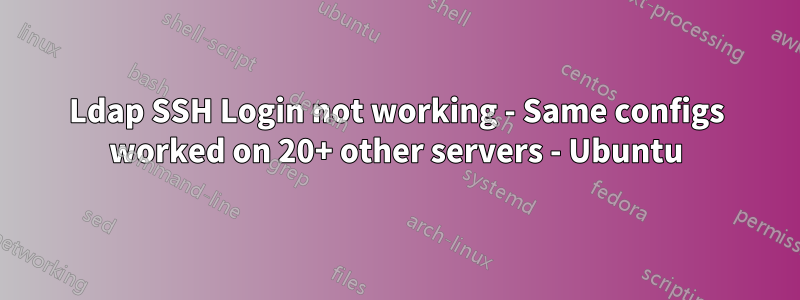
그래서 저는 하나를 제외하고 직장의 모든 서버에 LDAP 로그인을 성공적으로 설정했습니다. 물론 그런 것이 있어야합니다! 그리고 Jira 티켓을 종료하고 싶은데 문제가 무엇인지 알 수 없습니다. 시스템은 Ubuntu 10 x32입니다.
다음은 auth.log의 출력입니다.
Oct 29 10:56:33 localhost sshd[2560]: Invalid user LDAPUSERNAME from 10.1.11.224
Oct 29 10:56:33 localhost sshd[2560]: Failed none for invalid user LDAPUSERNAME from 10.1.11.224 port 51830 ssh2
Oct 29 10:56:36 localhost sshd[2560]: pam_unix(sshd:auth): check pass; user unknown
Oct 29 10:56:36 localhost sshd[2560]: pam_unix(sshd:auth): authentication failure; logname= uid=0 euid=0 tty=ssh ruser= rhost=10.1.11.224
Oct 29 10:56:36 localhost sshd[2560]: pam_ldap: error trying to bind as user "uid=LDAPUSERNAME,ou=People,dc=DOMAIN,dc=com" (Invalid credentials)
Oct 29 10:56:38 localhost sshd[2560]: Failed password for invalid user LDAPUSERNAME from 10.1.11.224 port 51830 ssh2
업데이트: 이것은 다른 서버에 성공한 로그인이며 auth.log의 출력입니다.
Oct 29 11:23:56 daily sshd[20625]: pam_unix(sshd:auth): authentication failure; logname= uid=0 euid=0 tty=ssh ruser= rhost=10.1.11.224 user=LDAPUSERNAME
Oct 29 11:23:56 daily sshd[20625]: Accepted password for LDAPUSERNAME from 10.1.11.224 port 52211 ssh2
Oct 29 11:23:56 daily sshd[20625]: pam_unix(sshd:session): session opened for user LDAPUSERNAME by (uid=0)
답변1
어떤 이유로(사용자 인증이 아님) LDAP 서버에 대한 인증이 실패했습니다.
10월 29일 10:56:36 localhost sshd[2560]: pam_ldap: "uid=LDAPUSERNAME,ou=People,dc=DOMAIN,dc=com" 사용자로 바인딩하는 중 오류가 발생했습니다(잘못된 자격 증명).
LDAP 서버에 어떻게 인증합니까? 더 많은 정보를 얻으려면 debug 9해당 라인을 설정해 보십시오. pam_ldap작업 중인 서버에서 동일한 작업을 수행하는 것과 비교하면 더 많은 아이디어를 얻을 수 있습니다.
또한 수동으로 실행하면 ldapsearch구성에 일부 오류가 나타날 수 있습니다.
답변2
For some reason /etc/nslcd.conf was not created during installation. I copied it from another Ubuntu 10 Server which had working LDAP setup, but it wouldn't start because of the line >>
#nss_initgroups_ignoreusers ALLLOCAL
Which is odd, because its on the other Ubuntu 10 server, which I setup as well with the same configs, but thats linux. Regardless, (I commented it out) its working now!


