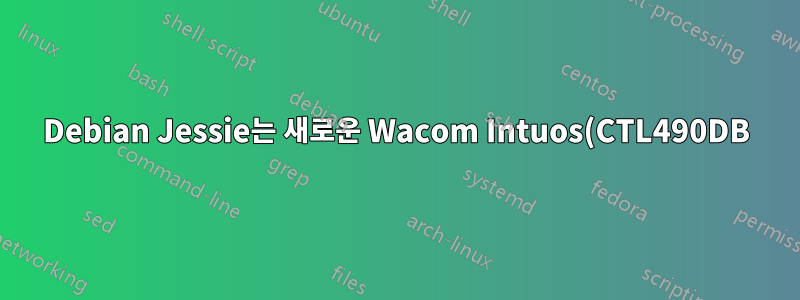%EB%A5%BC%20%EA%B0%90%EC%A7%80%ED%95%98%EC%A7%80%20%EB%AA%BB%ED%95%A9%EB%8B%88%EB%8B%A4..png)
나는 최근 내 컴퓨터에 Debian Jessie를 설치하고 새로운 Wacom Intuos 태블릿을 구입했습니다. 과거에 데비안에서 Wacom 장치를 사용했던 것처럼 간단히 연결하여 사용할 수 있을 것으로 기대했지만 그렇지 않았습니다.
GNOME의 Wacom 태블릿 구성 도구는 있는 그대로 태블릿을 완전히 감지할 수 없습니다 xsetwacom --list devices. /dev/wacom존재하지 않는다.
설치를 시도해 보았는데 xf86-input-wacom,데비안 위키에 따르면, 그러나 apt는 패키지가 존재하지 않는다고 보고합니다. 또한 wacom-toolsWacom Tablets 가이드에서 Wacom 태블릿을 작동시키는 데 도움이 될 수 있다고 제안하고 있음에도 불구하고 찾을 수 없습니다.
편집하다:
lsusb -v장치에 대한 정보:
Bus 001 Device 010: ID 056a:033b Wacom Co., Ltd
Device Descriptor:
bLength 18
bDescriptorType 1
bcdUSB 2.00
bDeviceClass 0 (Defined at Interface level)
bDeviceSubClass 0
bDeviceProtocol 0
bMaxPacketSize0 64
idVendor 0x056a Wacom Co., Ltd
idProduct 0x033b
bcdDevice 1.00
iManufacturer 1
iProduct 2
iSerial 0
bNumConfigurations 1
Configuration Descriptor:
bLength 9
bDescriptorType 2
wTotalLength 84
bNumInterfaces 3
bConfigurationValue 1
iConfiguration 0
bmAttributes 0x80
(Bus Powered)
MaxPower 498mA
Interface Descriptor:
bLength 9
bDescriptorType 4
bInterfaceNumber 0
bAlternateSetting 0
bNumEndpoints 1
bInterfaceClass 3 Human Interface Device
bInterfaceSubClass 0 No Subclass
bInterfaceProtocol 0 None
iInterface 0
HID Device Descriptor:
bLength 9
bDescriptorType 33
bcdHID 1.10
bCountryCode 0 Not supported
bNumDescriptors 1
bDescriptorType 34 Report
wDescriptorLength 208
Report Descriptors:
** UNAVAILABLE **
Endpoint Descriptor:
bLength 7
bDescriptorType 5
bEndpointAddress 0x81 EP 1 IN
bmAttributes 3
Transfer Type Interrupt
Synch Type None
Usage Type Data
wMaxPacketSize 0x0010 1x 16 bytes
bInterval 2
Interface Descriptor:
bLength 9
bDescriptorType 4
bInterfaceNumber 1
bAlternateSetting 0
bNumEndpoints 1
bInterfaceClass 3 Human Interface Device
bInterfaceSubClass 0 No Subclass
bInterfaceProtocol 0 None
iInterface 0
HID Device Descriptor:
bLength 9
bDescriptorType 33
bcdHID 1.10
bCountryCode 0 Not supported
bNumDescriptors 1
bDescriptorType 34 Report
wDescriptorLength 38
Report Descriptors:
** UNAVAILABLE **
Endpoint Descriptor:
bLength 7
bDescriptorType 5
bEndpointAddress 0x82 EP 2 IN
bmAttributes 3
Transfer Type Interrupt
Synch Type None
Usage Type Data
wMaxPacketSize 0x0040 1x 64 bytes
bInterval 2
Interface Descriptor:
bLength 9
bDescriptorType 4
bInterfaceNumber 2
bAlternateSetting 0
bNumEndpoints 1
bInterfaceClass 3 Human Interface Device
bInterfaceSubClass 1 Boot Interface Subclass
bInterfaceProtocol 2 Mouse
iInterface 0
HID Device Descriptor:
bLength 9
bDescriptorType 33
bcdHID 1.10
bCountryCode 0 Not supported
bNumDescriptors 1
bDescriptorType 34 Report
wDescriptorLength 52
Report Descriptors:
** UNAVAILABLE **
Endpoint Descriptor:
bLength 7
bDescriptorType 5
bEndpointAddress 0x83 EP 3 IN
bmAttributes 3
Transfer Type Interrupt
Synch Type None
Usage Type Data
wMaxPacketSize 0x0040 1x 64 bytes
bInterval 2
장치를 다시 연결할 때마다 dmesg -w다음을 찾습니다.
[ 2698.799087] usb 1-2.3: New USB device found, idVendor=056a, idProduct=033b
[ 2698.799110] usb 1-2.3: New USB device strings: Mfr=1, Product=2, SerialNumber=0
[ 2698.799126] usb 1-2.3: Product: Intuos PS
[ 2698.799139] usb 1-2.3: Manufacturer: Wacom Co.,Ltd.
답변1
동일한 문제(동일한 태블릿, 동일한 OS)가 있었고 마침내 다음 지침에 따라 문제를 해결할 수 있었습니다.
http://linuxwacom.sourceforge.net/wiki/index.php/Input-wacom
wacom용 커널 모듈을 처음부터 구축하는 데 약 10분이 걸렸습니다.


