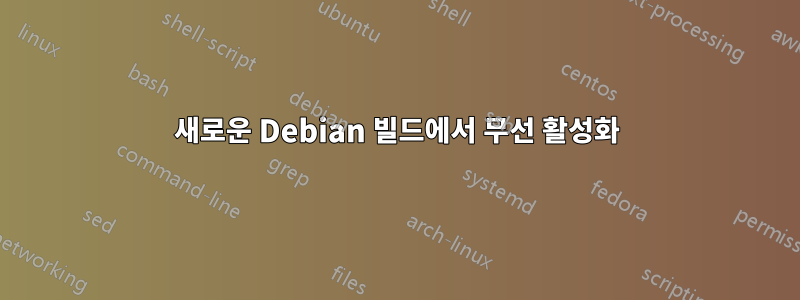
방금 HP Envy 노트북에 GNOME과 함께 데비안을 설치했습니다.
root@Cavalier:/home/jon# cat /etc/issue
Debian GNU/Linux 8 \n \l
root@Cavalier:/home/jon# lsb_release -a
No LSB modules are available.
Distributor ID: Debian
Description: Debian GNU/Linux 8.6 (jessie)
Release: 8.6
Codename: jessie
케이블을 사용하여 인터넷에 연결되어 있습니다. Wi-Fi로 연결하고 싶습니다.
Broadcom Wi-Fi 어댑터가 설치되어 있습니다.
root@Cavalier:/home/jon# lspci | grep Wireless
08:00.0 Network controller: Broadcom Corporation BCM4352 802.11ac Wireless Network Adapter (rev 03)
오른쪽 상단에 "유선" 상태가 "연결됨"임을 알려주는 아이콘이 있습니다. 하지만 무선에서는 비슷한 것을 볼 수 없습니다.
나는 지시 사항을 따르려고 노력했습니다.여기, 그런데 로그아웃하거나 재부팅한 후에는 오른쪽 상단에 무선 관련 항목이 보이지 않습니다.
nm-applet을 실행해 보았지만 오류가 발생했습니다.
root@Cavalier:/home/jon# nm-applet
(nm-applet:2663): nm-applet-WARNING **: Failed to initialize D-Bus: Did not receive a reply. Possible causes include: the remote application did not send a reply, the message bus security policy blocked the reply, the reply timeout expired, or the network connection was broken.
Wi-Fi를 작동시키려면 또 무엇을 시도해야 하나요?
답변1
apt-get install linux-image-$(uname -r|sed 's,[^-]*-[^-]*-,,') linux-headers-$(uname -r|sed 's,[^-]*-[^-]*-,,') broadcom-sta-dkms
modprobe -r b44 b43 b43legacy ssb brcmsmac bcma
modprobe wl
답변2
에 따르면데이안위키패키지를 설치 한 다음 드라이버를 broadcom-sta-dkms로드해야 합니다.wl
저장소 를 추가합니다 non-free.
# Debian 8 "Jessie"
deb http://httpredir.debian.org/debian/ jessie main contrib non-free
broadcom-sta-dkms패키지 및 종속성을 설치합니다 .
apt-get update
apt-get install linux-image-$(uname -r|sed 's,[^-]*-[^-]*-,,') linux-headers-$(uname -r|sed 's,[^-]*-[^-]*-,,') broadcom-sta-dkms
충돌하는 드라이버를 언로드합니다.
modprobe -r b44 b43 b43legacy ssb brcmsmac bcma
모듈 을 로드합니다 wl:
modprobe wl


