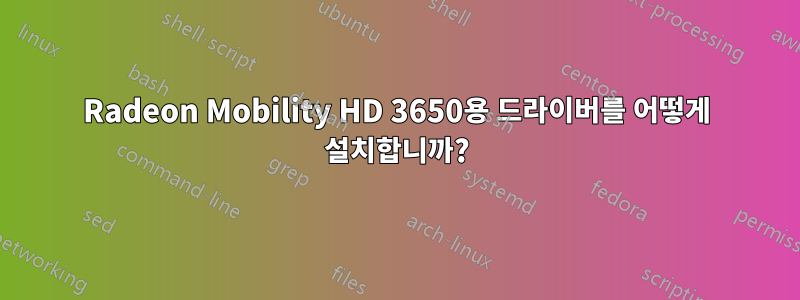
그래픽 카드용 드라이버를 설치하려고 했는데 Ubuntu 14.10을 사용하고 있는데 support.amd.com 로그 파일에서 드라이버를 설치할 때 /lib/modules에 커널 헤더(version.h 파일)가 없다고 표시됩니다. /3.16.0-25-generic/build/include/linux/version.h -하지만 커널 헤더가 설치되어 있습니다! 어떻게 작동하게 만들까요? 도와 주셔서 감사합니다.
답변1
Linux 일반 헤더를 설치합니다.
sudo apt-get install linux-headers-generic
드라이버를 설치합니다:
sudo apt-get install fglrx fglrx-amdcccle
또는
sudo apt-get install fglrx-updates fglrx-amdcccle-updates
재부팅하기 전에 새로운 xorg.conf를 생성하십시오!
sudo aticonfig --initial
또는
sudo amdconfig --initial
또는(AMD 듀얼 GFX의 경우)
sudo aticonfig --adapter=all --initial
또는
sudo amdconfig --adapter=all --initial
재부팅하세요!
드라이버가 작동하는지 확인하려면:
fglrxinfo
출력은 다음과 유사해야 합니다.
fglrxinfo
display: :0 screen: 0
OpenGL vendor string: Advanced Micro Devices, Inc.
OpenGL renderer string: AMD Radeon HD 3000M Series
OpenGL version string: 4.2.11733 Compatibility Profile Context


