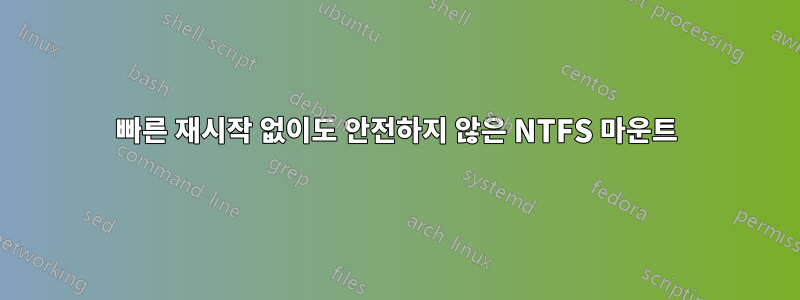
빠른 재시작을 비활성화했는데 마운트하려고 하면 계속 다음 메시지가 나타납니다.
Windows is hibernated, refused to mount.
Failed to mount '/dev/sda2': Operation not permitted
The NTFS partition is in an unsafe state. Please resume and shutdown
Windows fully (no hibernation or fast restarting), or mount the volume
read-only with the 'ro' mount option.
또한 ntfsfix는 다음을 제공합니다.
Mounting volume... Windows is hibernated, refused to mount.
FAILED
Attempting to correct errors...
Processing $MFT and $MFTMirr...
Reading $MFT... OK
Reading $MFTMirr... OK
Comparing $MFTMirr to $MFT... OK
Processing of $MFT and $MFTMirr completed successfully.
Setting required flags on partition... OK
Going to empty the journal ($LogFile)... OK
Windows is hibernated, refused to mount.
Remount failed: Operation not permitted
어떤 제안이 있으십니까?
답변1
나는 분명히 하드 디스크를 뒤섞는 Windows의 "빠른 시작"에 익숙하지 않습니까? 그러나 NTFS 문제에 대한 일반적인 해결책은 "Windows에서 chkdsk 실행"이거나 Windows 부팅 디스크에서 chkdsk를 실행하는 것입니다(일부 복구/복구 도구가 있어야 하며 어딘가에 Windows/DOS 터미널이 있어야 함). 아마도 다음과 같이 제안될 것입니다.
Please resume and shutdown Windows fully (no hibernation or fast restarting), or mount the volume read-only with the 'ro' mount option.
그런데 어떻게 해야할지 모르겠어요. Mr.Google에게 Windows 작업 방법을 물어봐도 될까요?
답변2
(죄송합니다. 게시물 삭제에 실패했습니다.)
빠른 부팅과 최대 절전 모드, 그리고 아마도 Windows도 사물이 어디에 있는지 알고 싶어할 것입니다. 파일 전송을 위해 USB나 별도의 NTFS 하드 디스크 파티션(Windows와 호환 가능)을 사용합니다.
다른 누군가?


