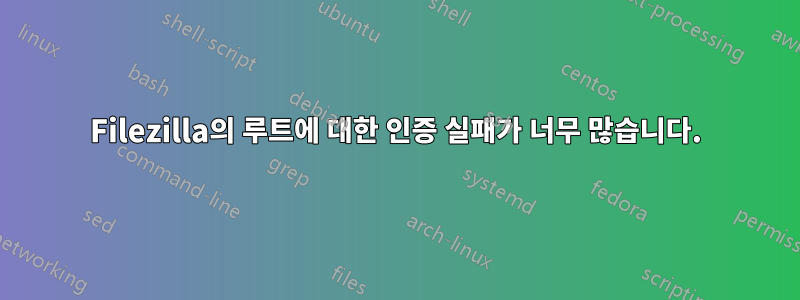
그래서 마침내 사무실을 우분투로 옮겼습니다! 전반적으로 저는 Mac과 Windows에서 이전한 것에 매우 만족합니다. 대부분의 문제(그래픽 카드 문제)를 해결할 수 있었지만 이 문제는 해결한 것 같지만 계속해서 발생합니다.
저는 Filezilla를 사용하고 있으며 사용자 정의 SSH 구성이 있습니다. 또한 PHPStorm에서도 이런 일이 발생하는 것으로 나타났습니다. FileZilla의 수정으로 PHPStorm도 수정될 것이라고 가정합니다.
내 SSH 구성은 다음과 같습니다
# Catch all
Host *
ServerAliveInterval 120
ServerAliveCountMax 30
IdentitiesOnly yes
# Local Dev VM
Host jpCentos devel jp
HostName jpCentos
User adminJeremy
IdentityFile /home/jpsimkins/.ssh/jpCentos
IdentitiesOnly yes
# Local Dev VM Root (added as work-a-round for filezilla)
Host jpCentosRoot jpRoot
HostName jpCentos
User root
IdentityFile /home/jpsimkins/.ssh/jpCentosRoot
IdentitiesOnly yes
# Kyle Dev VM
Host kkCentos kk
HostName kkCentos
User adminJeremy
IdentityFile /home/jpsimkins/.ssh/jpCentos
IdentitiesOnly yes
# Staging Server
Host stagingServer staging stage
HostName 10.1.1.120
User adminJeremy
IdentityFile /home/jpsimkins/.ssh/StagingServer
IdentitiesOnly yes
# OlympusatV2 PRODuction Server
Host olympusatV2 v2 live prod
HostName 166.78.xxx.xxx
User adminJeremy
IdentityFile /home/jpsimkins/.ssh/OlympusatV2
IdentitiesOnly yes
# OlympusatV2 PRODuction Server Root User (added as work-a-round for filezilla)
Host olympusatV2Root v2Root v2root liveroot prodRoot prodroot
HostName 166.78.xxx.xxx
User root
IdentityFile /home/jpsimkins/.ssh/OlympusatV2Root
IdentitiesOnly yes
# ParablesServer
Host parablesServer ps
HostName 162.242.xxx.xxx
User adminJeremy
IdentityFile /home/jpsimkins/.ssh/ParablesServer
IdentitiesOnly yes
# ParablesServerRoot (added as work-a-round for filezilla)
Host parablesServerRoot psRoot psroot ParablesServerRoot
HostName 162.242.xxx.xxx
User root
IdentityFile /home/jpsimkins/.ssh/ParablesServerRoot
IdentitiesOnly yes
HostName 이름은 내 .hosts 파일에 매핑됩니다. 이렇게 하면 사무실 사이를 이동할 때 IP를 더 쉽게 업데이트할 수 있습니다. .hosts 파일 별칭 대신 IP를 사용하더라도 문제는 동일하다는 점에 유의해야 합니다.
내 문제는 서버에 SFTP를 시도할 때마다 다음과 같은 결과가 나온다는 것입니다.
Command: open "[email protected]" 22
Error: Server sent disconnect message
Error: type 2 (protocol error):
Error: "Too many authentication failures for root"
Error: Could not connect to server
자세한 내용의 Filezilla:
Status: Connecting to 10.1.1.69...
Trace: Going to execute /usr/bin/fzsftp
Response: fzSftp started
Trace: CSftpControlSocket::ConnectParseResponse(fzSftp started)
Trace: CSftpControlSocket::SendNextCommand()
Trace: CSftpControlSocket::ConnectSend()
Command: open "[email protected]" 22
Trace: Server version: SSH-2.0-OpenSSH_5.3
Trace: Using SSH protocol version 2
Trace: We claim version: SSH-2.0-PuTTY_Local:_Sep_14_2013_01:12:43
Trace: Doing Diffie-Hellman group exchange
Trace: Doing Diffie-Hellman key exchange with hash SHA-256
Trace: Host key fingerprint is:
Trace: ssh-rsa 2048 ae:7c:66:41:8d:5a:18:53:ea:ca:ac:0a:ce:27:cc:4d
Trace: Initialised AES-256 SDCTR client->server encryption
Trace: Initialised HMAC-SHA1 client->server MAC algorithm
Trace: Initialised AES-256 SDCTR server->client encryption
Trace: Initialised HMAC-SHA1 server->client MAC algorithm
Trace: Pageant is running. Requesting keys.
Trace: Pageant has 10 SSH-2 keys
Trace: Trying Pageant key #0
Trace: Server refused public key
Trace: Trying Pageant key #1
Trace: Server refused public key
Trace: Trying Pageant key #2
Trace: CSftpControlSocket::ResetOperation(66)
Trace: CControlSocket::ResetOperation(66)
Error: Could not connect to server
Status: Waiting to retry...
Status: Connecting to 10.1.1.69...
Trace: Going to execute /usr/bin/fzsftp
Response: fzSftp started
Trace: CSftpControlSocket::ConnectParseResponse(fzSftp started)
Trace: CSftpControlSocket::SendNextCommand()
Trace: CSftpControlSocket::ConnectSend()
Command: open "[email protected]" 22
Trace: Server version: SSH-2.0-OpenSSH_5.3
Trace: Using SSH protocol version 2
Trace: We claim version: SSH-2.0-PuTTY_Local:_Sep_14_2013_01:12:43
Trace: Doing Diffie-Hellman group exchange
Trace: Doing Diffie-Hellman key exchange with hash SHA-256
Trace: CSftpControlSocket::ResetOperation(66)
Trace: CControlSocket::ResetOperation(66)
Error: Could not connect to server
터미널을 통해 SSH를 사용하면 문제가 없습니다.
나는 어딘가에서 다음과 같은 내용을 읽었습니다.
ssh-add -k ~/.ssh/KEYNAME
문제가 해결될 것입니다(이것이 수정되었는지 100% 확신할 수는 없습니다. 지난주에 다양한 방법을 시도했지만) 컴퓨터를 다시 시작한 후에 문제가 다시 발생하기 시작한 것 같습니다. 그래서 자연스럽게 명령을 다시 실행하려고 시도했지만 주사위는 없었습니다.
저는 이 내용을 처음 접했지만 로그를 보면 SSH에 사용하라고 지시했지만 인증을 위해 모든 키를 사용하려고 하는 것으로 보입니다.IdentitiesOnly
~/.putty이전에 제안된 내용을 보고 삭제했지만 (지문을 수락한 후에도) 여전히 같은 오류가 발생합니다.
도움, 아이디어 또는 제안을 주시면 감사하겠습니다. 웹에서 검색했는데 아무것도 찾을 수 없었기 때문에 이것이 거짓이라면 알려주세요.
감사해요
답변1
주의: FileZilla는 .ssh 디렉토리의 키를 사용하여 연결을 시도합니다.
나도 같은 문제를 겪었습니다. FileZilla 로그를 분석한 후(편집 > 기본 설정 > 디버그에서 디버그 수준 = 3을 설정하여 디버그 로그를 활성화할 수 있음) filezilla Trying Pageant key #서버 인증에 실패할 때마다 줄이 인쇄되는 것을 확인했습니다.
5번의 시도 실패 후 '너무 많은 인증 실패' 오류가 인쇄되면서 연결이 끊어집니다.
해결책: 키를 다른 곳으로 옮기십시오.
FileZilla는 Pageant 메커니즘을 사용하고 .ssh 디렉터리에 이미 저장된 키로 인증을 시도합니다. 로컬 VM에 연결하기 위해 .ssh 디렉터리에 일부 키가 저장되어 있습니다. 저는 모든 키를 .ssh의 하위 디렉터리로 옮겼습니다. 다시 연결을 시도한 후 FileZilla가 정상적으로 작동했습니다.
답변2
나는 같은 문제가 있고더 나은 해결책, 키를 멀리 옮기는 것보다.
env변수를 사용하여 filezilla를 실행합니다 SSH_AUTH_SOCK=null.
SSH_AUTH_SOCK=null filezilla &
영구적인 해결 방법을 찾으려면 .desktop파일 Exec=줄을 다음으로 변경하세요 env SSH_AUTH_SOCK=null filezilla.
# copy filezilla.desktop to your home
sudo cp -t ~/.local/share/applications /usr/share/applications/filezilla.desktop
# change ownership
sudo chown $USER: ~/.local/share/applications/filezilla.desktop
# add env variable
sed -i 's/^\(Exec=\)\(filezilla\)/\1env SSH_AUTH_SOCK=null \2/' ~/.local/share/applications/filezilla.desktop
답변3
아래 방법으로 설정하여 Mac에서 이 문제를 해결할 수 있습니다.
setting the root password with "sudo passwd root" then
editing and saving the ssh config file with "nano /etc/ssh_config" and
changing the RSAAuthentication to "no" rather than yes.
문제가 더 있으면 다음 링크를 이용하세요. https://serverfault.com/questions/36291/how-to-recover-from-too-many-authentication-failures-for-user-root
답변4
추적 로그에는 다음 줄이 있습니다.
미인대회가 진행 중입니다. 열쇠를 요청합니다.
Pageant에는 10개의 SSH-2 키가 있습니다.
sshd_config(서버의)에는 다음 값이 MaxAuthTries있는 설정이 있습니다.default6
따라서 연결당 너무 많은 인증 시도를 방지하려면 SSH 키/ID를 낮춰야 합니다.
- 다른 모든 호스트 항목, ID 파일에 주석을 추가합니다.
~/.ssh/config ~/.ssh/*사용하지 않는 키를 새 하위 디렉터리로 이동해 보세요 (예: ~/.ssh/sftp-keys ).ssh-add -D에이전트에서 모든 ID를 제거하는 데 사용됩니다 .- 연결에 사용할 ID를 추가하세요.
ssh-add ~/ssh/sftp-keys/serverid_rsa
다시 연결해 보세요.
그래도 성공하지 못한 경우 새 추적 로그를 다시 붙여넣으세요.


