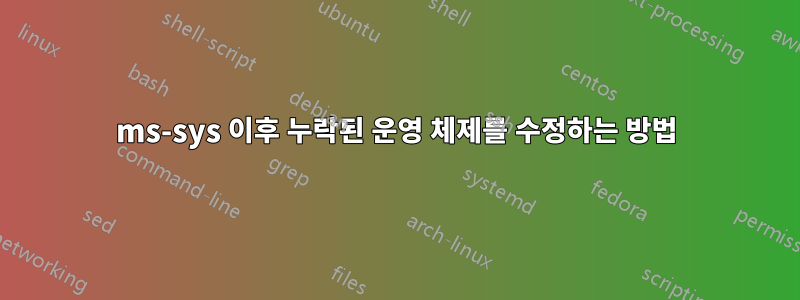
당신의 도움이 필요해요. 우분투를 제거하고 Windows 7에서 해당 파티션을 제거했습니다. 다시 시작한 후 "오류: 해당 파티션이 없습니다"라는 메시지가 표시되어 다음을 사용했습니다.이 가이드Windows 부트로더를 복원하려면...
Windows는 /dev/sda1(C라는 파티션)에 있지만 가이드에서는 다음과 같이 설명합니다.
"Windows 파티션을 지정하지 말고 동일한 파티션을 포함하는 디스크만 지정하십시오(예: /dev/sda1이 아닌 /dev/sda)."
그래서 터미널에 이렇게 썼습니다.
sudo ms-sys -w /dev/sda
그리고 터미널에서는 파일 쓰기가 성공적으로 완료되었다고 말했습니다. 이제 컴퓨터를 시작하면 다음과 같이 표시됩니다.
운영 체제 누락
내가 대체 뭘 잘못한 걸까?
편집하다:
죄송합니다. 내 컴퓨터가 Asus 노트북(K53sv)이고 다른 파티션에 복구 파일이 있기 때문에 Windows를 복원할 CD가 없다는 사실을 말하는 것을 잊어버렸습니다. 컴퓨터를 시작할 때 F9를 누르면 아무 일도 일어나지 않습니다(우분투를 설치하기 전에는 F9를 사용하여 창을 복원할 수 있었습니다)...
답변1
Usage:
ms-sys [options] [device]
Options:
-1, --fat12 Write a FAT12 floppy boot record to device
-2, --fat32nt Write a FAT32 partition NT boot record to device
-3, --fat32 Write a FAT32 partition DOS boot record to device
-4, --fat32free Write a FAT32 partition FreeDOS boot record to device
-5, --fat16free Write a FAT16 partition FreeDOS boot record to device
-6, --fat16 Write a FAT16 partition DOS boot record to device
-n, --ntfs Write a NTFS partition Windows 7 boot record to device
-l, --wipelabel Reset partition disk label in boot record
-p, --partition Write partition info (hidden sectors, heads and drive id)
to boot record
-H, --heads Manually set number of heads if partition info is written
-7, --mbr7 Write a Windows 7 MBR to device
-i, --mbrvista Write a Windows Vista MBR to device
-m, --mbr Write a Windows 2000/XP/2003 MBR to device
-9, --mbr95b Write a Windows 95B/98/98SE/ME MBR to device
-d, --mbrdos Write a DOS/Windows NT MBR to device
-s, --mbrsyslinux Write a syslinux MBR to device
-t, --mbrgptsyslinux Write a syslinux GPT MBR to device
-z, --mbrzero Write an empty (zeroed) MBR to device
-f, --force Force writing of boot record
-h, --help Display this help and exit
-v, --version Show program version
-w, --write Write automatically selected boot record to device
Default Inspect current boot record
-7, --mbr7 장치에 Windows 7 MBR 쓰기
이것을 테스트해 보세요:
sudo -i
ms-sys -7 /dev/sda


