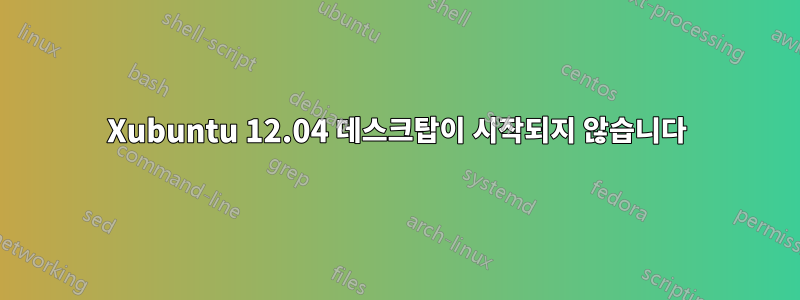
내 컴퓨터가 인사 화면에 멈추기 시작했습니다. 로컬 X 세션을 시작할 수 없지만 여전히 GRUB에서 복구를 선택하고 tty로 부팅할 수 있습니다. 또한 sshd 및 xrdp 서버는 원격 컴퓨터에서 정상적으로 작동하는 것 같습니다.
lightdm 로그에는 다음이 표시됩니다.
[/var/log/lightdm/lightdm.log]
[+0.00s] DEBUG: Logging to /var/log/lightdm/lightdm.log
[+0.00s] DEBUG: Starting Light Display Manager 1.2.3, UID=0 PID=1313
[+0.00s] DEBUG: Loading configuration from /etc/lightdm/lightdm.conf
[+0.00s] DEBUG: Using D-Bus name org.freedesktop.DisplayManager
[+0.00s] DEBUG: Registered seat module xlocal
[+0.00s] DEBUG: Registered seat module xremote
[+0.00s] DEBUG: Adding default seat
[+0.00s] DEBUG: Starting seat
[+0.00s] DEBUG: Starting new display for greeter
[+0.00s] DEBUG: Starting local X display
[+0.29s] DEBUG: X server :0 will replace Plymouth
[+0.32s] DEBUG: Using VT 7
[+0.32s] DEBUG: Activating VT 7
[+0.32s] DEBUG: Logging to /var/log/lightdm/x-0.log
[+0.32s] DEBUG: Writing X server authority to /var/run/lightdm/root/:0
[+0.32s] DEBUG: Launching X Server
[+0.32s] DEBUG: Launching process 1324: /usr/bin/X :0 -auth /var/run/lightdm/root/:0 -nolisten tcp vt7 -novtswitch -background none
[+0.32s] DEBUG: Waiting for ready signal from X server :0
[+0.32s] DEBUG: Acquired bus name org.freedesktop.DisplayManager
[+0.32s] DEBUG: Registering seat with bus path /org/freedesktop/DisplayManager/Seat0
[+1.70s] DEBUG: Process 1324 exited with return value 127
[+1.70s] DEBUG: X server stopped
[+1.70s] DEBUG: Removing X server authority /var/run/lightdm/root/:0
[+1.70s] DEBUG: Releasing VT 7
[+1.70s] DEBUG: Stopping Plymouth, X server failed to start
[+1.71s] DEBUG: Display server stopped
[+1.71s] DEBUG: Stopping display
[+1.71s] DEBUG: Display stopped
[+1.71s] DEBUG: Stopping X local seat, failed to start a display
[+1.71s] DEBUG: Stopping seat
[+1.71s] DEBUG: Seat stopped
[+1.71s] DEBUG: Required seat has stopped
[+1.71s] DEBUG: Stopping display manager
[+1.71s] DEBUG: Display manager stopped
[+1.71s] DEBUG: Stopping daemon
[+1.71s] DEBUG: Exiting with return value 1
[/var/log/lightdm/x-0.log]
X.Org X Server 1.11.3
Release Date: 2011-12-16
X Protocol Version 11, Revision 0
Build Operating System: Linux 2.6.42-70-generic x86_64 Ubuntu
Current Operating System: Linux ubuntu 3.2.0-74-generic #109-Ubuntu SMP Tue Dec 9 16:45:49 UTC 2014 x86_64
Kernel command line: BOOT_IMAGE=/boot/vmlinuz-3.2.0-74-generic root=UUID=37e0a306-726a-4070-9f67-57ed5eff06e0 ro quiet splash vt.handoff=7
Build Date: 09 December 2014 11:10:55PM
xorg-server 2:1.11.4-0ubuntu10.16 (For technical support please see http://www.ubuntu.com/support)
Current version of pixman: 0.30.2
Before reporting problems, check http://wiki.x.org
to make sure that you have the latest version.
Markers: (--) probed, (**) from config file, (==) default setting,
(++) from command line, (!!) notice, (II) informational,
(WW) warning, (EE) error, (NI) not implemented, (??) unknown.
(==) Log file: "/var/log/Xorg.0.log", Time: Sun Dec 14 08:09:18 2014
(==) Using config file: "/etc/X11/xorg.conf"
(==) Using system config directory "/usr/share/X11/xorg.conf.d"
(WW) fglrx: No matching Device section for instance (BusID PCI:0@0:17:0) found
(WW) fglrx: No matching Device section for instance (BusID PCI:0@0:18:0) found
(WW) fglrx: No matching Device section for instance (BusID PCI:0@0:18:1) found
(WW) fglrx: No matching Device section for instance (BusID PCI:0@0:18:2) found
(WW) fglrx: No matching Device section for instance (BusID PCI:0@0:19:0) found
(WW) fglrx: No matching Device section for instance (BusID PCI:0@0:19:1) found
(WW) fglrx: No matching Device section for instance (BusID PCI:0@0:19:2) found
(WW) fglrx: No matching Device section for instance (BusID PCI:0@0:20:0) found
(WW) fglrx: No matching Device section for instance (BusID PCI:0@0:20:2) found
(WW) fglrx: No matching Device section for instance (BusID PCI:0@0:20:3) found
(WW) fglrx: No matching Device section for instance (BusID PCI:0@0:20:4) found
(WW) fglrx: No matching Device section for instance (BusID PCI:0@1:5:1) found
/usr/bin/X: symbol lookup error: /usr/lib/xorg/modules/drivers/fglrx_drv.so: undefined symbol: GlxInitVisuals2D
[/var/log/lightdm/x-0-greeter.log]
(lightdm-gtk-greeter:1715): Gtk-WARNING **: Theme parsing error: gtk-widgets.css:1175:60: Failed to open file '/usr/share/themes/Greybird-lightdm/gtk-2.0/resize_grip.png': No such file or directory
(lightdm-gtk-greeter:1715): Gtk-WARNING **: Theme parsing error: gtk-widgets.css:1240:50: Failed to open file '/usr/share/themes/Greybird-lightdm/gtk-3.0/progressbar.png': No such file or directory
(lightdm-gtk-greeter:1715): Gtk-WARNING **: Theme parsing error: gtk.css:76:29: Failed to import: Error opening file: No such file or directory
(lightdm-gtk-greeter:1715): Gtk-WARNING **: Theme parsing error: gtk.css:77:33: Failed to import: Error opening file: No such file or directory
답변1
실행 sudo apt-get install fglrx하고 재부팅하면 문제가 해결된 것 같습니다.
처음부터 이것이 어떻게 손상되었는지는 알 수 없지만 피드백을 주시면 감사하겠습니다.
로컬 네트워크를 통해 Macbook에서 원격으로 로그인하고 ssh( xrdpMS 클라이언트 및 Chrome 원격 데스크톱을 통해) 네트워크 연결이 끊어졌고 모니터를 연결했을 때 디스플레이가 인사 화면에 멈춰 있는 것을 발견했습니다.


