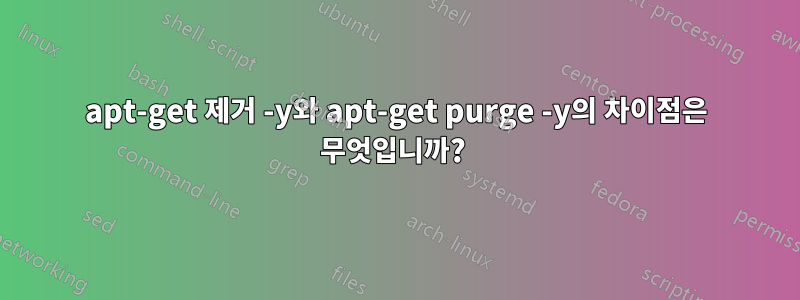
apt-get remove <name of program>
apt-get purge <name of program>
그리고
apt-get purge -y <name of program>
연구에 따르면 "제거" 또는 "제거"를 실행하면 정확히 동일한 기능을 수행하며 상호 교환 가능한 명령인 것으로 나타났습니다.
명령을 실행하면 apt-get purge -y <name of program>프로그램과 해당 종속성이 제거됩니다.
IOW, 이 명령은 해당 프로그램과 밀접하게 관련된 종속성을 제거합니까, 아니면 다른 프로그램의 작동을 중지시킬 수 있는 공유 종속성을 삭제하기 쉽습니까?
프로그램을 삭제하려면 어떤 것을 실행해야 합니까? purge또는 purge -y?
답변1
apt-get remove문제의 패키지를 제거합니다
apt-get purgeapt-get remove --purge사용자 데이터/구성 파일 과 동일 하며 제거됩니다.
에서 man apt-get:
purge purge is identical to remove except that packages are removed and purged (any configuration files are deleted too).
그리고
--purge Use purge instead of remove for anything that would be removed. An asterisk ("*") will be displayed next to packages which are scheduled to be purged. remove --purge is equivalent to the purge command. Configuration Item: APT::Get::Purge.
플래그 -y는 사소한 질문에 대한 확인 없이 진행하도록 명령에 지시합니다. 다시 한 번 말씀드리자면 man apt-get:
-y, --yes, --assume-yes Automatic yes to prompts; assume "yes" as answer to all prompts and run non-interactively. If an undesirable situation, such as changing a held package, trying to install a unauthenticated package or removing an essential package occurs then apt-get will abort. Configuration Item: APT::Get::Assume-Yes.
답변2
매뉴얼 페이지에는 apt-get다음 정보가 있습니다.
remove
remove is identical to install except that packages are removed
instead of installed. Note that removing a package leaves its
configuration files on the system. If a plus sign is appended to
the package name (with no intervening space), the identified
package will be installed instead of removed.
purge
purge is identical to remove except that packages are removed and
purged (any configuration files are deleted too).
따라서 특정 패키지의 모든 구성 파일을 함께 삭제하려는 경우 purge더 나은 옵션입니다. 그러나 구성 파일을 유지하려면 을 remove사용해야 합니다.
-y, --yes, --assume-yes
Automatic yes to prompts; assume "yes" as answer to all prompts and
run non-interactively. If an undesirable situation, such as
changing a held package, trying to install a unauthenticated
package or removing an essential package occurs then apt-get will
abort. Configuration Item: APT::Get::Assume-Yes.
플래그 -y는 종속성을 제거하지 않지만 대신 Y/N 프롬프트에서 '예'라고 가정하여 패키지 제거에 대한 사용자 확인을 건너뜁니다.
문제를 일으키거나 다시 설치할 필요가 없는 패키지를 제거하는 경우 가장 좋은 옵션은 다음과 같습니다.
apt-get purge <packagename>
이는 응용 프로그램의 구성 파일이 오류를 일으키는 방식으로 수정된 경우 해당 purge파일을 제거하여 후속 설치가 새로 설치한 것처럼 나타나기 때문입니다.
참고: purge사용자의 홈 폴더 내에 구성 파일을 보관하는 패키지에는 이 옵션이 적용되지 않습니다. 인용하다이 답변자세한 내용은


