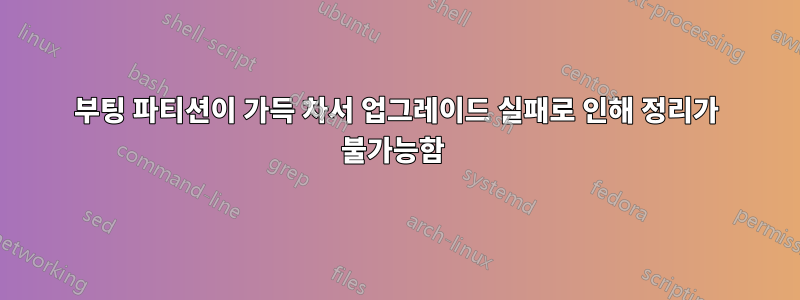
이것은 다른 모든 질문과 답변에서 공통적으로 발생하는 문제인 것 같지만 그 중 어느 것도 내 특정 문제를 해결하지 못하는 것 같습니다.
여러 번의 업그레이드 후에 서버 부팅 파티션이 가득 찼습니다. 분명히 시스템은 계속해서 업그레이드를 시도했고 이제 일종의 악순환에 빠졌습니다. 일치하지 않는 종속성으로 인해 업그레이드할 수 없고 보류 중인 업그레이드로 인해 정리할 수 없습니다.
공간을 제공하기 위해 다른 답변 질문(나열된 버전 및 rm'ed 5개 가장 오래된 질문)의 제안에 따라 여러 개의 오래된 파일을 수동으로 제거했지만 문제가 지속됩니다. 설치를 수정하려고 하면 다음과 같은 일이 발생합니다.
$ sudo apt-get -f install
Reading package lists... Done
Building dependency tree
Reading state information... Done
Correcting dependencies... Done
The following packages were automatically installed and are no longer required:
linux-image-3.2.0-60-generic linux-headers-3.2.0-65-generic
linux-image-3.2.0-63-generic linux-image-3.2.0-58-generic
linux-headers-3.2.0-60 linux-headers-3.2.0-61 linux-headers-3.2.0-63
linux-headers-3.2.0-58 linux-headers-3.2.0-64 linux-headers-3.2.0-59
linux-headers-3.2.0-65 linux-headers-3.2.0-60-generic
linux-headers-3.2.0-63-generic linux-headers-3.2.0-58-generic
linux-image-3.2.0-61-generic linux-image-3.2.0-64-generic
linux-image-3.2.0-59-generic linux-headers-3.2.0-61-generic
linux-headers-3.2.0-64-generic linux-headers-3.2.0-59-generic
linux-image-3.2.0-65-generic
Use 'apt-get autoremove' to remove them.
The following extra packages will be installed:
linux-server
The following packages will be upgraded:
linux-server
1 upgraded, 0 newly installed, 0 to remove and 158 not upgraded.
1 not fully installed or removed.
Need to get 0 B/1,736 B of archives.
After this operation, 0 B of additional disk space will be used.
Do you want to continue [Y/n]? y
dpkg: dependency problems prevent configuration of linux-server:
linux-server depends on linux-image-server (= 3.2.0.68.81); however:
Version of linux-image-server on system is 3.2.0.74.88.
linux-server depends on linux-headers-server (= 3.2.0.68.81); however:
Version of linux-headers-server on system is 3.2.0.74.88.
dpkg: error processing linux-server (--configure):
dependency problems - leaving unconfigured
No apport report written because the error message indicates it's a follow-up error from a previous failure.
Errors were encountered while processing:
linux-server
E: Sub-process /usr/bin/dpkg returned an error code (1)
보시다시피 제가 전에 이것을 시도해 본 적이 있습니다... , , ,
을 시도했습니다 .autoremovecleanautocleanconfigure
그것이 어떤 종류의 단서라면 해당 명령을 실행할 때 약 절반의 시간 동안 터미널 세션이 손실됩니다!
$ df -h /boot
Filesystem Size Used Avail Use% Mounted on
/dev/sda1 228M 107M 109M 50% /boot
위와 유사한 오류와 apt-get관련된 모든 작업이 실패합니다.dpkg
답변1
나는 마침내 다음과 같은 비슷한 질문에서 답을 찾았습니다.커널 버전 불일치로 인해 APT가 막혔습니다.
해당 질문에 대한 답변에 표시된 대로 linux-server 3.2.0.74.88을 수동으로 설치했고 모든 것이 정렬되었습니다. 사려 깊고 유용하며 포괄적인 답변을 주신 Eliah Kagan에게 많은 감사를 드립니다.


