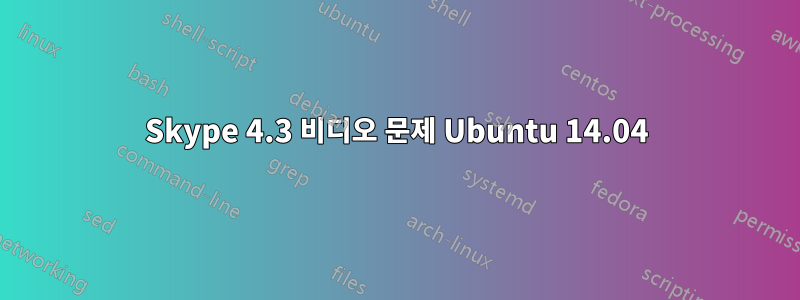
연락처에 있는 사람들과 영상통화를 하고 싶은데 해결이 안되는 문제가 있습니다..
나는 이 매뉴얼을 따랐습니다.
First you will need to make sure you have libv4l-0 installed.
If you have installed Ubuntu restricted extras then you should already have it if not open Software Centre and install Ubuntu restricted extras from there.
Once this is done open a Terminal and copy and paste the following command
sudo gedit /usr/share/applications/skype.desktop
After you have provided your password a text editor will open. Line 4 should look like this
Exec=skype
Replace with this text
Exec=bash -c 'LD_PRELOAD=/usr/lib/i386-linux-gnu/libv4l/v4l1compat.so skype'
Save and exit the text editor and close the terminal. Now you can open Skype and test your webcam via 'options' then 'video devices'
Skype 설정 -> 비디오 ..에서 비디오를 볼 수 있습니다. 모든 것이 잘 작동합니다 ..
그런데 전화를 걸고 싶은데 활성화할 수 없는 CAM_icon이 있어서 "음성통화"만 됩니다..
어떤 아이디어가 있나요?
웹캠: 로지텍 c170
답변1
해결책:
이제 괜찮아... 내 잘못이야... 상대방이 전화를 수락할 때만 작동합니다 :)))) 통화가 설정된 후 웹캠은 완벽하게 작동합니다 :) 감사합니다
웹캠: 로지텍 c170
답변2
~Fuhrer707 세부 사항에 따라 따라야 할 단계는 다음과 같습니다.
사용자 에이전트 재정의 Firefox 추가 기능 설치(https://addons.mozilla.org/en-gb/firefox/addon/user-agent-overrider/) 사용자 에이전트를 Windows / Edge로 설정 Firefox 다시 시작 web.skype.com으로 이동 마이크 및 알림에 대한 액세스 허용 Skype 테스트 통화를 걸고 녹음 내용에 따라 오디오 레벨을 조정


