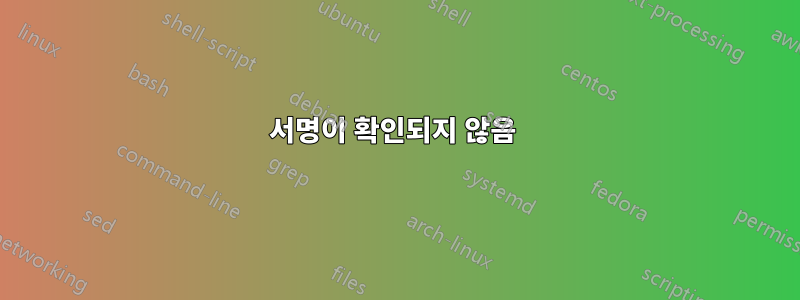
인터넷에 언급된 몇 가지 수정 사항을 시도한 후에도 지속되는 서명 오류는 다음과 같습니다.
W: GPG error: http://deb.opera.com stable InRelease: The following signatures couldn't be verified because the public key is not available: NO_PUBKEY 517590D9A8492E35
W: GPG error: http://archive.canonical.com trusty Release: The following signatures couldn't be verified because the public key is not available: NO_PUBKEY 40976EAF437D05B5 NO_PUBKEY 3B4FE6ACC0B21F32
W: GPG error: http://extras.ubuntu.com trusty Release: The following signatures couldn't be verified because the public key is not available: NO_PUBKEY 16126D3A3E5C1192
W: GPG error: http://linux.dropbox.com trusty Release: The following signatures couldn't be verified because the public key is not available: NO_PUBKEY FC918B335044912E
W: GPG error: http://dl.google.com stable Release: The following signatures couldn't be verified because the public key is not available: NO_PUBKEY A040830F7FAC5991
W: GPG error: http://dl.google.com stable Release: The following signatures couldn't be verified because the public key is not available: NO_PUBKEY A040830F7FAC5991
W: GPG error: http://archive.ubuntu.com trusty Release: The following signatures couldn't be verified because the public key is not available: NO_PUBKEY 40976EAF437D05B5 NO_PUBKEY 3B4FE6ACC0B21F32
W: GPG error: https://private-ppa.launchpad.net raring Release: The following signatures couldn't be verified because the public key is not available: NO_PUBKEY E131728675254D99
W: GPG error: http://archive.ubuntu.com trusty-updates Release: The following signatures couldn't be verified because the public key is not available: NO_PUBKEY 40976EAF437D05B5 NO_PUBKEY 3B4FE6ACC0B21F32
W: GPG error: http://archive.ubuntu.com trusty-backports Release: The following signatures couldn't be verified because the public key is not available: NO_PUBKEY 40976EAF437D05B5 NO_PUBKEY 3B4FE6ACC0B21F32
W: GPG error: https://private-ppa.launchpad.net trusty Release: The following signatures couldn't be verified because the public key is not available: NO_PUBKEY E131728675254D99
W: GPG error: http://archive.ubuntu.com trusty-security Release: The following signatures couldn't be verified because the public key is not available: NO_PUBKEY 40976EAF437D05B5 NO_PUBKEY 3B4FE6ACC0B21F32
W: GPG error: http://ppa.launchpad.net trusty Release: The following signatures couldn't be verified because the public key is not available: NO_PUBKEY 0CC3AFF5CEDF0F40
W: GPG error: http://ppa.launchpad.net trusty Release: The following signatures couldn't be verified because the public key is not available: NO_PUBKEY 32B18A1260D8DA0B
나는 해결책을 찾기 위해 여기 저기 돌아다녔지만 아직 아무 것도 효과가 없었습니다. 이러한 오류를 해결할 수 있는 방법을 제안해 주십시오.
내가 이미 시도한 것:
- y-ppa-매니저
- 목록을 수동으로 제거하고 다시 생성합니다.
따라서 이러한 방법을 중복으로 표시하지 말고 다른 방법을 제안하십시오.
답변1
적절한 키에 문제가 발생했거나 저장소를 추가/변경하는 등의 문제가 발생했습니다. 무엇인지 모르겠습니다.
- 이러한 오류가 발생한 원인은 무엇이며 어떤 수정을 시도했습니까?
하지만 증상에 대한 반창고 해결책은 다음과 같습니다.
그냥누락된 키를 추가하세요, 이 명령이 작동해야 합니다("2EA8..." 문자열을 실제 누락된 키로 교체).
sudo apt-key adv --keyserver keyserver.ubuntu.com --recv-keys 2EA8F35793D8809A
--keyserver keys.gnupg.net우분투에 없는 것이 있으면 시도해 보세요
. [참조https://askubuntu.com/a/141088/129271]
넌 아닌 것 같았어일부 PPA를 올바르게 추가하십시오., Ubuntu의 지침에 따르면 자체적으로 "PPA 키를 가져와야" 합니다. 터미널 방향은 다음과 같습니다https://help.ubuntu.com/community/Repositories/Ubuntu
2단계: 터미널을 열고 다음을 입력합니다.
$ sudo add-apt-repository ppa:user/ppa-name
'ppa:user/ppa-name'을 위에서 기록한 PPA 위치로 바꾸세요.
이제 시스템이 PPA 키를 가져옵니다. 이를 통해 Ubuntu 시스템은 PPA의 패키지가 빌드된 이후 방해받지 않았는지 확인할 수 있습니다.
다음과 같은 경우가 있습니다.소프트웨어 소스에 문제가 있으면 "기본값"으로 복원해야 합니다.만일의 경우를 대비해 먼저 /ect/apt/sources.list모든 내용의 백업 복사본을 만들어 두겠습니다 . /ect/apt/sources.list.d/Ubuntu 버전이 무엇인지 모르면 "기본값"이 무엇인지 또는 추가 PPA 또는 기타 소스를 추가했는지 잘 모르겠습니다. 실행하면 lsb_release -a버전 및 "코드명"에 대해 알려줍니다.
source.list 파일 백업
백업 폴더 어딘가에 복사하면 다음과 같이 작동합니다.
sudo mv /etc/apt/sources.list /etc/apt/sources.list.old
sudo mv /etc/apt/sources.list.d /etc/apt/sources.list.d.old
기본 우분투 복원sources.list
Ubuntu의 경우 이렇게 하면 새
sources.list파일이 생성됩니다.이전 파일을 삭제하십시오(
sudo rm /etc/apt/sources.list그리고sudo rm -R /etc/apt/sources.list.d그러나백업 우선).그런 다음 다음 중 하나를 수행합니다.
소프트웨어 소스(
sudo software-properties-gtk또는sudo software-sources)를 실행하여 일부 저장소를 선택/확인 표시하고 서버를 선택한 후 업데이트하세요.다음에서 새 항목을 생성하세요.http://repogen.simplylinux.ch/버전 및 국가를 사용하여(로컬 미러 선택)
gksudo gedit /etc/apt/sources.list터미널을 사용하여 새 소스 목록에 복사하여 붙여넣습니다.sudo nano /etc/apt/sources.list
사이트http://repogen.simplylinux.ch/선택적인 PPA도 많이 있어서 꽤 유용해 보입니다. [예의기본 리포지토리를 어떻게 복원합니까?]
답변2
apt가 40개가 넘는 키를 처리할 수 없다는 사실을 알게 된 후 /etc/apt/trusted.gpg.d에서 ppa와 해당 키를 삭제하기 시작했습니다.
그런 다음 apt-cache를 업데이트하고 문제가 해결되었습니다.


