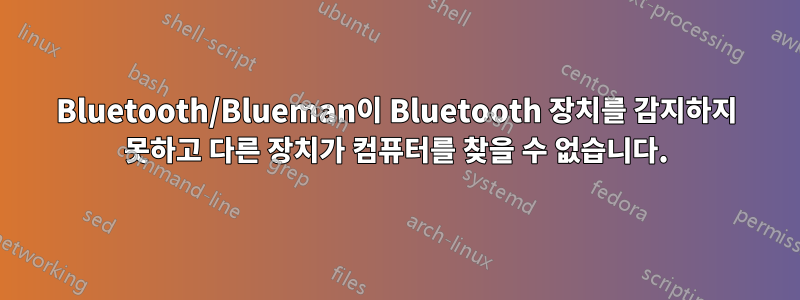
내부 Bluetooth 어댑터와 함께 제공되는 Acer Aspire E14가 있습니다. Ubuntu 14.04에서는 어댑터가 제대로 감지되지만 컴퓨터가 다른 블루투스 장치를 찾을 수 없고 다른 블루투스 장치도 컴퓨터를 찾을 수 없습니다. 이것은 Google 검색을 통해 얻을 수 있는 일반적인 문제인 것 같습니다. 모든 수정 사항을 구현하려고 시도했지만 지금까지 아무것도 작동하지 않았습니다.
커널을 업그레이드하고 최신 드라이버를 찾았습니다(아무것도 없습니다). 누군가가 이 문제에 대해 나를 도울 수 있다면 매우 기쁠 것입니다.
모델은 Atheros QCA9565입니다. 동일한 칩에 WNIC와 Bluetooth 어댑터가 있습니다.
미리 감사드립니다! :)
답변1
다운로드https://www.dropbox.com/s/14wqp7t8u2026ds/test1.zip?dl=0/home에 압축을 풀면 집에 test1 폴더가 생기고 나머지는 터미널에 입력됩니다.
sudo apt-get install build-essential linux-firmware
cd test1
cp /usr/src/linux-headers-$(uname -r)/Module.symvers Module.symvers
make all
sudo modprobe -r ath3k
sudo modprobe -r btusb
sudo mv /lib/modules/$(uname-r)/kernel/drivers/bluetooth/ath3k.ko /lib/modules/$(uname -r)/kernel/drivers/bluetooth/ath3k.ko.bak
sudo mv /lib/modules/$(uname -r0/kernel/drivers/bluetooth/btusb.ko /lib/modules/$(uname -r)/kernel/drivers/bluetooth/btusb.ko.bak
sudo cp ath3k.ko /lib/modules/$(uname -r)/kernel/drivers/bluetooth/
sudo cp btusb.ko /lib/modules/$(uname-r)/kernel/drivers/bluetooth/
sudo modprobe btusb
sudo modprobe ath3k
종료 및 부팅 후 Bluetooth가 작동하지 않는 문제가 발견되면
echo "blacklist ath3k" | sudo tee /etc/modprobe.d/ath3k.conf
그런 다음 /etc/rc.local을 편집 sudo gedit /etc/rc.local
하고 종료 0이 있는 줄 위에 추가하고 종료 프로그램을 저장하고 재부팅합니다 sleep 20
.modprobe ath3k
답변2
다르지만 비슷한 문제가 있는데 Bluetooth 스피커에 연결할 수 없습니다. 잠시 검색한 결과 BIOS를 업그레이드해야 할 것 같습니다. 다음 명령을 사용하여 BIOS 버전과 출시 날짜를 확인할 수 있습니다.
$ sudo dmidecode -s bios-version
$ sudo dmidecode -s bios-release-date
내 데스크탑이 Dell이라 Dell 웹사이트를 확인해 보니 최신 BIOS가 2015년 7월 9일인데 현재 BIOS 릴리스 날짜가 2014년입니다. 또한 다음 명령을 사용하여
$ dmesg | grep -i blue
다음 정보를 얻었으며 펌웨어와 관련된 오류 메시지도 BIOS가 오래되었음을 나타낼 수 있습니다.
[ 4.189753] Bluetooth: Core ver 2.19
[ 4.189788] Bluetooth: HCI device and connection manager initialized
[ 4.189793] Bluetooth: HCI socket layer initialized
[ 4.189794] Bluetooth: L2CAP socket layer initialized
[ 4.189802] Bluetooth: SCO socket layer initialized
[ 4.194508] bluetooth hci0: Direct firmware load failed with error -2
[ 4.194510] bluetooth hci0: Falling back to user helper
[ 4.257609] Bluetooth: hci0: BCM: patch brcm/BCM43142A0-0a5c-21d7.hcd not found
[ 5.837608] Bluetooth: BNEP (Ethernet Emulation) ver 1.3
[ 5.837610] Bluetooth: BNEP filters: protocol multicast
[ 5.837616] Bluetooth: BNEP socket layer initialized
[ 5.841032] Bluetooth: RFCOMM TTY layer initialized
[ 5.841038] Bluetooth: RFCOMM socket layer initialized
[ 5.841041] Bluetooth: RFCOMM ver 1.11
다른 디스크에 다른 Windows OS가 설치되어 있기 때문에 Windows로 재부팅하고 Dell 웹 사이트에서 최신 BIOS 업그레이드 EXE를 다운로드하고 실행하여 BIOS를 업그레이드했습니다. 그 후 우분투로 재부팅했는데 정말 매력적으로 작동했습니다.


