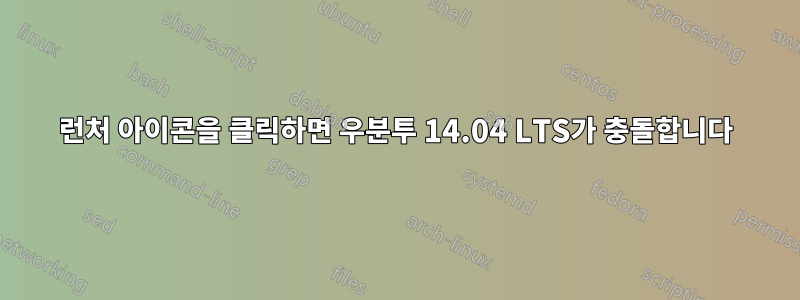
이미 두 개 이상의 창으로 열려 있는 애플리케이션의 실행 아이콘을 클릭하면 Ubuntu-14.04 LTS의 재현 가능한 충돌이 발생합니다. (예: Thunderbird, Firefox(때때로 LibreOffice Calc))
그런 다음 Ubuntu는 모든 프로그램을 닫는 로그인으로 다시 충돌합니다.
이 문제를 해결하는 방법을 알고 있거나 비슷한 경험을 한 사람이 있습니까?
어쩌면 xsession-errors가 도움이 될 수도 있습니다:
Script for ibus started at run_im.
Script for auto started at run_im.
Script for default started at run_im.
init: at-spi2-registryd main process ended, respawning
init: at-spi2-registryd main process ended, respawning
init: at-spi2-registryd main process ended, respawning
init: at-spi2-registryd main process ended, respawning
init: at-spi2-registryd main process ended, respawning
init: at-spi2-registryd main process ended, respawning
init: at-spi2-registryd main process ended, respawning
init: at-spi2-registryd main process ended, respawning
init: at-spi2-registryd main process ended, respawning
init: at-spi2-registryd main process ended, respawning
init: at-spi2-registryd respawning too fast, stopped
init: gnome-session (Unity) main process (5664) terminated with status 1
init: indicator-bluetooth main process (5727) killed by TERM signal
init: indicator-power main process (5733) killed by TERM signal
init: indicator-datetime main process (5741) killed by TERM signal
init: indicator-printers main process (5750) killed by TERM signal
init: indicator-session main process (5755) killed by TERM signal
init: update-notifier-crash (/var/crash/_usr_bin_compiz.1000.crash) main process (9849) killed by TERM signal
init: indicator-application main process (5780) killed by TERM signal
init: Disconnected from notified D-Bus bus
답변1
나는 같은 문제가 있었다. Unity Tweak 도구를 설치하고 일부 변경을 하면 이 문제가 시작되는 것으로 나타났습니다. 제거했지만 도움이 되지 않았습니다. 그런 다음 다시 설치하고 모든 옵션 기본값을 복원했습니다. 이제 여러 응용 프로그램 인스턴스 간 전환이 제대로 작동합니다. 따라서 통합 조정 도구가 있거나 있는 경우 도구에서 기본값을 복원하는 것이 해결책일 수 있습니다.
답변2
나는 같은 문제가있었습니다. 하나의 탭에서만 설정을 하나씩 복원하려고 시도했지만 Windows 관리자 섹션의 추가 탭에서 기본 설정을 복원한 후 문제가 해결되었음을 확인했습니다. 어쩌면 도움이 될 수도 있습니다.
이제 이 문제를 재생할 수 없습니다. 이전에 이 탭에 어떤 설정이 있었는지 잊어버렸기 때문입니다.


