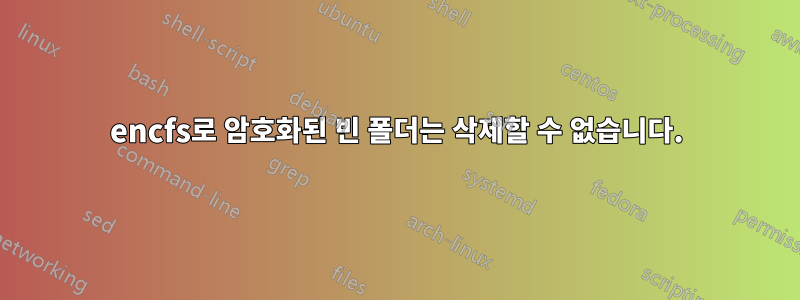
encfs로 암호화된 폴더가 있고 하위 폴더의 내용을 잘라서 encfs로 암호화된 폴더 외부의 다른 폴더에 붙여넣었습니다. 그러던 중 하위 폴더 하나가 비어 있지 않아 삭제할 수 없다는 오류 메시지가 나타났습니다.
문제는 모든 파일이~였다새 폴더에 붙여넣었지만 이전 폴더에는 파일이 남아 있지 않았습니다. ls -ll -a하위 폴더에서 확인했습니다.
total 8
drwxrwx--- 1 root plugdev 4096 Nov 9 16:19 .
drwxrwx--- 1 root plugdev 4096 Nov 9 16:19 ..
total 8여기서 어떤 정보를 제공해야 할지 모르겠습니다 . 시도하면 sudo ls -ll -a그렇게 할 권한이 없다고 나옵니다.
기본적으로 rm. 그렇게 하면 rm -rf foldername폴더가 비어 있지 않다고 나옵니다. 그렇게 하면 sudo rm -rf foldername해당 작업을 수행할 권한이 없다는 메시지가 나타납니다.
업데이트(11월 19일):
의 출력은 sudo smartctl --all /dev/sda다음과 같습니다
smartctl 6.4 2014-10-07 r4002 [x86_64-linux-4.2.0-040200-generic] (local build)
Copyright (C) 2002-14, Bruce Allen, Christian Franke, www.smartmontools.org
=== START OF INFORMATION SECTION ===
Device Model: LITEONIT LMT-256M6M mSATA 256GB
Serial Number: TW0XXM30550853571923
Firmware Version: DM8110C
User Capacity: 256.060.514.304 bytes [256 GB]
Sector Size: 512 bytes logical/physical
Rotation Rate: Solid State Device
Device is: Not in smartctl database [for details use: -P showall]
ATA Version is: ATA8-ACS, ATA/ATAPI-7 T13/1532D revision 4a
SATA Version is: SATA 3.1, 6.0 Gb/s (current: 6.0 Gb/s)
Local Time is: Thu Nov 19 10:20:30 2015 CET
SMART support is: Available - device has SMART capability.
SMART support is: Enabled
=== START OF READ SMART DATA SECTION ===
SMART overall-health self-assessment test result: PASSED
General SMART Values:
Offline data collection status: (0x00) Offline data collection activity
was never started.
Auto Offline Data Collection: Disabled.
Self-test execution status: ( 0) The previous self-test routine completed
without error or no self-test has ever
been run.
Total time to complete Offline
data collection: ( 10) seconds.
Offline data collection
capabilities: (0x15) SMART execute Offline immediate.
No Auto Offline data collection support.
Abort Offline collection upon new
command.
No Offline surface scan supported.
Self-test supported.
No Conveyance Self-test supported.
No Selective Self-test supported.
SMART capabilities: (0x0002) Does not save SMART data before
entering power-saving mode.
Supports SMART auto save timer.
Error logging capability: (0x00) Error logging supported.
General Purpose Logging supported.
Short self-test routine
recommended polling time: ( 1) minutes.
Extended self-test routine
recommended polling time: ( 10) minutes.
SCT capabilities: (0x003d) SCT Status supported.
SCT Error Recovery Control supported.
SCT Feature Control supported.
SCT Data Table supported.
SMART Attributes Data Structure revision number: 1
Vendor Specific SMART Attributes with Thresholds:
ID# ATTRIBUTE_NAME FLAG VALUE WORST THRESH TYPE UPDATED WHEN_FAILED RAW_VALUE
5 Reallocated_Sector_Ct 0x0003 100 100 000 Pre-fail Always - 0
12 Power_Cycle_Count 0x0003 100 100 000 Pre-fail Always - 3655
175 Program_Fail_Count_Chip 0x0003 100 100 000 Pre-fail Always - 0
176 Erase_Fail_Count_Chip 0x0003 100 100 000 Pre-fail Always - 0
177 Wear_Leveling_Count 0x0003 100 100 000 Pre-fail Always - 222113
178 Used_Rsvd_Blk_Cnt_Chip 0x0003 100 100 000 Pre-fail Always - 0
179 Used_Rsvd_Blk_Cnt_Tot 0x0003 100 100 000 Pre-fail Always - 0
180 Unused_Rsvd_Blk_Cnt_Tot 0x0003 100 100 005 Pre-fail Always - 1664
181 Program_Fail_Cnt_Total 0x0003 100 100 000 Pre-fail Always - 0
182 Erase_Fail_Count_Total 0x0003 100 100 000 Pre-fail Always - 0
187 Reported_Uncorrect 0x0003 100 100 000 Pre-fail Always - 0
195 Hardware_ECC_Recovered 0x0003 100 100 000 Pre-fail Always - 0
241 Total_LBAs_Written 0x0003 100 100 000 Pre-fail Always - 286617
242 Total_LBAs_Read 0x0003 100 100 000 Pre-fail Always - 414678
SMART Error Log Version: 0
No Errors Logged
SMART Self-test log structure revision number 1
Num Test_Description Status Remaining LifeTime(hours) LBA_of_first_error
# 1 Short offline Completed without error 00% 44292 -
# 2 Short offline Completed without error 00% 56577 -
# 3 Short offline Completed without error 00% 56321 -
# 4 Short offline Completed without error 00% 56321 -
# 5 Short offline Completed without error 00% 1024 -
# 6 Short offline Completed without error 00% 1024 -
# 7 Short offline Completed without error 00% 256 -
# 8 Extended offline Completed without error 00% 0 -
Selective Self-tests/Logging not supported
답변1
폴더는 아마도 암호화된 볼륨의 마운트 지점일 것입니다. mount터미널에 입력하고 암호화 드라이브(비록 비어 있음)가 여전히 이 폴더에 마운트되어 있는지 확인하세요. 이를 사용 sudo umount /path/to/folder하여 마운트 해제할 수 있습니다(말하자면 "암호화 시스템 끄기"). 더 이상 활성 마운트 지점이 아닌 폴더를 제거할 수 있습니다.


