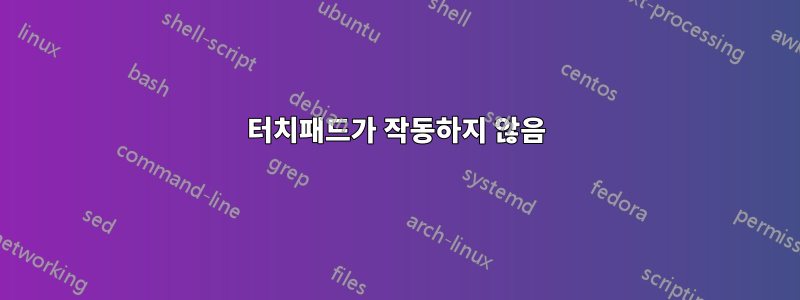
도와주세요. OS 업그레이드 후에도 터치패드가 제대로 작동하지 않습니다. 스와이프에 관한 모든 것은 괜찮지만 탭하고 싶은 경우에는 버튼을 사용해야 합니다(터치스크린이 단순히 반응하지 않기 때문에 터치스크린을 사용하는 대신 버튼을 사용해야 한다는 의미입니다).
버그로 인해 이런 일이 발생하는 것은 아닐까요? 혹시 그런 경험을 하신 분도 계시나요?
synclient -l
LeftEdge = 43
RightEdge = 1045
TopEdge = 38
BottomEdge = 666
FingerLow = 1
FingerHigh = 1
MaxTapTime = 180
MaxTapMove = 56
MaxDoubleTapTime = 100
SingleTapTimeout = 180
ClickTime = 100
EmulateMidButtonTime = 75
EmulateTwoFingerMinZ = 282
EmulateTwoFingerMinW = 7
VertScrollDelta = 25
HorizScrollDelta = 25
VertEdgeScroll = 0
HorizEdgeScroll = 0
CornerCoasting = 0
VertTwoFingerScroll = 1
HorizTwoFingerScroll = 1
MinSpeed = 1
MaxSpeed = 1.75
AccelFactor = 0.15444
TouchpadOff = 2
LockedDrags = 0
LockedDragTimeout = 5000
RTCornerButton = 0
RBCornerButton = 0
LTCornerButton = 0
LBCornerButton = 0
TapButton1 = 0
TapButton2 = 0
TapButton3 = 0
ClickFinger1 = 1
ClickFinger2 = 1
ClickFinger3 = 0
CircularScrolling = 0
CircScrollDelta = 0.1
CircScrollTrigger = 0
CircularPad = 0
PalmDetect = 0
PalmMinWidth = 10
PalmMinZ = 200
CoastingSpeed = 20
CoastingFriction = 50
PressureMotionMinZ = 30
PressureMotionMaxZ = 160
PressureMotionMinFactor = 1
PressureMotionMaxFactor = 1
ResolutionDetect = 1
GrabEventDevice = 0
TapAndDragGesture = 1
AreaLeftEdge = 0
AreaRightEdge = 0
AreaTopEdge = 0
AreaBottomEdge = 0
HorizHysteresis = 6
VertHysteresis = 6
ClickPad = 0
답변1
문제는 여기에 있습니다:
TapButton1 = 0
TapButton2 = 0
TapButton3 = 0
어떤 이유로 모든 탭 옵션(한 손가락, 두 손가락, 세 손가락 탭)이 비활성화되었습니다.
편집하다 /usr/share/X11/xorg.conf.d/50-synaptics.conf:
sudo nano /usr/share/X11/xorg.conf.d/50-synaptics.conf
이 섹션을 찾으세요:
Section "InputClass"
Identifier "touchpad catchall"
Driver "synaptics"
MatchIsTouchpad "on"
# This option is recommend on all Linux systems using evdev, but cannot be
# enabled by default. See the following link for details:
# http://who-t.blogspot.com/2010/11/how-to-ignore-configuration-errors.html
MatchDevicePath "/dev/input/event*"
EndSection
그리고 해당 줄 앞에 다음 줄을 추가합니다 EndSection.
Option "TapButton1" "1"
Option "TapButton2" "3"
Option "TapButton3" "2"
이렇게 하면 한 손가락 탭이 왼쪽 클릭으로, 두 손가락 탭이 오른쪽 클릭으로, 세 손가락 탭이 가운데 클릭으로 바인딩됩니다.
CTRL+ O, Y, CTRL+를 누르고 X재부팅하세요.


