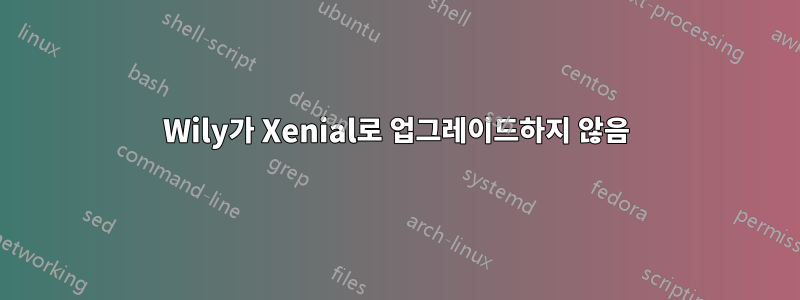
Wily 상자가 있는데 Xenial로 업그레이드하지 않고 오류가 발생하지 않거나 종속성에 대해 불평하지 않고 업데이트할 것이 없다고만 말합니다. 우분투 메이트입니다.
$ sudo apt-get update
...
$ sudo update-manager -d
$ sudo do-release-upgrade
Checking for a new Ubuntu release
No new release found
$ sudo lsb_release -a
No LSB modules are available.
Distributor ID: Ubuntu
Description: Ubuntu 15.10
Release: 15.10
Codename: wily
에서 소스 목록을 수동으로 변경해야 합니까 /etc/apt/sources.list?
답변1
release-upgrades디렉터리 에서 파일을 변경해 보세요 /etc/update-manager. 해당 파일에서 LTS 또는 일반 릴리스 업그레이드로 업그레이드하는 옵션을 사용할 수 있습니다.
sudo nano /etc/update-manager/release-upgrades
프롬프트 값을 lts다음 으로 변경합니다 normal.
# Default behavior for the release upgrader.
[DEFAULT]
# Default prompting behavior, valid options:
#
# never - Never check for a new release.
# normal - Check to see if a new release is available. If more than one new
# release is found, the release upgrader will attempt to upgrade to
# the release that immediately succeeds the currently-running
# release.
# lts - Check to see if a new LTS release is available. The upgrader
# will attempt to upgrade to the first LTS release available after
# the currently-running one. Note that this option should not be
# used if the currently-running release is not itself an LTS
# release, since in that case the upgrader won't be able to
# determine if a newer release is available.
Prompt=normal
파일을 저장한 후 종료합니다.
답변2
나는 이것이 선호되는 솔루션이라고 말하는 것이 아니라 그것이 내가 한 일이라는 것뿐입니다. 나는 /etc/apt/sources.list에 가서 Wiley라고 말한 모든 것을 xenial로 변환했습니다. 다시 실행했을 때 sudo apt -get update새 패키지를 얻었습니다. 업그레이드했는데 이제 상자에 16.04가 있습니다.


