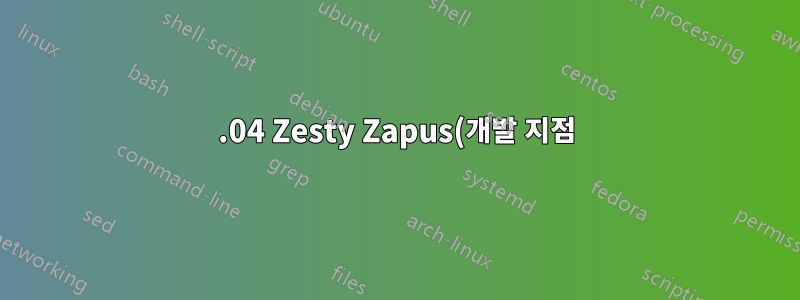%EB%A5%BC%20%ED%91%9C%EC%8B%9C%ED%95%98%EB%8A%94%20Xubuntu%EC%9D%98%20lsb_release.png)
한 달 전에 Xubuntu 16.10을 설치했습니다. 이제 내 시스템에는 17.04(개발 브랜치)를 실행하고 있는 것으로 표시됩니다.
$ lsb_release -a
No LSB modules are available.
Distributor ID: Ubuntu
Description: Ubuntu Zesty Zapus (development branch)
Release: 17.04
Codename: zesty
시스템을 최신 시험판 버전으로 업그레이드하도록 허용하지 않은 것 같습니다. Ubuntu의 소프트웨어와 업데이트도 열리지 않습니다. 여기:
$ software-properties-gtk
aptsources.distro.NoDistroTemplateException: Error: could not find a distribution template for Ubuntu/zesty
시스템의 source.list는 패키지가 다음 위치에서 설치되었음을 보여줍니다.야케티저장소.
# deb cdrom:[Xubuntu 16.10 _Yakkety Yak_ - Release amd64 (20161012.2)]/ yakkety main multiverse restricted universe
# See http://help.ubuntu.com/community/UpgradeNotes for how to upgrade to
# newer versions of the distribution.
deb http://in.archive.ubuntu.com/ubuntu/ yakkety main restricted
# deb-src http://in.archive.ubuntu.com/ubuntu/ yakkety main restricted
## Major bug fix updates produced after the final release of the
## distribution.
deb http://in.archive.ubuntu.com/ubuntu/ yakkety-updates main restricted
# deb-src http://in.archive.ubuntu.com/ubuntu/ yakkety-updates main restricted
## N.B. software from this repository is ENTIRELY UNSUPPORTED by the Ubuntu
## team. Also, please note that software in universe WILL NOT receive any
## review or updates from the Ubuntu security team.
deb http://in.archive.ubuntu.com/ubuntu/ yakkety universe
# deb-src http://in.archive.ubuntu.com/ubuntu/ yakkety universe
deb http://in.archive.ubuntu.com/ubuntu/ yakkety-updates universe
# deb-src http://in.archive.ubuntu.com/ubuntu/ yakkety-updates universe
## N.B. software from this repository is ENTIRELY UNSUPPORTED by the Ubuntu
## team, and may not be under a free licence. Please satisfy yourself as to
## your rights to use the software. Also, please note that software in
## multiverse WILL NOT receive any review or updates from the Ubuntu
## security team.
deb http://in.archive.ubuntu.com/ubuntu/ yakkety multiverse
# deb-src http://in.archive.ubuntu.com/ubuntu/ yakkety multiverse
deb http://in.archive.ubuntu.com/ubuntu/ yakkety-updates multiverse
# deb-src http://in.archive.ubuntu.com/ubuntu/ yakkety-updates multiverse
## N.B. software from this repository may not have been tested as
## extensively as that contained in the main release, although it includes
## newer versions of some applications which may provide useful features.
## Also, please note that software in backports WILL NOT receive any review
## or updates from the Ubuntu security team.
deb http://in.archive.ubuntu.com/ubuntu/ yakkety-backports main restricted universe multiverse
# deb-src http://in.archive.ubuntu.com/ubuntu/ yakkety-backports main restricted universe multiverse
## Uncomment the following two lines to add software from Canonical's
## 'partner' repository.
## This software is not part of Ubuntu, but is offered by Canonical and the
## respective vendors as a service to Ubuntu users.
# deb http://archive.canonical.com/ubuntu yakkety partner
# deb-src http://archive.canonical.com/ubuntu yakkety partner
deb http://security.ubuntu.com/ubuntu yakkety-security main restricted
# deb-src http://security.ubuntu.com/ubuntu yakkety-security main restricted
deb http://security.ubuntu.com/ubuntu yakkety-security universe
# deb-src http://security.ubuntu.com/ubuntu yakkety-security universe
deb http://security.ubuntu.com/ubuntu yakkety-security multiverse
# deb-src http://security.ubuntu.com/ubuntu yakkety-security multiverse
이 문제를 해결하는 데 도움을 줄 수 있는 사람이 있나요? 16.10을 설치했는데도 시스템이 17.04로 표시되는 이유를 이해할 수 없습니다.
참조 내 컴퓨터에서는 우분투 17.04를 실행 중이라고 합니다., 다음은 출력입니다.
apt-cache policy base-files:
base-files:
Installed: 9.6ubuntu6
Candidate: 9.6ubuntu6
Version table:
*** 9.6ubuntu6 500
500 http://ppa.launchpad.net/ubuntu-toolchain-r/test/ubuntu yakkety/main amd64 Packages
100 /var/lib/dpkg/status
9.6ubuntu5 500
500 http://in.archive.ubuntu.com/ubuntu yakkety/main amd64 Packages


