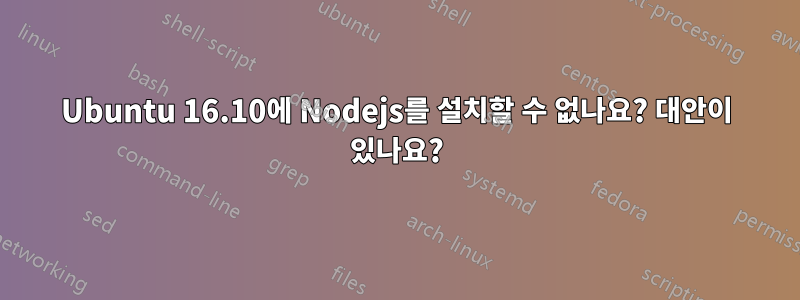
현재 MSI의 LED 관리자 GUI를 사용하기 위해 시스템에 nodejs를 설치하려고 시도하고 있지만 설치 방법에 대한 nodejs의 공식 문서를 사용하면 목록에 404 찾을 수 없음이 표시됩니다.
터미널에서 사용한 명령은 다음과 같습니다.
curl -sL https://deb.nodesource.com/setup_7.x | sudo -E bash -
sudo apt-get install -y nodejs
내가 겪고 있는 오류는 다음과 같습니다.
W: The repository 'http://ppa.launchpad.net/shawn-p-huang/ppa/ubuntu yakkety Release' does not have a Release file.
N: Data from such a repository can't be authenticated and is therefore potentially dangerous to use.
N: See apt-secure(8) manpage for repository creation and user configuration details.
E: Failed to fetch http://ppa.launchpad.net/shawn-p-huang/ppa/ubuntu/dists/yakkety/main/binary-i386/Packages 404 Not Found
E: Some index files failed to download. They have been ignored, or old ones used instead.
Error executing command, exiting
그리고 Ubuntu 16.10이 약간 새롭다는 것을 알고 있지만 16.10으로 업그레이드할 때까지 해결할 수 없는 문제가 꽤 많이 발생했기 때문에 16.4에서 16.10으로 전환해야 했습니다.
현재 Nodejs 버전 6 이상을 설치하는 수정 사항이나 대체 방법이 있나요?
감사해요
답변1
먼저 저장소 키를 추가하세요.
curl -s https://deb.nodesource.com/gpgkey/nodesource.gpg.key | apt-key add -
그런 다음 저장소를 설정하고 설치하십시오.nodejs 7.3.0
sudo sh -c "echo deb https://deb.nodesource.com/node_7.x yakkety main \ > /etc/apt/sources.list.d/nodesource.list"
sudo apt-get update && sudo apt-get install nodejs


