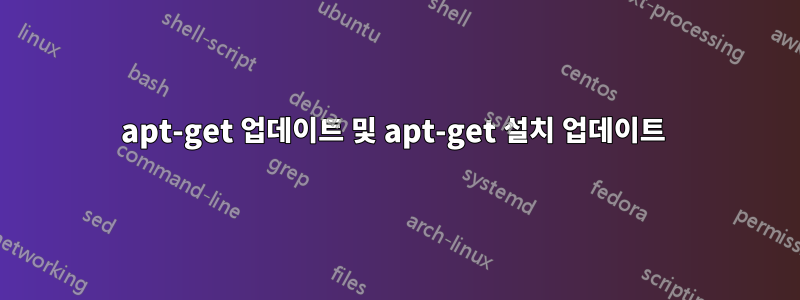
apt-get install update와 의 차이점은 무엇인가요 apt-get update? 또한 apt-get install update나를 위해 일하지 않는데 이유를 모르겠습니다.
출력apt-get install update
Reading package lists... Done
Building dependency tree
Reading state information... Done
E: Unable to locate package updat
출력의 일부 라인apt-get update
Ign:2 http://ppa.launchpad.net/cassou/emacs/ubuntu xenial InRelease
Ign:3 http://dl.google.com/linux/chrome/deb stable InRelease
Get:4 http://linux.dropbox.com/ubuntu wily Release [6,596 B]
Hit:5 http://ubuntu-archive.mirror.serveriai.lt xenial InRelease
Hit:6 http://ppa.launchpad.net/graphics-drivers/ppa/ubuntu xenial InRelease
Hit:7 http://dl.google.com/linux/chrome/deb stable Release
Hit:9 http://repo.mysql.com/apt/ubuntu xenial InRelease
Ign:10 http://ppa.launchpad.net/kirillshkrogalev/ffmpeg-next/ubuntu xenial InRelease
괜찮을까요? 대신 사용해도 될까요 apt-get update?
고마워요, 평화님.
PS :- 저는 16.04 LTS를 사용하고 있습니다.
답변1
apt-get update원격 저장소에서 사용 가능한 새 패키지 목록을 가져오도록 apt에 지시합니다(아무 것도 설치하지 않고 사용 가능한 목록만 가져옵니다).
apt-get install updateapt에게 라는 패키지를 설치하라고 지시합니다 update. 알려진 저장소에는 해당 이름의 패키지가 없습니다. 이것이 오류 메시지의 이유입니다. 존재하지 않는 패키지 설치를 요청할 때마다 이런 종류의 메시지가 나타납니다.
나는 @terrance처럼 생각하지 않지만 이 질문은apt-get 업데이트와 업그레이드의 차이점은 무엇입니까?, 제안된 대로 해당 페이지를 살펴봐야 할 것입니다.
두 번째 질문에 대해서는 "대신 apt-get update를 사용해도 괜찮을까요?"입니다. » :
그것은 모두 당신이 달성하려는 목표에 달려 있습니다. 귀하의 목표가 사용 가능한 소프트웨어 패키지의 적절한 목록을 업데이트하는 것이라면 그렇습니다. 반면에 오류 메시지를 인쇄하고 적절한 내부 상태를 변경하지 않는 것이 목표라면 아니요.


