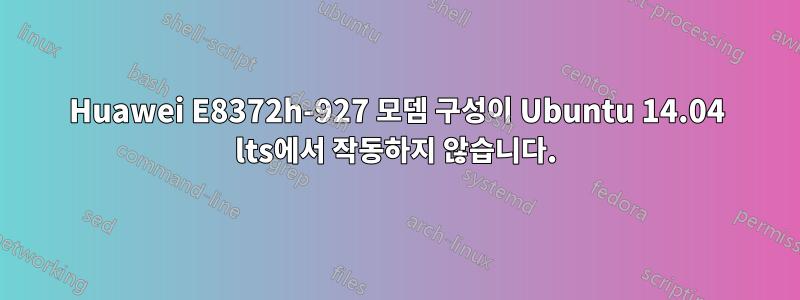
Ubuntu 14.04의 광대역 모뎀(Huawei E8372h-927)에 문제가 있습니다. 설치 절차에 따라 (Huawei E8372h-927)용 설치 다이버가 다음과 같습니다.
설치
ㅏ. Linux 드라이버 도구만 설치하려면:
call the following command in the installation directory: ./install $PATH (The parameter "PATH" is where the driver directory is) And the can copy usbmod file to /sbin/ copy startMobilePartner file to /sbin/ copy 10-Huawei-Datacard.rules file to /etc/udev/rules.d/ register the auto run settengs into the current system. To make the settings applied, you must restart the system.비. Linux 드라이버 도구를 세 번째 대시보드 애플리케이션에 통합하려면:
call "install norestart" in the installation tool of the third dashboard application. This call scheme will disable the restarting function in the tool installation. And after the third dashboard application installed, its installation tool must restart the current system.Linux 드라이버 도구의 버전을 문의하려면 에 전화하세요
HWActivator --version.현재 버전은 Linux Driver 4.19.19.00 입니다.
그리고 이후에는 dmesgUSB에 연결된 것으로 표시되지 않습니다. 그렇기 때문에 다이얼 wvdialconf /etc/wvdial.conf 명령을 실행하면 모뎀을 찾을 수 없다고 표시됩니다.
친절하게도 같은 내용을 업데이트해 주세요.


