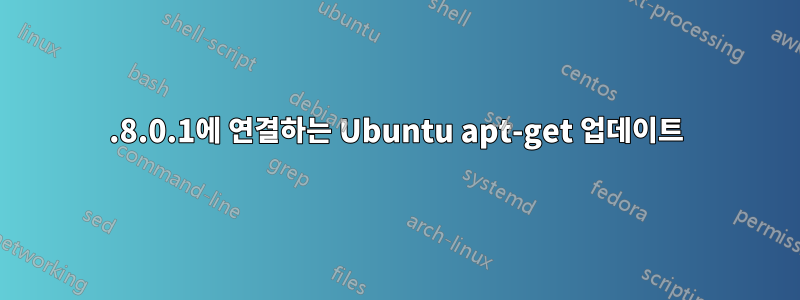
Ubuntu 14에서 명령을 실행하려고 합니다 sudo apt-get update. 연결을 시도 10.8.0.1하지만 실패합니다.
npm install역시 같은 이유로 실패합니다. 10.8.0.1와 연관되어 있는 것을 발견했습니다 openvpn. openvpn이 시스템에 설치했습니다 .
명령의 출력은 다음과 같습니다.
Err http ://ubuntu.excellmedia.net trusty InRelease
Err http ://archive.getdeb.net trusty-getdeb InRelease
Err http ://ubuntu.excellmedia.net trusty-updates InRelease
Err http ://ubuntu.excellmedia.net trusty-backports InRelease
Err http ://ubuntu.excellmedia.net trusty-security InRelease
Err http ://archive.getdeb.net trusty-getdeb Release.gpg
Unable to connect to 10.8.0.1:8080:
Err http ://ubuntu.excellmedia.net trusty Release.gpg
Unable to connect to 10.8.0.1:8080:
Err http ://ubuntu.excellmedia.net trusty-updates Release.gpg
Unable to connect to 10.8.0.1:8080:
Err http ://ubuntu.excellmedia.net trusty-backports Release.gpg
Unable to connect to 10.8.0.1:8080:
Err http ://ubuntu.excellmedia.net trusty-security Release.gpg
Unable to connect to 10.8.0.1:8080:
Err http ://ppa.launchpad.net trusty InRelease
Err http ://ppa.launchpad.net trusty InRelease
Err http ://ppa.launchpad.net trusty InRelease
Err http ://ppa.launchpad.net trusty InRelease
Err http ://ppa.launchpad.net trusty InRelease
Err http ://ppa.launchpad.net trusty InRelease
Err http ://ppa.launchpad.net trusty Release.gpg
Unable to connect to 10.8.0.1:8080:
Err http ://ppa.launchpad.net trusty Release.gpg
Unable to connect to 10.8.0.1:8080:
Err http ://ppa.launchpad.net trusty Release.gpg
Unable to connect to 10.8.0.1:8080:
Err http ://ppa.launchpad.net trusty Release.gpg
Unable to connect to 10.8.0.1:8080:
Err http ://ppa.launchpad.net trusty Release.gpg
Unable to connect to 10.8.0.1:8080:
Err http ://ppa.launchpad.net trusty Release.gpg
Unable to connect to 10.8.0.1:8080:
Err http ://extras.ubuntu.com trusty InRelease
Err http ://dl.google.com stable InRelease
Err http ://dl.google.com stable Release.gpg
Unable to connect to 10.8.0.1:8080:
Err http ://extras.ubuntu.com trusty Release.gpg
Unable to connect to 10.8.0.1:8080:
Err http ://downloads-distro.mongodb.org dist InRelease
Err http ://downloads-distro.mongodb.org dist Release.gpg
Unable to connect to 10.8.0.1:8080:
Reading package lists... Done
W: Failed to fetch http ://ubuntu.excellmedia.net/archive/dists/trusty/InRelease
W: Failed to fetch http ://ubuntu.excellmedia.net/archive/dists/trusty-updates/InRelease
W: Failed to fetch http ://ubuntu.excellmedia.net/archive/dists/trusty-backports/InRelease
W: Failed to fetch http ://ubuntu.excellmedia.net/archive/dists/trusty-security/InRelease
W: Failed to fetch http ://extras.ubuntu.com/ubuntu/dists/trusty/InRelease
W: Failed to fetch http ://ppa.launchpad.net/fantasyleague0629/wildguppy/ubuntu/dists/trusty/InRelease
W: Failed to fetch http ://ppa.launchpad.net/fish-shell/release-2/ubuntu/dists/trusty/InRelease
W: Failed to fetch http ://archive.getdeb.net/ubuntu/dists/trusty-getdeb/InRelease
W: Failed to fetch http ://dl.google.com/linux/chrome/deb/dists/stable/InRelease
W: Failed to fetch http ://downloads-distro.mongodb.org/repo/ubuntu-upstart/dists/dist/InRelease
W: Failed to fetch http ://ppa.launchpad.net/otto-kesselgulasch/gimp/ubuntu/dists/trusty/InRelease
W: Failed to fetch http ://ppa.launchpad.net/strukturag/libde265/ubuntu/dists/trusty/InRelease
W: Failed to fetch http ://ppa.launchpad.net/webupd8team/java/ubuntu/dists/trusty/InRelease
W: Failed to fetch http ://ppa.launchpad.net/webupd8team/sublime-text-2/ubuntu/dists/trusty/InRelease
W: Failed to fetch http ://ubuntu.excellmedia.net/archive/dists/trusty/Release.gpg Unable to connect to 10.8.0.1:8080:
W: Failed to fetch http ://archive.getdeb.net/ubuntu/dists/trusty-getdeb/Release.gpg Unable to connect to 10.8.0.1:8080:
W: Failed to fetch http ://ubuntu.excellmedia.net/archive/dists/trusty-updates/Release.gpg Unable to connect to 10.8.0.1:8080:
W: Failed to fetch http ://ubuntu.excellmedia.net/archive/dists/trusty-backports/Release.gpg Unable to connect to 10.8.0.1:8080:
W: Failed to fetch http ://ubuntu.excellmedia.net/archive/dists/trusty-security/Release.gpg Unable to connect to 10.8.0.1:8080:
W: Failed to fetch http ://ppa.launchpad.net/fantasyleague0629/wildguppy/ubuntu/dists/trusty/Release.gpg Unable to connect to 10.8.0.1:8080:
W: Failed to fetch http ://ppa.launchpad.net/fish-shell/release-2/ubuntu/dists/trusty/Release.gpg Unable to connect to 10.8.0.1:8080:
W: Failed to fetch http ://ppa.launchpad.net/otto-kesselgulasch/gimp/ubuntu/dists/trusty/Release.gpg Unable to connect to 10.8.0.1:8080:
W: Failed to fetch http ://ppa.launchpad.net/strukturag/libde265/ubuntu/dists/trusty/Release.gpg Unable to connect to 10.8.0.1:8080:
W: Failed to fetch http ://ppa.launchpad.net/webupd8team/java/ubuntu/dists/trusty/Release.gpg Unable to connect to 10.8.0.1:8080:
W: Failed to fetch http ://ppa.launchpad.net/webupd8team/sublime-text-2/ubuntu/dists/trusty/Release.gpg Unable to connect to 10.8.0.1:8080:
W: Failed to fetch http ://extras.ubuntu.com/ubuntu/dists/trusty/Release.gpg Unable to connect to 10.8.0.1:8080:
W: Failed to fetch http ://dl.google.com/linux/chrome/deb/dists/stable/Release.gpg Unable to connect to 10.8.0.1:8080:
W: Failed to fetch http ://downloads-distro.mongodb.org/repo/ubuntu-upstart/dists/dist/Release.gpg Unable to connect to 10.8.0.1:8080:
W: Some index files failed to download. They have been ignored, or old ones used instead.
답변1
당신은 다음과 같은 것을 가질 수 있습니다
Acquire::http::proxy "http://10.8.0.1:8080/";
귀하의 파일에 /etc/apt/apt.conf. 이 줄을 제거하면 됩니다. 작동해야합니다.


