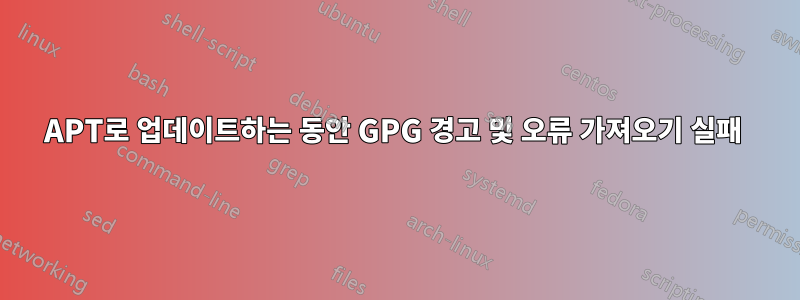
저는 새로운 우분투 사용자입니다. Ubuntu를 업데이트하려고 시도했는데 이러한 오류가 표시되었습니다.
Reading package list... Done
W: http://archive.canonical.com/ubuntu/dists/precise/Release.gpg:
Signature by key 630239CC130E1A7FD81A27B140976EAF437D05B5 uses weak digest algorithm (SHA1)
W: http://us.archive.ubuntu.com/ubuntu/dists/precise-security/InRelease:
Signature by key 630239CC130E1A7FD81A27B140976EAF437D05B5 uses weak digest algorithm (SHA1)
W: http://us.archive.ubuntu.com/ubuntu/dists/precise-updates/InRelease:
Signature by key 630239CC130E1A7FD81A27B140976EAF437D05B5 uses weak digest algorithm (SHA1)
W: http://us.archive.ubuntu.com/ubuntu/dists/precise-backports/InRelease:
Signature by key 630239CC130E1A7FD81A27B140976EAF437D05B5 uses weak digest algorithm (SHA1)
W: http://us.archive.canonical.com/ubuntu/dists/precise/Release.gpg:
Signature by key 630239CC130E1A7FD81A27B140976EAF437D05B5 uses weak digest algorithm (SHA1)
W: The repository 'http://ppa.launchpad.net/tualatrix/ppa/next/ubuntu xenial Release' does not have a Release file.
N: Data from such a repository can't be authenticated and is therefore potentially dangerous to use.
N: See apt-secure(8) manpage for repository creation and user configuration details.
W: GPG error: http://extras.ubuntu.com/ubuntu precise Release:
The following signatures couldn't be verified because the public key is not available:
NO_PUBKEY 16126D3A3E5C1192
W: The repository 'http://extras.ubuntu.com/ubuntu precise Release' is not signed.
N: Data from such a repository can't be authenticated and is therefore potentially dangerous to use.
N: See apt-secure(8) manpage for repository creation and user configuration details.
E: Failed to fetch http://ppa.launchpad.net/tualatrix/ppa/next/ubuntu/dists/xenial/main/source/Sources 404 Not Found
E: Some index files failed to download. They have been ignored, or old ones used instead
이 문제를 어떻게 해결할 수 있나요?
답변1
"가져오기 실패" 오류에 대해 불평하는 PPA를 확인했습니다.
로부터해당 PPA의 dist 디렉토리, Xenial 버전이 없습니다. 따라서 유일한 해결책은 해당 ppa를 제거하는 것입니다.
12.04에서 16.04로 업그레이드하는 경우 다음을 사용하여 해당 ppa를 제거할 수 있습니다.
sudo add-apt-repository --remove ppa:tualatrix/next
그리고 로 소프트웨어 목록을 업데이트하면 sudo apt-get update업그레이드 작업을 계속할 수 있습니다.
또는 14.04로 업그레이드해 볼 수 있습니다. 해당 ppa는 Trusty에서 사용할 수 있습니다.
답변2
- 아래 명령을 하나씩 실행해 보세요..
- rm -rf /var/lib/apt/lists/*
- 프록시를 사용하는 경우 루트 권한으로 터미널에서 아래 명령을 사용하여 프록시 설정을 내보냅니다.
- http_proxy= 내보내기http://프록시주소:포트
- sudo 환경 설정으로 추가 ppa를 실행하십시오.
- sudo -E add-apt-repository


