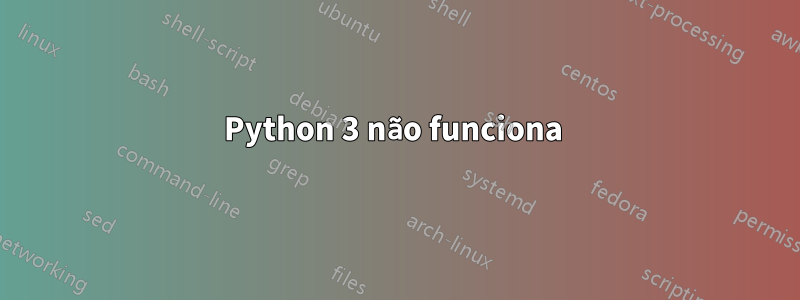
Recentemente instalei o python 3.5 da fonte, mas acho que fiz algo errado durante a instalação ou vinculação. Depois disso, tenho problemas para instalar qualquer pacote do Ubuntu. Por exemplo, add-apt-repository não funciona, mesmo depois de reinstalar o software-properties-common.
$ add-apt-repository
bash: /usr/bin/add-apt-repository: /usr/bin/python3: bad interpreter: No such file or directory
Além disso, apt-get install me dará esses erros
$ sudo apt-get install libraw-dev
Reading package lists... Done
Building dependency tree
Reading state information... Done
The following NEW packages will be installed:
libraw-dev
0 upgraded, 1 newly installed, 0 to remove and 229 not upgraded.
3 not fully installed or removed.
Need to get 382 kB/391 kB of archives.
After this operation, 1,588 kB of additional disk space will be used.
Get:1 http://us.archive.ubuntu.com/ubuntu/ trusty/main libraw-dev amd64 0.15.4-1 [382 kB]
Fetched 382 kB in 0s (651 kB/s)
Selecting previously unselected package libraw-dev:amd64.
(Reading database ... 295477 files and directories currently installed.)
Preparing to unpack .../libraw-dev_0.15.4-1_amd64.deb ...
Unpacking libraw-dev:amd64 (0.15.4-1) ...
Setting up python3.4 (3.4.3-1ubuntu1~14.04.5) ...
Could not find platform independent libraries <prefix>
Consider setting $PYTHONHOME to <prefix>[:<exec_prefix>]
Fatal Python error: Py_Initialize: Unable to get the locale encoding
ImportError: No module named 'encodings'
Aborted
dpkg: error processing package python3.4 (--configure):
subprocess installed post-installation script returned error exit status 134
Setting up python3-commandnotfound (0.3ubuntu12) ...
/var/lib/dpkg/info/python3-commandnotfound.postinst: 6: /var/lib/dpkg/info/python3-commandnotfound.postinst: py3compile: not found
dpkg: error processing package python3-commandnotfound (--configure):
subprocess installed post-installation script returned error exit status 127
dpkg: error processing package software-properties-common (--configure):
package is in a very bad inconsistent state; you should
reinstall it before attempting configuration
Setting up libraw-dev:amd64 (0.15.4-1) ...
Errors were encountered while processing:
python3.4
python3-commandnotfound
software-properties-common
E: Sub-process /usr/bin/dpkg returned an error code (1)
Além disso, tentar adicionar ppa dá o seguinte erro
$ sudo add-apt-repository ppa:dhor/myway
sudo: unable to execute /usr/bin/add-apt-repository: No such file or directory
O que está acontecendo, alguma ideia?
Responder1
Primeiro, você precisa restaurar o núcleo do Python 3:
sudo apt install -f --reinstall python3 python3.4 python3-minimal python3.4-minimal libpython3.4-minimalSe isso não funcionar devido a pacotes parcialmente instalados dependendo do Python 3, baixe e instale-os manualmente:
cd /tmp apt-get download python3 python3.4 python3-minimal python3.4-minimal libpython3.4-minimal sudo dpkg -i *python3*.deb sudo apt install -fInstale o
debsumspacote e execute umverificação de integridade do pacotepara verificar a integridade dos pacotes restantes e reinstalá-los se necessário.
Responder2
O Ubuntu vem com suas próprias instalações de Python, das quais depende para que os utilitários do sistema funcionem. Esses utilitários dependem de python, python2e python3apontando para essas instalações do sistema. Infelizmente, ao construir/instalar o Python a partir do código-fonte, o padrão make installinstala novos binários python/ python2(para Python 2.x) ou python3(para Python 3.x), o que pode acabar ofuscando as instalações do sistema Python e quebrando coisas.
Depois de consertar seu sistema (esperamos que a resposta de David ajude você a fazer isso), seu Python compilado a partir da fonte deve ser (re)instalado com make altinstall, que renunciará python3e instalará o interpretador apenas como o específico da versão python3.5. Esta é a maneira segura de instalar seu próprio Python sem interferir nos Pythons do sistema, pois não ocultará nenhum dos comandos utilizados pelos utilitários do sistema.


