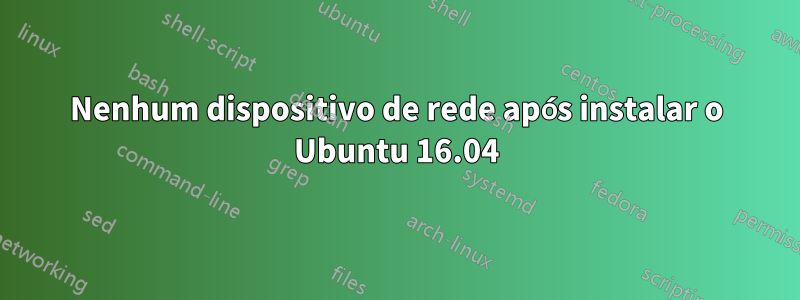
Recentemente, comprei um Lenovo T470 com Windows 10 pré-instalado. Instalei o Ubuntu 16.04 em paralelo por inicialização USB. As conexões Wifi não são exibidas como em muitos outros posts.
Meu diretório pessoal está criptografado, caso seja relevante.
Após a verificação, não há nenhum dispositivo Wifi/rede disponível.
lspci -n -d 14e4
(sem resposta)
iwconfig
enp0s31f6 no wireless extensions.
lo no wireless extensions.
Nenhum driver sem fio é exibido nas configurações.
Suspeito que o Ubuntu não consiga reconhecer meu dispositivo sem fio. Há alguma sugestão/mais informações necessárias para resolver o problema?
Atualização 1:
Após o comentário do Pilot6, verifico novamente e ainda não há resposta.
lspci -knn | grep Net -A2
Atualização 2:
lspci
00:00.0 Host bridge: Intel Corporation Device 5904 (rev 02)
00:02.0 VGA compatible controller: Intel Corporation Device 5916 (rev 02)
00:14.0 USB controller: Intel Corporation Sunrise Point-LP USB 3.0 xHCI Controller (rev 21)
00:14.2 Signal processing controller: Intel Corporation Sunrise Point-LP Thermal subsystem (rev 21)
00:16.0 Communication controller: Intel Corporation Sunrise Point-LP CSME HECI (rev 21)
00:1c.0 PCI bridge: Intel Corporation Device 9d10 (rev f1)
00:1c.6 PCI bridge: Intel Corporation Device 9d16 (rev f1)
00:1d.0 PCI bridge: Intel Corporation Device 9d18 (rev f1)
00:1d.2 PCI bridge: Intel Corporation Device 9d1a (rev f1)
00:1f.0 ISA bridge: Intel Corporation Device 9d58 (rev 21)
00:1f.2 Memory controller: Intel Corporation Sunrise Point-LP PMC (rev 21)
00:1f.3 Audio device: Intel Corporation Device 9d71 (rev 21)
00:1f.4 SMBus: Intel Corporation Sunrise Point-LP SMBus (rev 21)
00:1f.6 Ethernet controller: Intel Corporation Ethernet Connection (4) I219-V (rev 21)
04:00.0 Unassigned class [ff00]: Realtek Semiconductor Co., Ltd. Device b822
3e:00.0 Non-Volatile memory controller: Toshiba America Info Systems Device 0115 (rev 01)
lsusb
Bus 002 Device 002: ID 0bda:0316 Realtek Semiconductor Corp.
Bus 002 Device 001: ID 1d6b:0003 Linux Foundation 3.0 root hub
Bus 001 Device 004: ID 04f2:b5ab Chicony Electronics Co., Ltd
Bus 001 Device 003: ID 0bda:b023 Realtek Semiconductor Corp.
Bus 001 Device 002: ID 058f:9540 Alcor Micro Corp. AU9540 Smartcard Reader
Bus 001 Device 001: ID 1d6b:0002 Linux Foundation 2.0 root hub
Atualização 3: Mais informações fornecidas após perguntar no LaunchPad
sudo lshw -C network
*-network
description: Ethernet interface
product: Ethernet Connection (4) I219-V
vendor: Intel Corporation
physical id: 1f.6
bus info: pci@0000:00:1f.6
logical name: enp0s31f6
version: 21
serial: 54:e1:ad:1f:de:57
capacity: 1Gbit/s
width: 32 bits
clock: 33MHz
capabilities: pm msi bus_master cap_list ethernet physical tp 10bt 10bt-fd 100bt 100bt-fd 1000bt-fd autonegotiation
configuration: autonegotiation=on broadcast=yes driver=e1000e driverversion=3.2.6-k firmware=0.1-4 latency=0 link=no multicast=yes port=twisted pair
resources: irq:122 memory:ec200000-ec21ffff
lsb_release -a
No LSB modules are available.
Distributor ID: Ubuntu
Description: Ubuntu 16.04.2 LTS
Release: 16.04
Codename: xenial
uname -a
Linux simon-ThinkPad-T470 4.8.0-36-generic #36~16.04.1-Ubuntu SMP Sun Feb 5 09:39:57 UTC 2017 x86_64 x86_64 x86_64 GNU/Linux
rfkill list
0: hci0: Bluetooth
Soft blocked: no
Hard blocked: no
1: tpacpi_bluetooth_sw: Bluetooth
Soft blocked: no
Hard blocked: no
Responder1
Como você tem o kernel 4.8, tente
sudo apt-get install git build-essential
git clone https://github.com/rtlwifi-linux/rtlwifi-next.git
cd rtlwifi-next
make
sudo make installReinício
Deve ser compilado com alguns avisos com o kernel 4.8
Vamos desabilitar a economia de energia no módulo
echo "options rtl8822be ips=N" | sudo tee /etc/modprobe.d/rtl8822be.conf
E usaremos o próximo comando para evitar que o Network Manager tente habilitar o gerenciamento de energia
sudo sed -i 's/wifi.powersave = 3/wifi.powersave = 2/' /etc/NetworkManager/conf.d/default-wifi-powersave-on.conf
Reinício
Responder2
Recentemente, encontrei o mesmo problema com um laptop HP (14-cf0xxx) onde estava tentando instalar o Fedora 28. O Fedora 28 vem com este kernel:
kernel-4.16.3-301.fc28.x86_64
Com esta versão, o hardware rtl* WiFi não funcionaria. No entanto, quando atualizei o sistema usando Ethernet apenas para ter acesso à Internet, esta versão mais recente do kernel Linux funcionou sem problemas:
kernel-4.18.5-200.fc28.x86_64
Uma simples atualização dos pacotes resolve esse problema, poupando o esforço de ter que construir o módulo manualmente.
OBSERVAÇÃO:Este é o hardware WiFi com o qual eu estava lidando:
$ lspci | grep Realtek
01:00.0 Ethernet controller: Realtek Semiconductor Co., Ltd. RTL8111/8168/8411 PCI Express Gigabit Ethernet Controller (rev 15)
02:00.0 Network controller: Realtek Semiconductor Co., Ltd. RTL8821CE 802.11ac PCIe Wireless Network Adapter


