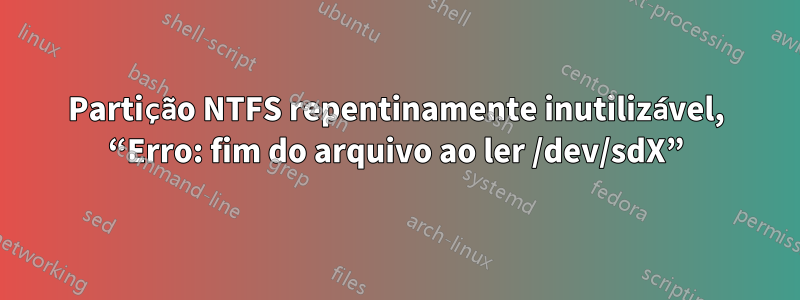
Eu tenho uma caixa Ubuntu em um SSD e um HDD secundário ( /dev/sdb) com algumas partições NTFS.
Algum contexto: ontem a máquina não respondeu e tive que desligá-la à força (cortar energia). Na reinicialização, o Ubuntu cairia para o modo de emergência. Descobri que o UUID do HDD havia desaparecido (não apareceu em blkid), tornando- /etc/fstabo corrompido. Comentei a linha do disco fstabe consegui inicializar o Ubuntu.
Agora estou tentando montar o HDD novamente. Primeiro tentei o Gparted. Esta é a saída do libparted (usado pelo gparted):
======================
libparted : 3.2
======================
end of file while reading /dev/sdb
The primary GPT table is corrupt, but the backup appears OK, so that will be used.
Curiosamente, sudo blkidmostra /dev/sdbcomo tendo um PTUUID em vez de UUID:
$ sudo blkid
/dev/loop0: TYPE="squashfs"
/dev/loop1: TYPE="squashfs"
/dev/loop2: TYPE="squashfs"
/dev/sda1: UUID="e407bc1c-4c2d-4dae-80ce-e6bd96346698" TYPE="ext4" PARTUUID="659e6a1e-01"
/dev/sda5: UUID="f9500440-cddf-41f6-8512-5a30e66fbf3d" TYPE="swap" PARTUUID="659e6a1e-05"
/dev/sda6: UUID="18abc384-a610-4f65-8430-0109548a89ef" TYPE="ext4" PARTUUID="659e6a1e-06"
/dev/sdb: PTUUID="a6e9090d-b5ab-412a-8568-2eee08fa3fa8" PTTYPE="gpt"
Estou confiante de que as partições ainda estão lá, mas não consigo montá-las. partedlista-os corretamente:
$ sudo parted
GNU Parted 3.2
Using /dev/sda
Welcome to GNU Parted! Type 'help' to view a list of commands.
(parted) select /dev/sdb
Using /dev/sdb
(parted) p
Error: end of file while reading /dev/sdb
Retry/Ignore/Cancel? i
Error: The primary GPT table is corrupt, but the backup appears OK, so that will be used.
OK/Cancel? OK
Model: ATA ST1000LM024 HN-M (scsi)
Disk /dev/sdb: 1000GB
Sector size (logical/physical): 512B/4096B
Partition Table: gpt
Disk Flags:
Number Start End Size File system Name Flags
1 1049kB 316MB 315MB EFI system partition boot, esp
2 316MB 945MB 629MB ntfs Basic data partition hidden, diag
3 945MB 1079MB 134MB Microsoft reserved partition msftres
4 1079MB 979GB 978GB ntfs Basic data partition msftdata
5 979GB 1000GB 21,5GB ntfs Basic data partition hidden, diag
(parted) q
Portanto, há 2 erros ( Error: end of file while reading /dev/sdb, Error: The primary GPT table is corrupt, but the backup appears OK, so that will be used.) que provavelmente tornam a partição inmontável. Alguma idéia de como resolvê-los?
EDITAREsta é a saída de ntfsfix:
$ sudo ntfsfix /dev/sdb
Mounting volume... NTFS signature is missing.
FAILED
Attempting to correct errors... NTFS signature is missing.
FAILED
Failed to startup volume: Invalid argument
NTFS signature is missing.
Trying the alternate boot sector
Unrecoverable error
Volume is corrupt. You should run chkdsk.
EDITARSaída do gdisk
GPT fdisk (gdisk) version 1.0.1
Caution: invalid main GPT header, but valid backup; regenerating main header
from backup!
Caution! After loading partitions, the CRC doesn't check out!
Warning! Main partition table CRC mismatch! Loaded backup partition table
instead of main partition table!
Warning! One or more CRCs don't match. You should repair the disk!
Partition table scan:
MBR: protective
BSD: not present
APM: not present
GPT: damaged
****************************************************************************
Caution: Found protective or hybrid MBR and corrupt GPT. Using GPT, but disk
verification and recovery are STRONGLY recommended.
****************************************************************************
EDITAREste é o comando que executei incorretamente e que causou o problema:sudo dd if=/dev/zero of=/dev/sdb bs=512 seek=1
Responder1
TLDR: Consegui restaurar o disco (com dados) escrevendo com gdisk( wcomando).
Conforme discutido na seção de perguntas e comentários, este é o cenário: eu destruí acidentalmente o cabeçalho GPT do disco emitindo um ddwith 0s on /dev/sdb.
eu corrigdisk(8)no disco, que informava que o cabeçalho GPT estava corrompido, mas o backup estava bom e carregou o backup. Na gdiskCLI, executei um wcomando (que grava as informações da tabela de partição no disco) e saí. Depois disso, /dev/sdbfoi instantaneamente reconhecido e montado pelo Ubuntu, e nenhuma outra alteração foi necessária.


