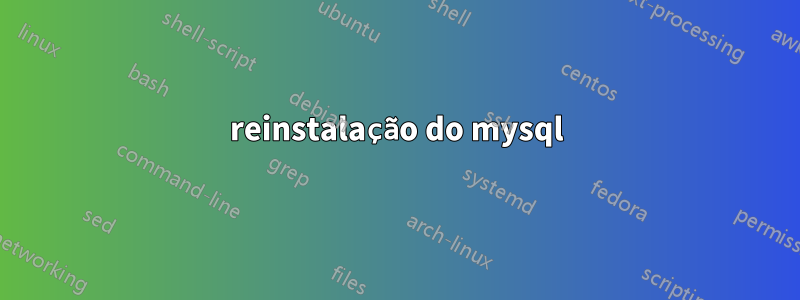
Existem perguntas semelhantes, nenhuma das quais resolveu meu problema, então peço desculpas se perdi alguma coisa.
Eu estava usando mysqldbcopypara fazer uma cópia de um banco de dados quando minha instância ficou sem espaço livre. O Mysql travou e não conseguiu reiniciar. Para liberar espaço, excluí a pasta com o novo nome do banco de dados do arquivo /var/lib/mysql. O Mysql ainda não reiniciava, então removi /var/lib/mysqle tentei reinstalar com sudo mysql_install_db. Isso funcionou, mas não consegui mais fazer login com ou sem minha senha e não consegui redefinir minha senha.
Como última tentativa, acabei de fazer
sudo apt-get remove --purge mysql*
mas quando vou reinstalar, estou recebendo
Do you want to continue? [Y/n] y
Preconfiguring packages ...
Selecting previously unselected package mysql-server-core-5.7.
(Reading database ... 94735 files and directories currently installed.)
Preparing to unpack .../mysql-server-core-5.7_5.7.18-0ubuntu0.16.04.1_amd64.deb ...
Unpacking mysql-server-core-5.7 (5.7.18-0ubuntu0.16.04.1) ...
Selecting previously unselected package mysql-server-5.7.
Preparing to unpack .../mysql-server-5.7_5.7.18-0ubuntu0.16.04.1_amd64.deb ...
Unpacking mysql-server-5.7 (5.7.18-0ubuntu0.16.04.1) ...
Selecting previously unselected package mysql-server.
Preparing to unpack .../mysql-server_5.7.18-0ubuntu0.16.04.1_all.deb ...
Unpacking mysql-server (5.7.18-0ubuntu0.16.04.1) ...
Processing triggers for man-db (2.7.5-1) ...
Processing triggers for systemd (229-4ubuntu16) ...
Processing triggers for ureadahead (0.100.0-19) ...
Setting up mysql-server-core-5.7 (5.7.18-0ubuntu0.16.04.1) ...
Setting up mysql-server-5.7 (5.7.18-0ubuntu0.16.04.1) ...
update-alternatives: using /etc/mysql/mysql.cnf to provide /etc/mysql/my.cnf (my.cnf) in auto mode
Renaming removed key_buffer and myisam-recover options (if present)
mysql_upgrade: Got error: 1045: Access denied for user 'debian-sys-maint'@'localhost' (using password: YES) while connecting to the MySQL server
Upgrade process encountered error and will not continue.
mysql_upgrade failed with exit status 11
dpkg: error processing package mysql-server-5.7 (--configure):
subprocess installed post-installation script returned error exit status 1
dpkg: dependency problems prevent configuration of mysql-server:
mysql-server depends on mysql-server-5.7; however:
Package mysql-server-5.7 is not configured yet.
dpkg: error processing package mysql-server (--configure):
dependency problems - leaving unconfigured
Processing triggers for systemd (229-4ubuntu16) ...No apport report written because the error message indicates its a followup error from a previous failure.
Processing triggers for ureadahead (0.100.0-19) ...
Errors were encountered while processing:
mysql-server-5.7
mysql-server
E: Sub-process /usr/bin/dpkg returned an error code (1)
Estou sem ideias. Qualquer sugestão será apreciada.
Saída de sudo dpkg -r --force-all mysql-server mysql-server-5.7 && sudo apt install -f:
$ sudo dpkg -r --force-all mysql-server mysql-server-5.7 && sudo apt install -f
(Reading database ... 94924 files and directories currently installed.)
Removing mysql-server (5.7.18-0ubuntu0.16.04.1) ...
Removing mysql-server-5.7 (5.7.18-0ubuntu0.16.04.1) ...
update-alternatives: using /etc/mysql/my.cnf.fallback to provide /etc/mysql/my.cnf (my.cnf) in auto mode
Processing triggers for man-db (2.7.5-1) ...
Reading package lists... Done
Building dependency tree
Reading state information... Done
The following packages were automatically installed and are no longer required:
libcgi-fast-perl libcgi-pm-perl libencode-locale-perl libevent-core-2.0-5 libfcgi-perl
libhtml-parser-perl libhtml-tagset-perl libhtml-template-perl libhttp-date-perl
libhttp-message-perl libio-html-perl liblwp-mediatypes-perl libtimedate-perl liburi-perl
mysql-server-core-5.7 python-mysql.connector
Use 'sudo apt autoremove' to remove them.
0 upgraded, 0 newly installed, 0 to remove and 50 not upgraded.
Saída desudo apt-get install mysql-server
$ sudo apt-get install mysql-server
Reading package lists... Done
Building dependency tree
Reading state information... Done
The following package was automatically installed and is no longer required:
python-mysql.connector
Use 'sudo apt autoremove' to remove it.
The following additional packages will be installed:
mysql-server-5.7
Suggested packages:
mailx tinyca
The following NEW packages will be installed:
mysql-server mysql-server-5.7
0 upgraded, 2 newly installed, 0 to remove and 50 not upgraded.
Need to get 0 B/2,565 kB of archives.
After this operation, 48.5 MB of additional disk space will be used.
Do you want to continue? [Y/n] y
Preconfiguring packages ...
Selecting previously unselected package mysql-server-5.7.
(Reading database ... 94847 files and directories currently installed.)
Preparing to unpack .../mysql-server-5.7_5.7.18-0ubuntu0.16.04.1_amd64.deb ...
Unpacking mysql-server-5.7 (5.7.18-0ubuntu0.16.04.1) ...
Selecting previously unselected package mysql-server.
Preparing to unpack .../mysql-server_5.7.18-0ubuntu0.16.04.1_all.deb ...
Unpacking mysql-server (5.7.18-0ubuntu0.16.04.1) ...
Processing triggers for systemd (229-4ubuntu16) ...
Processing triggers for ureadahead (0.100.0-19) ...
Processing triggers for man-db (2.7.5-1) ...
Setting up mysql-server-5.7 (5.7.18-0ubuntu0.16.04.1) ...
update-alternatives: using /etc/mysql/mysql.cnf to provide /etc/mysql/my.cnf (my.cnf) in auto mode
Renaming removed key_buffer and myisam-recover options (if present)
mysql_upgrade: Got error: 1045: Access denied for user 'debian-sys-maint'@'localhost' (using password: YES) while connecting to the MySQL server
Upgrade process encountered error and will not continue.
mysql_upgrade failed with exit status 11
dpkg: error processing package mysql-server-5.7 (--configure):
subprocess installed post-installation script returned error exit status 1
dpkg: dependency problems prevent configuration of mysql-server:
mysql-server depends on mysql-server-5.7; however:
Package mysql-server-5.7 is not configured yet.
dpkg: error processing package mysql-server (--configure):
dependency problems - leaving unconfigured
No apport report written because the error message indicates its a followup error from a previous failure.
Errors were encountered while processing:
mysql-server-5.7
mysql-server
E: Sub-process /usr/bin/dpkg returned an error code (1)
Responder1
Então tentei rodar mysqldno terminal e vi
mysqld_safe Directory '/var/run/mysqld' for UNIX socket file don't e$ists.
o que me levou a criar esse diretor (e atualizar as permissões). Eu poderia então
sudo mkdir -p /var/run/mysqld
sudo chown mysql:mysql /var/run/mysqld
Eu poderia então iniciar no modo de segurança
sudo /usr/bin/mysqld_safe --skip-grant-tables &
e defina a senha manualmente
USE mysql
UPDATE mysql.user
SET authentication_string=PASSWORD('hunter4')
WHERE user='root' AND host='localhost';


