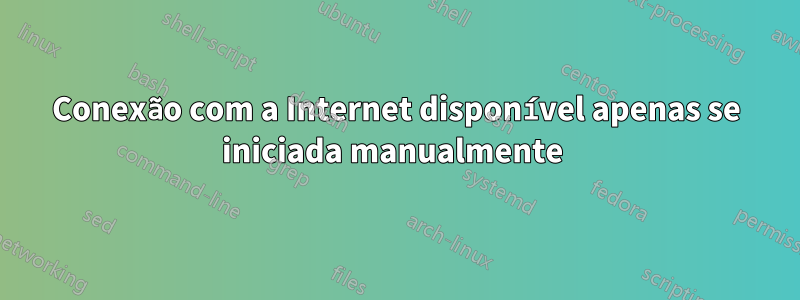
Cada vez que o Linux inicializa, tenho que usar manualmente os dois comandos a seguir para ter uma conexão com a Internet funcionando.
ethtool -s eth0 autoneg off speed 100 duplex full
dhclient eth0
Estou procurando um método para que a conexão com a Internet seja iniciada automaticamente quando o Lubuntu for inicializado.
/etc/network/interfaces:
# This file describes the network interfaces available on your system
# and how to activate them. For more information, see interfaces(5).
source /etc/network/interfaces.d/*
# The loopback network interface
auto lo
iface lo inet loopback
# The primary network interface
#auto eth0
iface eth0 inet dhcp
ethtool -s eth0 autoneg off speed 100 duplex full
allow-hotplug eth0
#iface wlan0 inet manual
#wpa-roam /etc/wpa_supplicant/wpa_supplicant.conf
/etc/rc.local:
#!/bin/sh -e
#
# rc.local
#
# This script is executed at the end of each multiuser runlevel.
# Make sure that the script will "exit 0" on success or any other
# value on error.
#
# In order to enable or disable this script just change the execution
# bits.
#
# By default this script does nothing.
echo 500 > /sys/class/backlight/intel_backlight/brightness
xrandr -s 960x540
rfkill block bluetooth
rfkill block wifi
ethtool -s eth0 autoneg off speed 100 duplex full
ip link set eth0 up
ifup eth0
dhcpcd eth0
exit 0
systemctl status rc-local:
globalisation@WindowsXP:~$ systemctl status rc-local
● rc-local.service - /etc/rc.local Compatibility
Loaded: loaded (/lib/systemd/system/rc-local.service; static; vendor preset:
Drop-In: /lib/systemd/system/rc-local.service.d
└─debian.conf
Active: failed (Result: exit-code) since Sun 2017-06-04 00:31:28 CEST; 15min
Process: 636 ExecStart=/etc/rc.local start (code=exited, status=1/FAILURE)
Jun 04 00:31:27 WindowsXP systemd[1]: Starting /etc/rc.local Compatibility...
Jun 04 00:31:28 WindowsXP rc.local[636]: Can't open display
Jun 04 00:31:28 WindowsXP systemd[1]: rc-local.service: Control process exited,
Jun 04 00:31:28 WindowsXP systemd[1]: Failed to start /etc/rc.local Compatibilit
Jun 04 00:31:28 WindowsXP systemd[1]: rc-local.service: Unit entered failed stat
Jun 04 00:31:28 WindowsXP systemd[1]: rc-local.service: Failed with result 'exit
globalisation@WindowsXP:~$
Quando o Lubuntu inicializa, aparecem estes erros:
Failed to start LSB: IPV4 DHCP client with IPV4ALL support.
See 'systemctl status dhcpcd.service' for details
16.780656 usb 1-1.4.3: device descriptor read/64, error -110
/etc/sysctl.conf:
#
# /etc/sysctl.conf - Configuration file for setting system variables
# See /etc/sysctl.d/ for additional system variables.
# See sysctl.conf (5) for information.
#
#kernel.domainname = example.com
# Uncomment the following to stop low-level messages on console
#kernel.printk = 3 4 1 3
##############################################################3
# Functions previously found in netbase
#
# Uncomment the next two lines to enable Spoof protection (reverse-path filter)
# Turn on Source Address Verification in all interfaces to
# prevent some spoofing attacks
#net.ipv4.conf.default.rp_filter=1
#net.ipv4.conf.all.rp_filter=1
# Uncomment the next line to enable TCP/IP SYN cookies
# See http://lwn.net/Articles/277146/
# Note: This may impact IPv6 TCP sessions too
#net.ipv4.tcp_syncookies=1
# Uncomment the next line to enable packet forwarding for IPv4
#net.ipv4.ip_forward=1
# Uncomment the next line to enable packet forwarding for IPv6
# Enabling this option disables Stateless Address Autoconfiguration
# based on Router Advertisements for this host
#net.ipv6.conf.all.forwarding=1
###################################################################
# Additional settings - these settings can improve the network
# security of the host and prevent against some network attacks
# including spoofing attacks and man in the middle attacks through
# redirection. Some network environments, however, require that these
# settings are disabled so review and enable them as needed.
#
# Do not accept ICMP redirects (prevent MITM attacks)
#net.ipv4.conf.all.accept_redirects = 0
#net.ipv6.conf.all.accept_redirects = 0
# _or_
# Accept ICMP redirects only for gateways listed in our default
# gateway list (enabled by default)
# net.ipv4.conf.all.secure_redirects = 1
#
# Do not send ICMP redirects (we are not a router)
#net.ipv4.conf.all.send_redirects = 0
#
# Do not accept IP source route packets (we are not a router)
#net.ipv4.conf.all.accept_source_route = 0
#net.ipv6.conf.all.accept_source_route = 0
#
# Log Martian Packets
#net.ipv4.conf.all.log_martians = 1
#
net.ipv6.conf.all.disable_ipv6 = 1
net.ipv6.conf.default.disable_ipv6 = 1
net.ipv6.conf.lo.disable_ipv6 = 1
Parece também que o segundo comando dhclient eth0após usar o OBRIGATÓRIO ethtool -s eth0 autoneg off speed 100 duplex full(ainda todos os comandos só têm efeito manualmente) poderia ser substituído por ifup eth0para que a internet funcionasse.
Talvez uma parte importante do próximo log seja Link detected: noApós a inicialização, se imediatamente o primeiro comando for ethtool eth0a saída:
:~$ sudo ethtool eth0
[sudo] password for globalisation:
Settings for eth0:
Supported ports: [ TP MII ]
Supported link modes: 10baseT/Half 10baseT/Full
100baseT/Half 100baseT/Full
1000baseT/Half 1000baseT/Full
Supported pause frame use: No
Supports auto-negotiation: Yes
Advertised link modes: 10baseT/Half 10baseT/Full
100baseT/Half 100baseT/Full
1000baseT/Full
Advertised pause frame use: Symmetric Receive-only
Advertised auto-negotiation: Yes
Speed: 10Mb/s
Duplex: Half
Port: MII
PHYAD: 0
Transceiver: internal
Auto-negotiation: on
Supports Wake-on: pumbg
Wake-on: g
Current message level: 0x00000033 (51)
drv probe ifdown ifup
Link detected: no
Gostaria de acrescentar que a mesma máquina Linux em discussão sempre recebe conexão com a internet instantaneamente/diretamente, mesmo após reinicialização, desligamento, sem outros comandos manuais suplementares, ou quaisquer outras ações, se eu apenas mudar o cabo de "o problemático em discussão conexão de internet" para a conexão de roteador DSL completamente diferente "não problemática" (outro ISP, MAS AINDA O MESMO CABO ETHERNET)
A conexão problemática dependente dos comandos manuais "em discussão" que só tem internet após os comandos manuais, é de outro ISP e é um modem a cabo coaxial/tv.
Poderia haver problemas com a NIC integrada?
Esta exatamente a mesma máquina com este mesmo sistema com "em discussão", O MESMO CABO ETHERNET, pega/mantém a internet diretamente/imediatamente mesmo após a reinicialização/desligamento ou o que quer que eu fizesse, sem nenhum comando manual, SÓ MOVER O CABO ETHERNET deste " em discussão" roteador problemático para outro roteador conectado a uma conexão de Internet completamente diferente em outro ISP.
A mesma porta no roteador o mesmo cabo, mesmo em discussão ROUTER PROBLEMATIC também Windows 7 e Windows 10 conectam-se à internet instantaneamente/diretamente sem nenhum clique cliques complementares, apenas trocando o cabo da máquina Linux para a máquina Windows.
Se você tiver alguma ideia de como isso pode acontecer, acabei de lembrar que isso na discussão é a mesma máquina + mesmo sistema operacional (Linux sem configurações alteradas) + mesmo cabo Ethernet sempre "recebia e mantinha" a internet automaticamente (sem comandos manuais extras) de todos os 3 modelos diferentes de roteadores.
Todas as três conexões e roteadores eram do mesmo ISP, exceto esta quarta conexão e roteador problemáticos.
Muitas felicidades.
Responder1
Parece que o resultado final, para ter acesso à Internet automaticamente após reiniciar/desligar/sleep sem mais comandos manuais:
/etc/rede/interfaces
# This file describes the network interfaces available on your system
# and how to activate them. For more information, see interfaces(5).
source /etc/network/interfaces.d/*
# The loopback network interface
auto lo
iface lo inet loopback
# The primary network interface
iface eth0 inet dhcp
pre-up ethtool -s eth0 autoneg off speed 100 duplex full
allow-hotplug eth0
/etc/rc.local
#!/bin/sh -e
#
# rc.local
#
# This script is executed at the end of each multiuser runlevel.
# Make sure that the script will "exit 0" on success or any other
# value on error.
#
# In order to enable or disable this script just change the execution
# bits.
#
# By default this script does nothing.
echo 70 > /sys/class/backlight/intel_backlight/brightness
rfkill block bluetooth
rfkill block wifi
ethtool -s eth0 autoneg off speed 100 duplex full
ip link set eth0 up
exit 0


