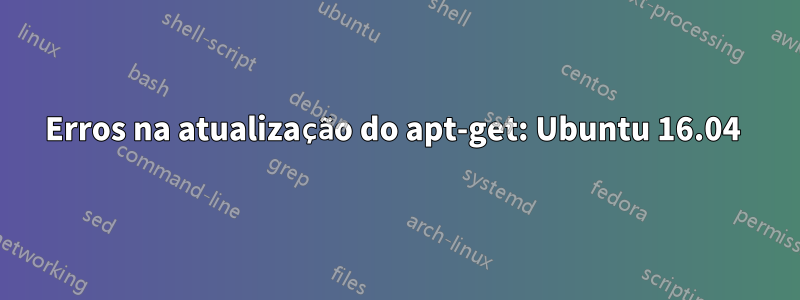
Tenho tentado descobrir o que está acontecendo quando executo o apt-get update. Tentei acessar o arquivo de fontes e também usar o Ubuntu Tweak para limpar a lista de fontes, mas nada funcionou.
Quando executo o apt-get update recebo isto:
Reading package lists... Done
N: Skipping acquire of configured file 'main/binary-i386/Packages' as repository 'https://packages.microsoft.com/repos/vscode stable InRelease' doesn't support architecture 'i386'
W: An error occurred during the signature verification. The repository is not updated and the previous index files will be used. GPG error: http://download.opensuse.org/repositories/home:/Horst3180/xUbuntu_16.04 Release: The following signatures were invalid: KEYEXPIRED 1496576244
W: The repository 'http://ppa.launchpad.net/tualatrix/ppa/ubuntu xenial Release' does not have a Release file.
N: Data from such a repository can't be authenticated and is therefore potentially dangerous to use.
N: See apt-secure(8) manpage for repository creation and user configuration details.
W: Failed to fetch http://download.opensuse.org/repositories/home:/Horst3180/xUbuntu_16.04/Release.gpg The following signatures were invalid: KEYEXPIRED 1496576244
E: Failed to fetch http://ppa.launchpad.net/tualatrix/ppa/ubuntu/dists/xenial/main/binary-amd64/Packages 404 Not Found
W: Some index files failed to download. They have been ignored, or old ones used instead.
W: Duplicate sources.list entry http://packages.microsoft.com/repos/vscode stable Release
Responder1
Você está tentando instalar (ou atualizar) o pacote chamado Ubuntu Tweakdo PPA chamado tualatrix/ppadescrito nesta página:https://launchpad.net/~tualatrix/+archive/ubuntu/ppa. No entanto, este PPA não contém nenhum pacote compatível com a versão do Ubuntu ( xenial), pois deixou de ser suportado após o trusty.
Você pode tentar baixar o debarquivo trustye instalá-lo, mas é provável que as dependências não possam ser atendidas.
Este artigoexplica com mais detalhes o que aconteceu e aconselha você a instalar Unity tweak.
Para limpar isso, exclua as linhas que contêm tualatrixdo seu sources.listarquivo e/ou exclua todos os arquivos que contenham tualatrixde sources.list.d. Alternativamente, instale ppa-purgee faça sudo ppa-purge tualatrix/ppa.
Finalmente, corra sudo apt update && sudo apt upgradenovamente.


