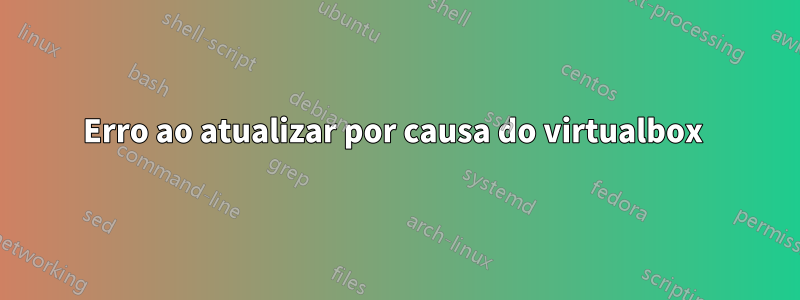
então eu queria instalar uma barra de encaixe chamada "docky". Não funcionou porque tive que executar o comando, sudo apt-get updatemas obtive esta saída:
Hit:2 http://lu.archive.ubuntu.com/ubuntu disco InRelease
Hit:3 http://linux.teamviewer.com/deb stable InRelease
Hit:4 http://lu.archive.ubuntu.com/ubuntu disco-updates InRelease
Hit:5 http://security.ubuntu.com/ubuntu disco-security InRelease
Hit:6 http://lu.archive.ubuntu.com/ubuntu disco-backports InRelease
Ign:7 http://download.virtualbox.org/virtualbox/debian 19.04 InRelease
Get:8 http://download.virtualbox.org/virtualbox/debian disco InRelease [4.428 B]
Err:8 http://download.virtualbox.org/virtualbox/debian disco InRelease
The following signatures couldn't be verified because the public key is not available: NO_PUBKEY A2F683C52980AECF
Err:9 http://download.virtualbox.org/virtualbox/debian 19.04 Release
404 Not Found [IP: 92.122.252.21 80]
Reading package lists... Done
W: GPG error: http://download.virtualbox.org/virtualbox/debian disco InRelease: The following signatures couldn't be verified because the public key is not available: NO_PUBKEY A2F683C52980AECF
E: The repository 'http://download.virtualbox.org/virtualbox/debian disco InRelease' is not signed.
N: Updating from such a repository can't be done securely, and is therefore disabled by default.
N: See apt-secure(8) manpage for repository creation and user configuration details.
E: The repository 'http://download.virtualbox.org/virtualbox/debian 19.04 Release' does not have a Release file.
N: Updating from such a repository can't be done securely, and is therefore disabled by default.
N: See apt-secure(8) manpage for repository creation and user configuration details.
Eu não sei como consertar isso. Alguém teve o mesmo problema?
Responder1
Você pode adicionar a chave para o virtualbox ppa assim:
wget -q https://www.virtualbox.org/download/oracle_vbox_2016.asc -O- | sudo apt-key add -
wget -q https://www.virtualbox.org/download/oracle_vbox.asc -O- | sudo apt-key add -
Fonte e mais informações emhttps://www.virtualbox.org/wiki/Linux_Downloads
Se você não deseja ou não precisa do virtualbox ppa em seu sistema, você pode removê-lo abrindo "Software e atualizações" e desmarcando-o na guia "Outro software".


