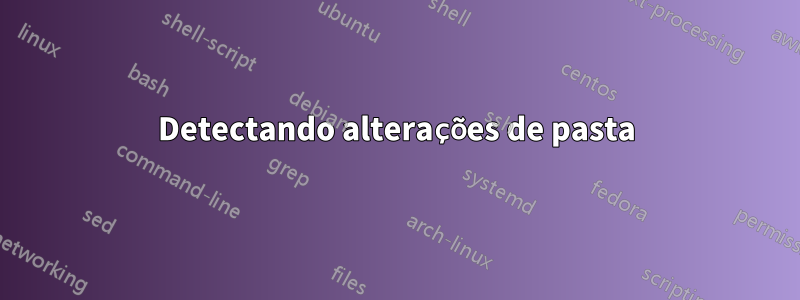
existe alguma maneira de detectar se um arquivo é colocado em uma pasta (mudança de conteúdo do diretório) (não subdiretório) e executar um script php (sem Cron/Crontab) via CLI no Ubuntu 18.04?
Responder1
Conforme declarado na resposta anterior, instale inotify-tools:
sudo apt install -y inotify-tools
Agora você pode usar o comando inotifywait:
inotifywait -m /your/dir -e create -e move |
while read path action file; do
# your preferred command here
done
Com inotifywait --helpvocê obtém os eventos que pode monitorar:
Events:
access file or directory contents were read
modify file or directory contents were written
attrib file or directory attributes changed
close_write file or directory closed, after being opened in
writable mode
close_nowrite file or directory closed, after being opened in
read-only mode
close file or directory closed, regardless of read/write mode
open file or directory opened
moved_to file or directory moved to watched directory
moved_from file or directory moved from watched directory
move file or directory moved to or from watched directory
create file or directory created within watched directory
delete file or directory deleted within watched directory
delete_self file or directory was deleted
unmount file system containing file or directory unmounted
Responder2
Use inotifyo que deve fazer parte do inotify-toolspacote.
Um script executado em segundo plano poderia ter esta aparência
#!/bin/sh
while :
do
inotifywatch -e moved_to -e create /watched/dir && {
php -f /path/to/script.php
}
done


