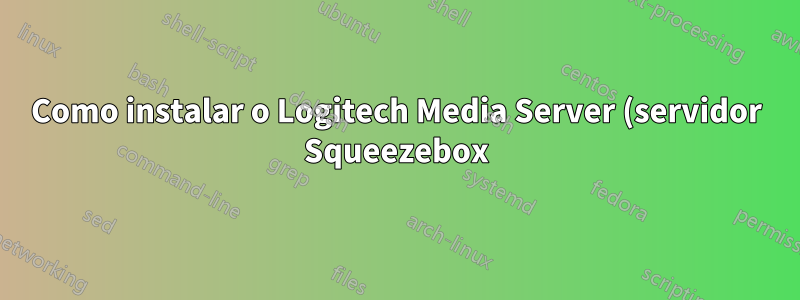%3F.png)
Onde posso obter os arquivos de instalação mais recentes do Logitech Media Server e como faço para instalar corretamente?
(Estou executando-o em um Raspberry Pi 2 e tive que reinstalá-lo várias vezes devido a uma falha no cartão SD. Portanto, responderei a esta pergunta principalmente como um lembrete para mim mesmo.)
Responder1
No momento em que este artigo foi escrito, a versão mais recente é 7.9.2.
Está disponívelaqui. Você pode encontrar uma visão geral de várias outras versõesaqui. Copie linkpara um arquivo de acordo com o seu sistema na área de transferência.
Baixe o arquivo para o seu sistema com a extensão wget link. Instale o filecom sudo dpkg -i file. Isso vainão consigo instalardevido à falta de dependências.
Corrija com sudo apt -f install.
Comece com sudo service logitechmediaserver start.
Verifique se está executando com top.
Conecte-se ao servidor via Web-GUI disponível em http://IPofYOURserver:9000.
Configuraçõesestão dentro /var/lib/squeezeboxserver/prefs/server.prefs.
Isto inclui diretórios para a biblioteca de mídia, mas também configurações para clientes locais, como o tamanho da informação mostrada na exibição de um antigo Squeezebox Boom.
Caso você queira evitar configurar tudo novo, você pode substituir server.prefs. Para poder fazer isso você tem que sudo systemctl stop logitechmediaserver.
Em seguida, copie o arquivo e sudo chown squeezeboxserver:nogroup /var/lib/squeezeboxserver/prefs/server.prefs.
Finalmente, sudo systemctl start logitechmediaserver.
ATUALIZAÇÃO: Talvez o usuário squeezeboxserverprecise ser adicionado ao grupo users. Além disso, os locais das listas de reprodução devem ser chmod 775.
Se você usar um firewall como ufwlidarportosé explicadoaqui.
Outros arquivos podem ser encontrados aqui:http://wiki.slimdevices.com/index.php/Logitech_Media_Server_file_locations#Ubuntu_.3E12.04
Responder2
Atualizei para o Ubuntu 20.04 e isso interrompeu minha instalação, mas descobri como fazê-lo funcionar novamente:
Depois de um pouco de moderação, considerei fazer uma nova instalação. Então eu apaguei o material antigo em /var/lib/squeezeboxserver/
Então eu consegui um novo pacote deb para a versão 8.0 (beta) de:http://downloads.slimdevices.com/nightly/?ver=8.0
Pessoalmente usei a versão mais plataforma, mas dependendo da plataforma basta selecionar um deb adequado:
wget http://downloads.slimdevices.com/nightly/8.0/lms/cf7bcdb87b4f8bf6f71f5b5444c923afae4c300d/logitechmediaserver_8.0.0~1589180193_all.deb
Instalei com: dpkg -i logitechmediaserver_8.0.0_1588799628_all.deb
Como também experimentei versões mais antigas e até tentei um git checkout, espero não me faltar nenhum detalhe que outro script já tenha feito para mim sem perceber.
Se a instalação do dpkg ainda não adicionou um usuário e grupo, faça o seguinte:
adduser squeezeboxserver
usermod -a -G squeezeboxserver squeezeboxserver
Crie um diretório para o arquivo pid:
mkdir /var/run/logitechmediaserver
E dê a esse usuário e grupo:
chown squeezeboxserver:squeezeboxserver /var/run/logitechmediaserver
O mesmo vale para o material em /var/lib/squeezeboxserver/
chown squeezeboxserver:squeezeboxserver /var/lib/squeezeboxserver
chown -R squeezeboxserver:squeezeboxserver /var/lib/squeezeboxserver/*
O problema vem com o script de inicialização em /etc/init.d. Simplesmente não funciona, pois o Ubuntu 20.04 não tem mais o daemon start-stop. Ele está simplesmente vinculado a /bin/true, que pode funcionar para alguns scripts, mas não funciona para o logitechmediaserver. Eu tentei uma implementação C para este programa, mas ele tinha dobradiças, então larguei o daemon start-stop e modifiquei o programa de inicialização de acordo.
Basta armazenar o script de inicialização antigo (apenas para salvá-lo) e copiar este conteúdo em um editor de sua escolha:
#!/bin/sh
#
# $Id$
#
# logitechmediaserver initscript for slimserver.pl
# This file should be placed in /etc/init.d.
#
# Original Author: Mattias Holmlund
#
# Updated By: Dan Sully, Michael Herger, Alexander Hartmann
#
### BEGIN INIT INFO
# Provides: logitechmediaserver
# Required-Start: $all
# Required-Stop: $all
# Should-Start: $all
# Should-Stop: $all
# Default-Start: 2 3 4 5
# Default-Stop: 0 1 6
# Short-Description: Startup script for the Logitech Media Server
# Description: Logitech Media Server powers the Squeezebox, Transporter and SLIMP3 network music \
# players and is the best software to stream your music to any software MP3 \
# player. It supports MP3, AAC, WMA, FLAC, Ogg Vorbis, WAV and more! \
# As of version 7.7 it also supports UPnP clients, serving pictures and movies too!"
### END INIT INFO
#
# -e Exit immediately if a command exits with a non-zero status.
set -e
# Load the VERBOSE setting and other rcS variables
. /lib/init/vars.sh
# Define LSB log_* functions.
# Depend on lsb-base (>= 3.2-14) to ensure that this file is present
# and status_of_proc is working.
. /lib/lsb/init-functions
### About logitechmediaserver
# The logitechmediaserver is kind of special. It uses the
# squeezeboxserver_safe script, to restart any died squeezeboxserver. This
# can easily happen, for example if you use a MySQL server. Depending on unix
# flavour you are running they sometimes do a regular restart. That would
# cause the squeezeboxserver to terminate. Because of that the
# squeezeboxserver_safe starts a logitechmediaserver every few seconds, which
# gets shut down again if any other logitechmediaserver is still running.
#
# Sadly this procedure messes up, the process id file. You would get a new id
# file, every time a new server process gets started. That process will
# terminate but the process id of the first server process is lost. So the
# killing the squeezeboxserver have to be done with analysing the process
# table.
#
# As I upgraded to Ubuntu 20.04 my logitechmediaserver stopped working.
# Installing the lastest 8.0 version was no problem downloading the deb-packet
# and installing with dpkg. But the server did not start. I could start it
# manually but the startup script was not able to start it. After some looking
# around I found this:
#
# /sbin/start-stop-daemon -> /bin/true
#
# This explains why the start up script is not working. There is no package
# in the ubuntu package repository for the start-stop-daemon.
#
# First I tried the C implementation of start-stop-daemon from Dale O'Brien on
# github (https://github.com/daleobrien/start-stop-daemon). It does not
# implement the --remove-pidfile option the original script. But more
# problematic it threw the error not able to terminate the server while
# doing it without a problem.
#
# I had to compile the C implementation from Dale O'Brien myself, which
# worked without a hitch. Considering the limiations of the implementation
# I came to the conclusion to ditch the start-stop-daemon completly and
# doing it the old school way.
PATH=/usr/local/sbin:/usr/local/bin:/sbin:/bin:/usr/sbin:/usr/bin
DESC="Logitech Media Server"
NAME=squeezeboxserver
NEWNAME=logitechmediaserver
DAEMON=/usr/sbin/$NAME
DAEMON_RESTARTER=/usr/sbin/${NAME}_safe
PIDFILE=/var/run/$NEWNAME/${NEWNAME}.pid
SCRIPTNAME=/etc/init.d/$NEWNAME
SLIMUSER=$NAME
SLIGROUP=$NAME
PREFSDIR=/var/lib/$NAME/prefs
LOGDIR=/var/log/$NAME/
CACHEDIR=/var/lib/$NAME/cache
CHARSET=utf8
SLEEPTIMER=1
## if you want to add additional options
## use /usr/sbin/squeezeboxserver --help
## for the supported options and place them
## into the configfile /etc/default/logitechmediaserver
# Read config file if it is present.
if [ -r /etc/default/$NEWNAME ]; then
. /etc/default/$NEWNAME
elif [ -r /etc/default/$NAME ]; then
. /etc/default/$NAME
fi
#
# Function that starts the daemon/service.
#
d_start() {
# Where is your su installed?
SU_BIN=$(command -v su)
# Use squeezeboxserver_safe to restart the daemon when
# it dies. This must be done to handle mysql restarts.
$SU_BIN - $SLIMUSER \
-s /bin/sh \
-c "$DAEMON_RESTARTER \
$DAEMON \
--user $SLIMUSER \
--group $SLIGROUP \
--prefsdir $PREFSDIR \
--logdir $LOGDIR \
--cachedir $CACHEDIR \
--charset=$CHARSET \
--daemon \
$SLIMOPTIONS \
> /dev/null 2>&1 &"
# Writing the pid for the restarter
PID=$(ps ax | \
grep "$DAEMON_RESTARTER $DAEMON" | \
grep -v grep | \
head -1 | \
awk '{print $1}' )
if [ $PID ]
then
if [ $PID -gt 0 ]
then
echo -n " Started the restarter with the process id: "
echo $PID
if [ -e $PIDFILE ]
then
rm $PIDFILE
fi
echo -n $PID > $PIDFILE
fi
else
echo " ERROR: No process id for the restarter could be found!"
fi
# Check if the server is successfully started
PERL_BIN=$(command -v perl)
PID_SERVER=$(ps ax | \
grep "$PERL_BIN $DAEMON" | \
grep -v grep | \
head -1 | \
awk '{print $1}' )
if [ $PID_SERVER ]
then
if [ $PID_SERVER -gt 0 ]
then
echo " Started the server successfully."
else
echo " ERROR: No process id for the server could be found!"
fi
fi
}
# Function that stops the daemon/service.
#
d_stop() {
echo -n " Checking if the restarter is still running: "
## This will kill the squeezeboxserver_safe script. So we don't have
## to bother about it, starting new processes.
PID1=$(ps ax | \
grep "$DAEMON_RESTARTER $DAEMON" | \
grep -v grep | \
head -1 | \
awk '{print $1}' )
if [ $PID1 ]
then
echo positive
if [ $PID1 -gt 0 ]
then
echo -n " Stopping now restarter: "
kill $PID1
if [ -e $PIDFILE ]
then
rm $PIDFILE
fi
echo done.
fi
else
echo negative
fi
## We have to kill at least one server process. Possible two processes
## and in weird cases under real high load even three processess.
## So a loop it is.
## We have to wait for at least one second for closing the process
## and analyzing the process list again.
echo -n " Checking if any server instances are running: "
PERL_BIN=$(command -v perl)
PID2=$(ps ax | \
grep "$PERL_BIN $DAEMON" | \
grep -v grep | \
head -1 | \
awk '{print $1}' )
if [ $PID2 ]
then
echo positive
echo -n " Stopping now all server instances: "
if [ $PID2 -gt 0 ]
then
while [ $(ps ax | \
grep "$PERL_BIN $DAEMON" | \
grep -v grep | \
head -1 | \
awk '{print $1}') ]
do
kill $(ps ax | \
grep "$PERL_BIN $DAEMON" | \
grep -v grep | \
head -1 | \
awk '{print $1}')
sleep $SLEEPTIMER
done
echo done
fi
else
echo negative
fi
}
#
# Function that sends a SIGHUP to the daemon/service.
#
d_reload() {
start-stop-daemon --stop --quiet --pidfile $PIDFILE --signal 1
}
case "$1" in
start)
echo "Making sure that $DESC is not running: "
d_stop
echo "Starting $DESC:"
d_start
;;
stop)
echo "Stopping $DESC:"
d_stop
;;
restart|force-reload)
#
# If the "reload" option is implemented, move the "force-reload"
# option to the "reload" entry above. If not, "force-reload" is
# just the same as "restart".
#
echo "Restarting $NAME."
d_stop
d_start
;;
status)
status_of_proc /usr/bin/$NEWNAME $NEWNAME
;;
*)
echo "Usage: $SCRIPTNAME {start|stop|restart|force-reload|status}" >&2
exit 1
;;
esac
exit 0
Sim, não é bonito, mas faz o trabalho para mim e espero que ajude você também. Você deve colocá-lo em /etc/init.d com o nome logitechmediaserver
Depois disso, você deve executar o seguinte comando para deixar o systemctl feliz:
systemctl daemon-reload
Basta fazer um teste ao iniciá-lo:
/etc/init.d/logitechmediaserver start
Você deve conseguir fazer login com seu navegador parahttp://SeuServidorIP:9000/e configure-o.
E teste se ele desliga novamente:
/etc/init.d/logitechmediaserver stop
Quando tudo estiver certo, habilite o serviço:
systemctl enable logitechmediaserver.service


