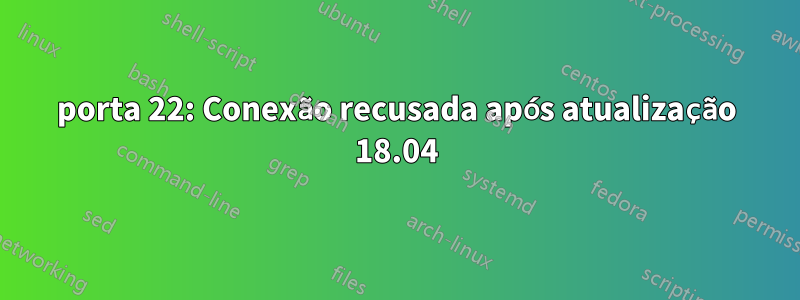
Alguns meses atrás, finalmente fiz a atualização para 18.04 no meu servidor. É uma VM hospedada pela OVH. Após a instalação, reiniciei a VM. E como estava com medo, não consegui me conectar com SSH.
Antes da atualização, usei a porta 44 para conectar-me à VM e o ufw como firewall para bloquear todas as conexões da porta 22 e permitir a porta 44. Durante a atualização, me perguntaram se eu queria sobrecarregar o arquivo de configuração sshd e optei por não fazê-lo.
'Felizmente' para mim, a OVH permite reiniciar a VM em modo de recuperação. Com isso consegui me conectar à minha VM e com um mount /dev/sda2/ /mnt/comando consigo acessar meu diretório raiz.
Eu tentei remover todas as linhas nos arquivos sshd config ou ufw falando sobre bloquear a porta 22 e permitir a porta 44. Eu mudei para permitir a porta 22 também.
Nada funciona.
Aqui estão minhas regras de usuário:
*filter
:ufw-user-input - [0:0]
:ufw-user-output - [0:0]
:ufw-user-forward - [0:0]
:ufw-before-logging-input - [0:0]
:ufw-before-logging-output - [0:0]
:ufw-before-logging-forward - [0:0]
:ufw-user-logging-input - [0:0]
:ufw-user-logging-output - [0:0]
:ufw-user-logging-forward - [0:0]
:ufw-after-logging-input - [0:0]
:ufw-after-logging-output - [0:0]
:ufw-after-logging-forward - [0:0]
:ufw-logging-deny - [0:0]
:ufw-logging-allow - [0:0]
:ufw-user-limit - [0:0]
:ufw-user-limit-accept - [0:0]
### RULES ###
### tuple ### allow tcp 22 0.0.0.0/0 any 0.0.0.0/0 in
-A ufw-user-input -p tcp --dport 22 -j ACCEPT
### tuple ### allow tcp 44 0.0.0.0/0 any 0.0.0.0/0 in
-A ufw-user-input -p tcp --dport 44 -j ACCEPT
### END RULES ###
### LOGGING ###
-A ufw-after-logging-input -j LOG --log-prefix "[UFW BLOCK] " -m limit --limit 3/min --limit-burst 10
-A ufw-after-logging-forward -j LOG --log-prefix "[UFW BLOCK] " -m limit --limit 3/min --limit-burst 10
-I ufw-logging-deny -m conntrack --ctstate INVALID -j RETURN -m limit --limit 3/min --limit-burst 10
-A ufw-logging-deny -j LOG --log-prefix "[UFW BLOCK] " -m limit --limit 3/min --limit-burst 10
-A ufw-logging-allow -j LOG --log-prefix "[UFW ALLOW] " -m limit --limit 3/min --limit-burst 10
### END LOGGING ###
### RATE LIMITING ###
-A ufw-user-limit -m limit --limit 3/minute -j LOG --log-prefix "[UFW LIMIT BLOCK] "
-A ufw-user-limit -j REJECT
-A ufw-user-limit-accept -j ACCEPT
### END RATE LIMITING ###
COMMIT
Aqui está meu arquivo sshd_config:
# Package generated configuration file
# See the sshd_config(5) manpage for details
# What ports, IPs and protocols we listen for
Port 22,44
# Use these options to restrict which interfaces/protocols sshd will bind to
#ListenAddress ::
#ListenAddress 0.0.0.0
Protocol 2
# HostKeys for protocol version 2
HostKey /etc/ssh/ssh_host_rsa_key
#HostKey /etc/ssh/ssh_host_dsa_key
#HostKey /etc/ssh/ssh_host_ecdsa_key
HostKey /etc/ssh/ssh_host_ed25519_key
#Privilege Separation is turned on for security
UsePrivilegeSeparation yes
# Lifetime and size of ephemeral version 1 server key
KeyRegenerationInterval 3600
ServerKeyBits 1024
# Logging
SyslogFacility AUTH
LogLevel INFO
# Authentication:
LoginGraceTime 120
PermitRootLogin no
StrictModes yes
MaxStartups 5:15:30
AllowUsers myuser
RSAAuthentication yes
PubkeyAuthentication yes
#AuthorizedKeysFile %h/.ssh/authorized_keys
# Don't read the user's ~/.rhosts and ~/.shosts files
IgnoreRhosts yes
# For this to work you will also need host keys in /etc/ssh_known_hosts
RhostsRSAAuthentication no
# similar for protocol version 2
HostbasedAuthentication no
# Uncomment if you don't trust ~/.ssh/known_hosts for RhostsRSAAuthentication
#IgnoreUserKnownHosts yes
# To enable empty passwords, change to yes (NOT RECOMMENDED)
PermitEmptyPasswords no
# Change to yes to enable challenge-response passwords (beware issues with
# some PAM modules and threads)
ChallengeResponseAuthentication no
# Change to no to disable tunnelled clear text passwords
PasswordAuthentication yes #no
# Kerberos options
#KerberosAuthentication no
#KerberosGetAFSToken no
#KerberosOrLocalPasswd yes
#KerberosTicketCleanup yes
# GSSAPI options
#GSSAPIAuthentication no
#GSSAPICleanupCredentials yes
X11Forwarding no
X11DisplayOffset 10
PrintMotd no
PrintLastLog yes
TCPKeepAlive yes
#UseLogin no
#Banner /etc/issue.net
# Allow client to pass locale environment variables
AcceptEnv LANG LC_*
Subsystem sftp /usr/lib/openssh/sftp-server
# Set this to 'yes' to enable PAM authentication, account processing,
# and session processing. If this is enabled, PAM authentication will
# be allowed through the ChallengeResponseAuthentication and
# PasswordAuthentication. Depending on your PAM configuration,
# PAM authentication via ChallengeResponseAuthentication may bypass
# the setting of "PermitRootLogin without-password".
# If you just want the PAM account and session checks to run without
# PAM authentication, then enable this but set PasswordAuthentication
# and ChallengeResponseAuthentication to 'no'.
UsePAM yes
Ciphers [email protected],[email protected],aes256-ctr,aes128-ctr
MACs [email protected],[email protected],[email protected],hmac-sha2-512,hmac-sha2-256,hmac-ripemd160,hmac-sha1
KexAlgorithms diffie-hellman-group-exchange-sha256,diffie-hellman-group14-sha1,diffie-hellman-group-exchange-sha1,diffie-hellman-group1-sha1
Por último, o diretório ssh contém muitos arquivos de configuração:
rescue:/mnt/etc/ssh# ls
moduli ssh_config.dpkg-dist sshd_config.orig ssh_host_dsa_key ssh_host_ecdsa_key ssh_host_ed25519_key ssh_host_key ssh_host_rsa_key ssh_import_id
ssh_config sshd_config sshd_config.ucf-dist ssh_host_dsa_key.pub ssh_host_ecdsa_key.pub ssh_host_ed25519_key.pub ssh_host_key.pub ssh_host_rsa_key.pub
Onde está o problema? Estou começando a pensar que após reiniciar o UFW não carrega a configuração e ainda usa uma versão antiga. Ou os vários arquivos sshd_config, mesmo que permitam a porta 22.
obrigado pela ajuda


