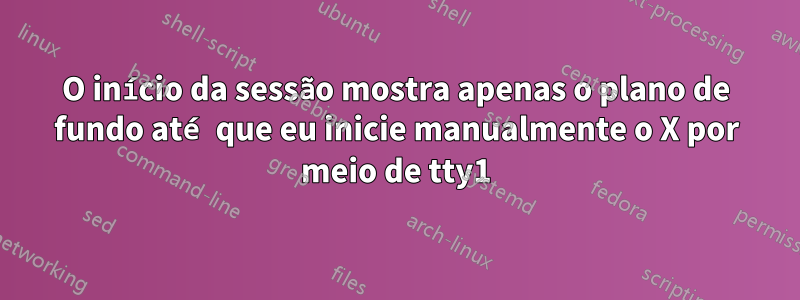
Algumas informações sobre minha configuração antes de começar meu romance: Ubuntu 16.04 gnome gdm3 (estava usando lightdmquando tive o problema pela primeira vez, mas mudei tentando ver se isso resolve o problema).
Quando estou fazendo login em minha sessão, posso selecionar minha sessão e digitar minha senha perfeitamente, mas apenas o plano de fundo é carregado e nada mais. Se eu Ctrl+ Alt+ F1iniciar manualmente o serverX por meio do startX, minha sessão será carregada corretamente.
Em um problema relacionado, também não consigo bloquear minha sessão (por meio de Ctrl+ Alt+ L, ou Super+ L, ou da GUI)
Agora, esse problema não ocorreu de forma aleatória. Recentemente, baguncei tudo relacionado ao gerenciamento de pacotes. E não consigo me lembrar exatamente de tudo que fiz.
Aqui está uma visão geral do que eu fiz, se isso puder ajudar.
Tentei instalar o python 3.6, mas não me deixou passar do python 3.5. Então, tentando ser inteligente, editei
/etc/apt/sources.liste adicionei alguns repositórios de depuração, eu acho. (Desde então, reverti as alterações parasources.list).#deb cdrom:[Ubuntu 16.04.2 LTS _Xenial Xerus_ - Release amd64 (20170215.2)]/ xenial main restricted # See http://help.ubuntu.com/community/UpgradeNotes for how to upgrade to # newer versions of the distribution. deb http://us.archive.ubuntu.com/ubuntu/ xenial main restricted # deb-src http://us.archive.ubuntu.com/ubuntu/ xenial main restricted ## Major bug fix updates produced after the final release of the ## distribution. deb http://us.archive.ubuntu.com/ubuntu/ xenial-updates main restricted # deb-src http://us.archive.ubuntu.com/ubuntu/ xenial-updates main restricted ## N.B. software from this repository is ENTIRELY UNSUPPORTED by the Ubuntu ## team. Also, please note that software in universe WILL NOT receive any ## review or updates from the Ubuntu security team. deb http://us.archive.ubuntu.com/ubuntu/ xenial universe # deb-src http://us.archive.ubuntu.com/ubuntu/ xenial universe deb http://us.archive.ubuntu.com/ubuntu/ xenial-updates universe # deb-src http://us.archive.ubuntu.com/ubuntu/ xenial-updates universe ## N.B. software from this repository is ENTIRELY UNSUPPORTED by the Ubuntu ## team, and may not be under a free licence. Please satisfy yourself as to ## your rights to use the software. Also, please note that software in ## multiverse WILL NOT receive any review or updates from the Ubuntu ## security team. deb http://us.archive.ubuntu.com/ubuntu/ xenial multiverse # deb-src http://us.archive.ubuntu.com/ubuntu/ xenial multiverse deb http://us.archive.ubuntu.com/ubuntu/ xenial-updates multiverse # deb-src http://us.archive.ubuntu.com/ubuntu/ xenial-updates multiverse ## N.B. software from this repository may not have been tested as ## extensively as that contained in the main release, although it includes ## newer versions of some applications which may provide useful features. ## Also, please note that software in backports WILL NOT receive any review ## or updates from the Ubuntu security team. deb http://us.archive.ubuntu.com/ubuntu/ xenial-backports main restricted universe multiverse # deb-src http://us.archive.ubuntu.com/ubuntu/ xenial-backports main restricted universe multiverse ## Uncomment the following two lines to add software from Canonical's ## 'partner' repository. ## This software is not part of Ubuntu, but is offered by Canonical and the ## respective vendors as a service to Ubuntu users. # deb http://archive.canonical.com/ubuntu xenial partner # deb-src http://archive.canonical.com/ubuntu xenial partner deb http://security.ubuntu.com/ubuntu xenial-security main restricted # deb-src http://security.ubuntu.com/ubuntu xenial-security main restricted deb http://security.ubuntu.com/ubuntu xenial-security universe # deb-src http://security.ubuntu.com/ubuntu xenial-security universe deb http://security.ubuntu.com/ubuntu xenial-security multiverse # deb-src http://security.ubuntu.com/ubuntu xenial-security multiverseEntão, tentando forçar a instalação do python 3.6 (falhei), estraguei tudo. Do meu ponto de vista,
gitde repente não estava mais instalado na minha máquina, e toda vez que eu queria rodarapt-geteu tinha algumas dependências não resolvidas (principalmentegit,python3,libperl).Então tentei resolver esse
aptproblema. Em algum momento consegui desinstalar acidentalmenteapt-get(eaptitudetambém não foi instalado) entre outros pacotes...Neste ponto, a máquina se comportanormalmentePosso bloquear minha sessão, posso usar
vime tudo bem (está tudo bem para mim, masgcc) .gdbgit- Aí eu tranco minha sessão e vou para o fim de semana. E esta manhã voltei para uma tela preta, literalmente nada é exibido na tela.
- Reinicio minha máquina e nada inicia (neste ponto não consigo nem tentar fazer login na minha sessão). Então eu Ctrl+ Alt+ F1e tento iniciar manualmente o startX (que falha miseravelmente).
Em seguida, prossigo para corrigir (eu acho) meu problema de pacote por meio de:
sudo rm -rf /etc/apt/apt.conf.d/20snapd.confE reinstalar
ubuntu-desktope finalmente conseguir iniciar o serverX e minha sessão normalmentesudo apt --fix-broken install sudo dpkg --configure -a sudo apt-get update sudo apt-get upgrade sudo dpkg --configure -a sudo apt-get -f install sudo apt-get full-upgrade sudo apt-get install --reinstall ubuntu-desktop sudo apt-get install --reinstall ubuntu-release-upgrader-gtk sudo apt-get install --reinstall update-manager startxEstava tudo bem, fiquei feliz (percebi que o ambiente não era exatamente o mesmo de antes (não a mesma fonte no terminal) mas tanto faz, consegui funcionar bem. (até
gitestava de volta)Então tentei bloquear minha sessão -> impossível
Quando reiniciei tentando corrigir o problema de bloqueio, percebi que, depois de digitar minha senha para fazer login na minha sessão, ele carregou o plano de fundo e nada mais (mais uma vez, o startX
tty1resolve o problema de login na minha sessão).Para resolver o problema, tentei algumas coisas:
sudo apt install --reinstall gnome-shell ubuntu-gnome-desktopTentei com gdm3 e lightdm: mesmo problema nas duas vezes
sudo apt-get install ubuntu-session sudo apt-get install x11-common sudo apt-get install xserver-common sudo apt-get install xserver-xorg sudo apt-get install gnome sudo apt-get install unity
Eu ficaria feliz em fornecer qualquer arquivo de log ou qualquer coisa, é claro, se você for louco o suficiente para querer me ajudar com minha bagunça.
Responder1
Alterar o ambiente de trabalho para kubuntu-desktop e sddm resolveu meu problema. A sessão inicializa bem e posso bloquear minha tela !!!!!!!!
Eu acho que o problema veio do ubuntu-desktop (os arquivos de configuração devem ter sido bagunçados em algum lugar), já que tive o problema com o lightdm e o gdm ao usar o ubuntu-desktop.


