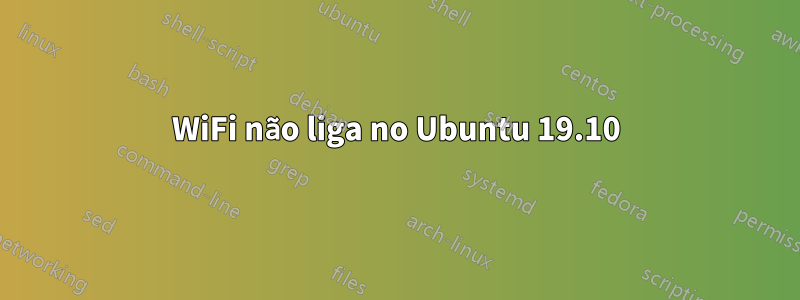
Acabei de inicializar o Ubuntu 19.10 com o Windows 10. Não há problema de wifi no Windows. Mas no Ubuntu, sempre que ligo o wifi clicando na seção superior direita> WiFi desligado> Ligar, nada acontece. Em Configurações> WiFi, diz "Nenhum adaptador WiFi encontrado. Certifique-se de ter um adaptador WiFi conectado e ligado".
Tenho adaptador WiFi Ralink rt3290. Eu tentei muitas soluções fornecidas no askubuntn e ubuntuforms. Nenhum deles funciona. Tentei instalar drivers de terceiros, mas nenhum deles funcionou.
sudo lshw -C network
fornece a seguinte saída:
*-network DISABLED
description: Wireless interface
product: RT3290 Wireless 802.11n 1T/1R PCIe
vendor: Ralink corp.
physical id: 0
bus info: pci@0000:0a:00.0
logical name: wlp10s0f0
version: 00
serial: 90:48:9a:2b:1c:9f
width: 32 bits
clock: 33MHz
capabilities: pm msi pciexpress bus_master cap_list ethernet physical wireless
configuration: broadcast=yes driver=rt2800pci driverversion=5.3.0-23-generic firmware=N/A latency=0 link=no multicast=yes wireless=IEEE 802.11
resources: irq:16 memory:b5510000-b551ffff
Também,
sudo rfkill list all
fornece a seguinte saída:
0: hp-wifi: Wireless LAN
Soft blocked: no
Hard blocked: yes
1: hp-bluetooth: Bluetooth
Soft blocked: no
Hard blocked: yes
2: phy0: Wireless LAN
Soft blocked: no
Hard blocked: no
Também,
sudo lspci
fornece a seguinte saída:
0a:00.0 Network controller: Ralink corp. RT3290 Wireless 802.11n 1T/1R PCIe
0a:00.1 Bluetooth: Ralink corp. RT3290 Bluetooth
Responder1
Seu adaptador sem fio é Hard blocked. Procure um switch de hardware em seu laptop e ligue-o. Pode ser uma tecla Fn + alguma tecla Fx. Verifique também as configurações do BIOS.
Se não houver switch, execute em um terminal
sudo tee /etc/modprobe.d/blacklist-hp.conf <<< "blacklist hp_wmi"
e reinicie.


