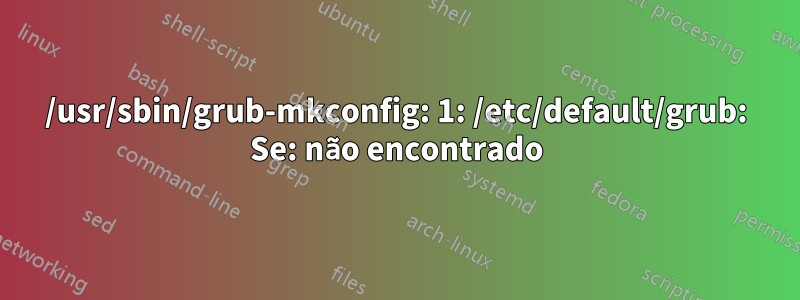
Quando eu corro sudo update-grub2ousudo update-grub
eu recebo a resposta
Arquivo de origem `/etc/default/grub' /usr/sbin/grub-mkconfig: 1: /etc/default/grub: Se: não encontrado
No entanto, meu /etc/default/grubarquivo está definitivamente lá. Os conteúdos são os seguintes:
If you change this file, run 'update-grub' afterwards to update
# /boot/grub/grub.cfg.
# For full documentation of the options in this file, see:
# info -f grub -n 'Simple configuration'
GRUB_DEFAULT=0
GRUB_TIMEOUT=10
GRUB_DISTRIBUTOR=`lsb_release -i -s 2> /dev/null || echo Debian`
#Originally...
#GRUB_CMDLINE_LINUX_DEFAULT="quiet splash"
GRUB_CMDLINE_LINUX_DEFAULT="splash radeon.si_support=0 amdgpu.si_support=1 radeon.cik_support=0 amdgpu.cik_support=1"
GRUB_CMDLINE_LINUX=""
# Uncomment to enable BadRAM filtering, modify to suit your needs
# This works with Linux (no patch required) and with any kernel that obtains
# the memory map information from GRUB (GNU Mach, kernel of FreeBSD ...)
#GRUB_BADRAM="0x01234567,0xfefefefe,0x89abcdef,0xefefefef"
# Uncomment to disable graphical terminal (grub-pc only)
#GRUB_TERMINAL=console
# The resolution used on graphical terminal
# note that you can use only modes which your graphic card supports via VBE
# you can see them in real GRUB with the command `vbeinfo'
#GRUB_GFXMODE=640x480
# Uncomment if you don't want GRUB to pass "root=UUID=xxx" parameter to Linux
#GRUB_DISABLE_LINUX_UUID=true
# Uncomment to disable generation of recovery mode menu entries
#GRUB_DISABLE_RECOVERY="true"
# Uncomment to get a beep at grub start
#GRUB_INIT_TUNE="480 440 1"
Alguma pista de qual poderia ser o erro? Obrigado!
Responder1
A mensagem de erro
/usr/sbin/grub-mkconfig: 1: /etc/default/grub: If: not found
não está lhe dizendo que oarquivo /etc/default/grubnão foi encontrado, significa que o comando Ifnão foi encontrado na linha 1 desse arquivo. Isso porque Ifdeve fazer parte do bloco de comentários, ou seja
If you change this file, run 'update-grub' afterwards to update
deveria estar
# If you change this file, run 'update-grub' afterwards to update
Você precisará editar o arquivo (com sudoedit /etc/default/grubpor exemplo) e inserir o que falta#
Responder2
Eu estava recebendo erros semelhantes, não tenho certeza do que aconteceu comigo, mas meu arquivo /etc/default/grub teve uma linha extra adicionada durante uma atualização recente:
"/etc/default/grub" 34L, 1279C
estava no final do arquivo, comentei e tudo funcionou para mim novamente!


