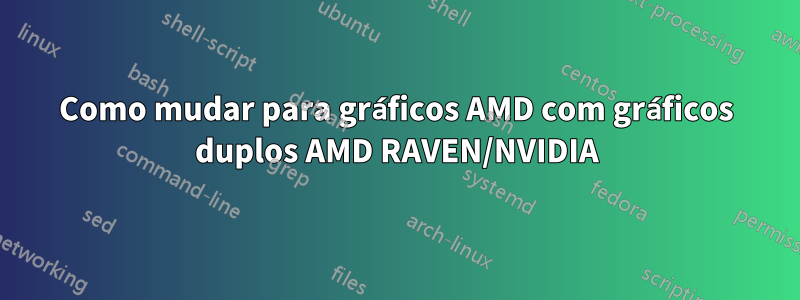
Acho que meu laptop, um Asus Rog Zephyrus G G4502, não consegue trocar corretamente a placa gráfica com prime-select. Estou tentando desligar o gpu nvidia para melhorar a vida útil da bateria
Editar 1: O consumo de energia após a execução sudo prime-select nvidia && rebootémais baixodo que correr sudo prime-select intel && reboot.
Software e atualizações reconhecem a placa e os drivers Nvidia. As configurações da Nvidia atualmente me dão isto:
(nvidia-settings:11339): GLib-GObject-CRITICAL **: 14:27:26.898: g_object_unref: assertions 'G_IS_OBJECT (object)' failed
** Message: PRIME: No offloading required. Abort
** Message: PRIME: is it supported? no
Tentei limpar e reinstalar os drivers da nvidia uma dúzia de vezes (até mesmo instalações limpas).
Sem xorg.confarquivo, as configurações da nvidia mostram uma tela em branco. Com este arquivo ele mostra algumas informações sobre o gpu, mas nenhuma guia de perfis PRIME.
Editar 2: Saída de lspci -k | grep -EA3 'VGA|3D|Display':
victor7095@victor7095-Zephyrus-G-GU502DU-GA502DU:~$ lspci -k | grep -EA3 'VGA|3D|Display'
01:00.0 VGA compatible controller: NVIDIA Corporation TU116M [GeForce GTX 1660 Ti Mobile] (rev a1)
Subsystem: ASUSTeK Computer Inc. TU116M [GeForce GTX 1660 Mobile]
Kernel driver in use: nvidia
Kernel modules: nvidiafb, nouveau, nvidia_drm, nvidia
--
05:00.0 VGA compatible controller: Advanced Micro Devices, Inc. [AMD/ATI] Picasso (rev c1)
Subsystem: ASUSTeK Computer Inc. Picasso
Kernel driver in use: amdgpu
Kernel modules: amdgpu
--
05:00.7 Non-VGA unclassified device: Advanced Micro Devices, Inc. [AMD] Raven/Raven2/Renoir Non-Sensor Fusion Hub KMDF driver
Subsystem: Advanced Micro Devices, Inc. [AMD] Raven/Raven2/Renoir Non-Sensor Fusion Hub KMDF driver
Kernel driver in use: i2c_amd_mp2
Kernel modules: i2c_amd_mp2_pci
Saída de mokutil --sb-state:
victor7095@victor7095-Zephyrus-G-GU502DU-GA502DU:~$ mokutil --sb-state
SecureBoot enabled
Editar 3: Saída de glxinfo | grep OpenGL:
victor7095@victor7095-Zephyrus-G-GU502DU-GA502DU:~$ glxinfo | grep OpenGL
OpenGL vendor string: NVIDIA Corporation
OpenGL renderer string: GeForce GTX 1660 Ti with Max-Q Design/PCIe/SSE2
OpenGL core profile version string: 4.6.0 NVIDIA 440.44
OpenGL core profile shading language version string: 4.60 NVIDIA
OpenGL core profile context flags: (none)
OpenGL core profile profile mask: core profile
OpenGL core profile extensions:
OpenGL version string: 4.6.0 NVIDIA 440.44
OpenGL shading language version string: 4.60 NVIDIA
OpenGL context flags: (none)
OpenGL profile mask: (none)
OpenGL extensions:
OpenGL ES profile version string: OpenGL ES 3.2 NVIDIA 440.44
OpenGL ES profile shading language version string: OpenGL ES GLSL ES 3.20
OpenGL ES profile extensions:
Editar 4: Saída de xrandr --listproviders:
victor7095@victor7095-Zephyrus-G-GU502DU-GA502DU:~$ xrandr --listproviders
Providers: number : 2
Provider 0: id: 0x1e8 cap: 0x1, Source Output crtcs: 4 outputs: 2 associated providers: 1 name:NVIDIA-0
Provider 1: id: 0x45 cap: 0x6, Sink Output, Source Offload crtcs: 4 outputs: 2 associated providers: 1 name:modesetting
Editar 5: Após sugestões do @Pilot6, estou postando novos resultados.
Saída de nvidia-smi:
victor7095@victor7095-Zephyrus-G-GU502DU-GA502DU:~$ nvidia-smi
NVIDIA-SMI has failed because it couldn't communicate with the NVIDIA driver. Make sure that the latest NVIDIA driver is installed and running.
Saída de nvidia-settings:
victor7095@victor7095-Zephyrus-G-GU502DU-GA502DU:~$ nvidia-settings
ERROR: NVIDIA driver is not loaded
ERROR: Unable to load info from any available system
(nvidia-settings:4070): GLib-GObject-CRITICAL **: 15:58:56.780: g_object_unref: assertion 'G_IS_OBJECT (object)' failed
** Message: 15:58:56.784: PRIME: No offloading required. Abort
** Message: 15:58:56.784: PRIME: is it supported? no
Saída de glxinfo | grep OpenGL:
victor7095@victor7095-Zephyrus-G-GU502DU-GA502DU:~$ glxinfo | grep OpenGL
OpenGL vendor string: X.Org
OpenGL renderer string: AMD RAVEN (DRM 3.33.0, 5.3.0-24-generic, LLVM 9.0.0)
OpenGL core profile version string: 4.5 (Core Profile) Mesa 19.2.1
OpenGL core profile shading language version string: 4.50
OpenGL core profile context flags: (none)
OpenGL core profile profile mask: core profile
OpenGL core profile extensions:
OpenGL version string: 4.5 (Compatibility Profile) Mesa 19.2.1
Editar 6: Saída de dkms status:
victor7095@victor7095-Zephyrus-G-GU502DU-GA502DU:~$ dkms status
nvidia, 440.44, 5.3.0-24-generic, x86_64: installed
rtl8821ce, 5.2.5.2.1.30816.20190425, 5.3.0-24-generic, x86_64: installed
Editar 6: Saída de alguns comandos bbswitch:
victor7095@victor7095-Zephyrus-G-GU502DU-GA502DU:/proc/acpi$ sudo cat /proc/acpi/bbswitch
cat: /proc/acpi/bbswitch: No such file or directory
victor7095@victor7095-Zephyrus-G-GU502DU-GA502DU:/proc/acpi$ sudo tee /proc/acpi/bbswitch <<<OFF
tee: /proc/acpi/bbswitch: No such file or directory
OFF
victor7095@victor7095-Zephyrus-G-GU502DU-GA502DU:/proc/acpi$ sudo modprobe bbswitch
modprobe: ERROR: could not insert 'bbswitch': No such device
Saída de dmesg | tail:
victor7095@victor7095-Zephyrus-G-GU502DU-GA502DU:/proc/acpi$ dmesg | tail
[ 1153.397538] bbswitch: version 0.8
[ 1153.397556] bbswitch: Found discrete VGA device 0000:01:00.0: \_SB_.PCI0.GPP0.PEGP
[ 1153.397561] bbswitch: Found discrete VGA device 0000:05:00.0: \_SB_.PCI0.GP17.VGA_
[ 1153.397593] bbswitch: failed to evaluate \_SB_.PCI0.GP17.VGA_._DSM {0xF8,0xD8,0x86,0xA4,0xDA,0x0B,0x1B,0x47,0xA7,0x2B,0x60,0x42,0xA6,0xB5,0xBE,0xE0} 0x100 0x0 {0x00,0x00,0x00,0x00}: AE_NOT_FOUND
[ 1153.397605] bbswitch: failed to evaluate \_SB_.PCI0.GP17.VGA_._DSM {0xA0,0xA0,0x95,0x9D,0x60,0x00,0x48,0x4D,0xB3,0x4D,0x7E,0x5F,0xEA,0x12,0x9F,0xD4} 0x102 0x0 {0x00,0x00,0x00,0x00}: AE_NOT_FOUND
[ 1153.397606] bbswitch: No suitable _DSM call found.
Saída de dmesg | grep bbswitch:
victor7095@victor7095-Zephyrus-G-GU502DU-GA502DU:/proc/acpi$ dmesg | grep bbswitch
[ 1153.397538] bbswitch: version 0.8
[ 1153.397556] bbswitch: Found discrete VGA device 0000:01:00.0: \_SB_.PCI0.GPP0.PEGP
[ 1153.397561] bbswitch: Found discrete VGA device 0000:05:00.0: \_SB_.PCI0.GP17.VGA_
[ 1153.397593] bbswitch: failed to evaluate \_SB_.PCI0.GP17.VGA_._DSM {0xF8,0xD8,0x86,0xA4,0xDA,0x0B,0x1B,0x47,0xA7,0x2B,0x60,0x42,0xA6,0xB5,0xBE,0xE0} 0x100 0x0 {0x00,0x00,0x00,0x00}: AE_NOT_FOUND
[ 1153.397605] bbswitch: failed to evaluate \_SB_.PCI0.GP17.VGA_._DSM {0xA0,0xA0,0x95,0x9D,0x60,0x00,0x48,0x4D,0xB3,0x4D,0x7E,0x5F,0xEA,0x12,0x9F,0xD4} 0x102 0x0 {0x00,0x00,0x00,0x00}: AE_NOT_FOUND
[ 1153.397606] bbswitch: No suitable _DSM call found.
Saída de dmesg | grep acpi:
victor7095@victor7095-Zephyrus-G-GU502DU-GA502DU:/proc/acpi$ dmesg | grep acpi
[ 0.000000] ACPI: LAPIC_NMI (acpi_id[0xff] high edge lint[0x1])
[ 0.132087] acpiphp: ACPI Hot Plug PCI Controller Driver version: 0.5
[ 0.160775] acpi PNP0A08:00: _OSC: OS supports [ExtendedConfig ASPM ClockPM Segments MSI HPX-Type3]
[ 0.160932] acpi PNP0A08:00: _OSC: platform does not support [SHPCHotplug LTR]
[ 0.161083] acpi PNP0A08:00: _OSC: OS now controls [PCIeHotplug PME AER PCIeCapability]
[ 0.161094] acpi PNP0A08:00: [Firmware Info]: MMCONFIG for domain 0000 [bus 00-3f] only partially covers this bridge
[ 0.188199] clocksource: acpi_pm: mask: 0xffffff max_cycles: 0xffffff, max_idle_ns: 2085701024 ns
[ 0.343322] acpi_cpufreq: overriding BIOS provided _PSD data
[ 0.433812] acpi device:19: registered as cooling_device8


