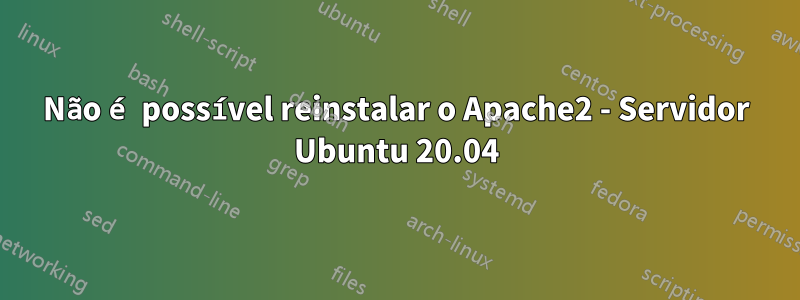
Eu desinstalei o apache2 com estes comandos:
sudo service apache2 stop
sudo apt-get purge apache2 apache2-utils apache2.2-bin apache2-common
sudo apt-get autoremove --purge
Eu encontrei o que resta com este comando:
whereis apache2
E então excluiu todos esses arquivos e diretórios.
Agora, quando tentei instalar o Apache2 e executá-lo, recebi um erro:
sudo apt install apache2
sudo systemctl start apache2
Job for apache2.service failed because the control process exited with error code.
See "systemctl status apache2.service" and "journalctl -xe" for details.
sudo systemctl status apache2.service
● apache2.service - The Apache HTTP Server
Loaded: loaded (/lib/systemd/system/apache2.service; enabled; vendor preset: enabled)
Active: failed (Result: exit-code) since Sun 2021-10-03 10:34:31 UTC; 2min 38s ago
Docs: https://httpd.apache.org/docs/2.4/
Process: 12449 ExecStart=/usr/sbin/apachectl start (code=exited, status=203/EXEC)
Oct 03 10:34:31 machina systemd[1]: Starting The Apache HTTP Server...
Oct 03 10:34:31 machina systemd[12449]: apache2.service: Failed to execute command: No such file or directory
Oct 03 10:34:31 machina systemd[12449]: apache2.service: Failed at step EXEC spawning /usr/sbin/apachectl: No such file or directory
Oct 03 10:34:31 machina systemd[1]: apache2.service: Control process exited, code=exited, status=203/EXEC
Oct 03 10:34:31 machina systemd[1]: apache2.service: Failed with result 'exit-code'.
Oct 03 10:34:31 machina systemd[1]: Failed to start The Apache HTTP Server.
apache2 -v
Server version: Apache/2.4.41 (Ubuntu)
Server built: 2021-09-28T11:00:45
apache2ctl -S
Command 'apache2ctl' not found, but can be installed with:
apt install apache2
Please ask your administrator.
Então eu faço:
sudo apt install apache2
Mas recebo o mesmo erro.
Tentei isso:
sudo apt-get --reinstall install apache2-bin
Mesmo erro.
Responder1
Foi assim que resolvi esse problema.
Primeiramente você precisa parar o serviço Apache2 e desinstalá-lo completamente:
sudo service apache2 stop
sudo apt-get purge apache2 apache2-utils apache2.2-bin apache2-common
sudo apt-get autoremove --purge
Depois dissoreinicie sua máquinae só então instale o Apache2 novamente:
sudo apt install apache2


