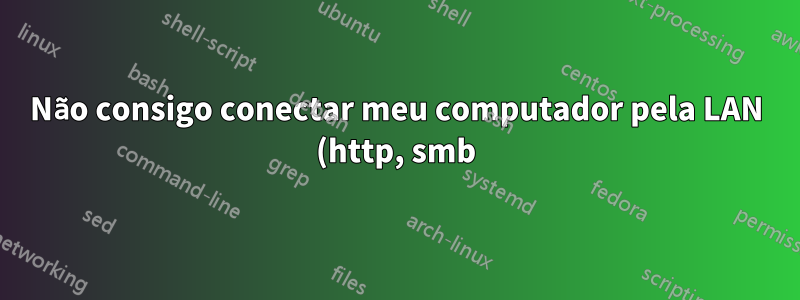.png)
Instalei o Ubuntu 10.04, Apache, PHP, mysql, smb. Tudo funciona bem localmente no meu IP. Quando tento acessar meu computador pela LAN (outro computador), ele mostra que não é possível conectar. quando faço ping no meu IP do computador remoto, o ping está OK. Posso acessar a internet e todos os outros sistemas (http, smb). Mas o problema é que ninguém consegue acessar meu computador remotamente na minha rede LAN.
Meu ip é 192.168.85.105 e quero acessar (Appaceh,SMB) de 192.168.85.10.
Existe alguma configuração de firewall de proxy?
Quando reinicio o sistema, o mesmo problema ainda existe. O sistema executa ping corretamente no host remoto. agora não está funcionando, por favor me ajude ...
[SAÍDA DE iptables --list é fornecida]**
ashok@ashok-desktop:~$ sudo iptables --list
[sudo] password for ashok:
Chain INPUT (policy DROP)
target prot opt source destination
ACCEPT tcp -- resolver1.opendns.com anywhere tcp flags:!FIN,SYN,RST,ACK/SYN
ACCEPT udp -- resolver1.opendns.com anywhere
ACCEPT all -- anywhere anywhere
ACCEPT icmp -- anywhere anywhere limit: avg 10/sec burst 5
DROP all -- anywhere 255.255.255.255
DROP all -- anywhere 192.168.85.255
DROP all -- base-address.mcast.net/8 anywhere
DROP all -- anywhere base-address.mcast.net/8
DROP all -- 255.255.255.255 anywhere
DROP all -- anywhere 0.0.0.0
DROP all -- anywhere anywhere state INVALID
LSI all -f anywhere anywhere limit: avg 10/min burst 5
INBOUND all -- anywhere anywhere
LOG_FILTER all -- anywhere anywhere
LOG all -- anywhere anywhere LOG level info prefix `Unknown Input'
Chain FORWARD (policy DROP)
target prot opt source destination
ACCEPT icmp -- anywhere anywhere limit: avg 10/sec burst 5
LOG_FILTER all -- anywhere anywhere
LOG all -- anywhere anywhere LOG level info prefix `Unknown Forward'
Chain OUTPUT (policy DROP)
target prot opt source destination
ACCEPT tcp -- 192.168.85.105 resolver1.opendns.com tcp dpt:domain
ACCEPT udp -- 192.168.85.105 resolver1.opendns.com udp dpt:domain
ACCEPT all -- anywhere anywhere
DROP all -- base-address.mcast.net/8 anywhere
DROP all -- anywhere base-address.mcast.net/8
DROP all -- 255.255.255.255 anywhere
DROP all -- anywhere 0.0.0.0
DROP all -- anywhere anywhere state INVALID
OUTBOUND all -- anywhere anywhere
LOG_FILTER all -- anywhere anywhere
LOG all -- anywhere anywhere LOG level info prefix `Unknown Output'
Chain INBOUND (1 references)
target prot opt source destination
ACCEPT tcp -- anywhere anywhere state RELATED,ESTABLISHED
ACCEPT udp -- anywhere anywhere state RELATED,ESTABLISHED
LSI all -- anywhere anywhere
Chain LOG_FILTER (5 references)
target prot opt source destination
DROP tcp -- anywhere anywhere tcp dpt:hkp
DROP udp -- anywhere anywhere udp dpt:hkp
Chain LSI (2 references)
target prot opt source destination
LOG_FILTER all -- anywhere anywhere
LOG tcp -- anywhere anywhere tcp flags:FIN,SYN,RST,ACK/SYN limit: avg 1/sec burst 5 LOG level info prefix `Inbound '
DROP tcp -- anywhere anywhere tcp flags:FIN,SYN,RST,ACK/SYN
LOG tcp -- anywhere anywhere tcp flags:FIN,SYN,RST,ACK/RST limit: avg 1/sec burst 5 LOG level info prefix `Inbound '
DROP tcp -- anywhere anywhere tcp flags:FIN,SYN,RST,ACK/RST
LOG icmp -- anywhere anywhere icmp echo-request limit: avg 1/sec burst 5 LOG level info prefix `Inbound '
DROP icmp -- anywhere anywhere icmp echo-request
LOG all -- anywhere anywhere limit: avg 5/sec burst 5 LOG level info prefix `Inbound '
DROP all -- anywhere anywhere
Chain LSO (0 references)
target prot opt source destination
LOG_FILTER all -- anywhere anywhere
LOG all -- anywhere anywhere limit: avg 5/sec burst 5 LOG level info prefix `Outbound '
REJECT all -- anywhere anywhere reject-with icmp-port-unreachable
Chain OUTBOUND (1 references)
target prot opt source destination
ACCEPT icmp -- anywhere anywhere
ACCEPT tcp -- anywhere anywhere state RELATED,ESTABLISHED
ACCEPT udp -- anywhere anywhere state RELATED,ESTABLISHED
ACCEPT all -- anywhere anywhere
Por favor, me dê a solução.
Responder1
Você alterou as configurações da tabela de ip? Tente redefinir o iptables
sudo iptables -F
ou
sudo iptables-restore
[logout require] Se não funcionar, tente desabilitar o net-filter
sudo ufw --disable


