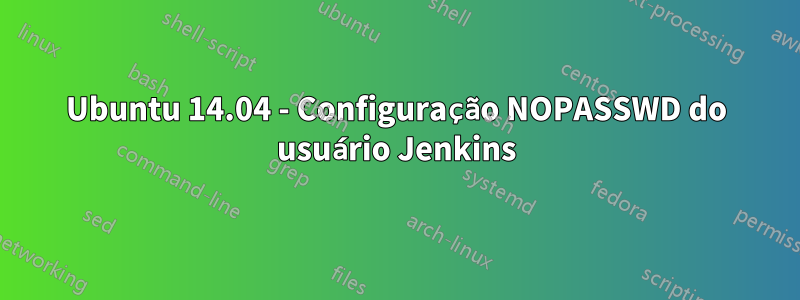
Estou tentando fazer com que meu usuário Jenkins seja capaz de executar um script com o usuário www-data, então tentei adicionar
jenkins ALL=NOPASSWD:ALL
no final do meu arquivo sudoers, mas não funcionou, a senha foi solicitada quando usei o comando
sudo -u www-data /path/to/script.sh
Também tentei adicionar a linha em um arquivo em /etc/sudoers.d/ mas não ajudou.
Aqui está meu arquivo sudoers de hoje
#
# This file MUST be edited with the 'visudo' command as root.
#
# Please consider adding local content in /etc/sudoers.d/ instead of
# directly modifying this file.
#
# See the man page for details on how to write a sudoers file.
#
Defaults env_reset
Defaults mail_badpass
Defaults secure_path="/usr/local/sbin:/usr/local/bin:/usr/sbin:/usr/bin:/sbin:/bin"
# Host alias specification
#Cmnd alias specification
# User privilege specification
root ALL=(ALL:ALL) ALL
# Members of the admin group may gain root privileges
%admin ALL=(ALL) ALL
# Allow members of group sudo to execute any command
%sudo ALL=(ALL:ALL) ALL
# See sudoers(5) for more information on "#include" directives:
#includedir /etc/sudoers.d
# User alias specification
Já vi em muitos fóruns que a linha teve que ser adicionada no final do arquivo sudoers, o que fiz, mas nunca funcionou. Você tem alguma ideia?
Responder1
Encontre a seguinte linha:
%sudo ALL=(ALL:ALL) ALL
Substitua-o por esta linha:
%sudo ALL=(ALL:ALL) NOPASSWD: ALL


