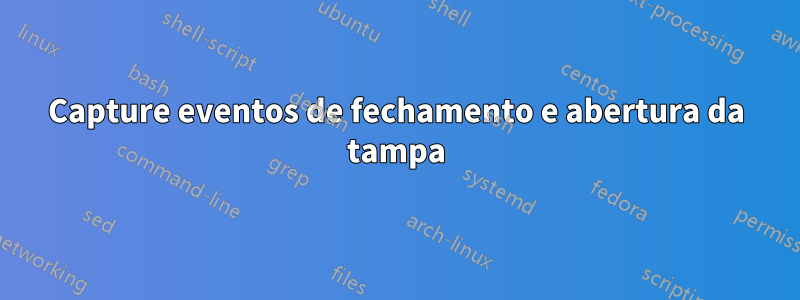
Tentei escrever um script como esta sugestão:
Criei um diretório e um novo arquivo de script:
mkdir /etc/acpi/local
gksudo gedit /etc/acpi/local/lid.sh.post
O arquivo /etc/acpi/local/lid.sh.postcom o seguinte código:
#!/bin/sh
#########################################################################
## Script written by Ruben Barkow ##
## https://gist.githubusercontent.com/rubo77/1a3320fda5a47fdebde7/raw/87cde3f0554467a132aba3cda7ad3c5e7187571f/lid.sh.post
## Description: This script reacts if laptop lid is opened or ##
## closed in Ubuntu 11.10 (Oneiric Ocelot). ##
## ##
## This script can be freely redistributed, modified and used. ##
## Any redistribution must include the information of authors. ##
## ##
## THIS SCRIPT HAS NO WARRANTY! ##
#########################################################################
grep -q close /proc/acpi/button/lid/*/state
if [ $? = 0 ]; then
echo close>>/tmp/screen.lid
fi
grep -q open /proc/acpi/button/lid/*/state
if [ $? = 0 ]; then
echo open>>/tmp/screen.lid
fi
Tentei fazer isso rodar no Ubuntu 14.04, mas por que isso não teve efeito.
Existe uma nova maneira no Ubuntu 14.04 de fechar a tampa e abrir eventos?
Responder1
Eu tenho uma dica aqui:https://askubuntu.com/a/518825/34298
O script que você deseja chamar quando a tampa abre ou fecha deve ser armazenado
no arquivo/etc/acpi/lid.sh.Em seguida, deve ser criado o arquivo correto
/etc/acpi/events/lm_lidcom o conteúdo da seguinte forma:event=button/lid.* action=/etc/acpi/lid.shReinicie o seu sistema para que isso tenha efeito. Ou talvez seja suficiente reiniciar sua ACPI usando
sudo systemctl restart acpid.service


