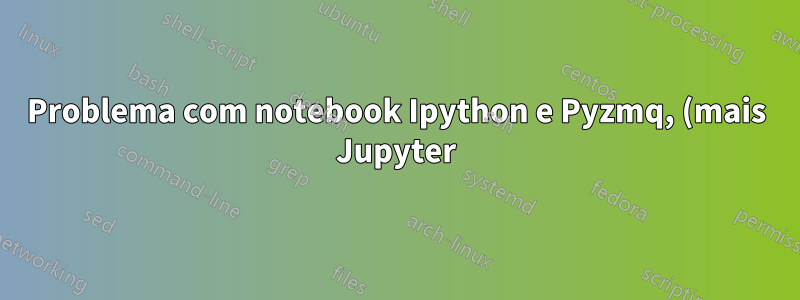.png)
Tive problemas para instalar o Ipython, mas felizmente tentei a versão 3.2.1 e deu tudo certo e consigo rodar o Ipython, mas ainda não consigo rodar o notebook Ipython.
$ ipython
Python 2.7.9 (default, Apr 2 2015, 15:33:21)
Type "copyright", "credits" or "license" for more information.
IPython 3.2.1 -- An enhanced Interactive Python.
$ ipython notebook
...
ImportError: IPython.html requires pyzmq >= 13
Tentei instalar o pyzmq e recebi o seguinte erro:
$ sudo pip install -U pyzmq
...
Warning: Failed to build or run libzmq detection test.
If you expected pyzmq to link against an installed libzmq, please check to make sure:
* You have a C compiler installed
* A development version of Python is installed (including headers)
* A development version of ZMQ >= 2.1.4 is installed (including headers)
* If ZMQ is not in a default location, supply the argument --zmq=<path>
* If you did recently install ZMQ to a default location,
try rebuilding the ld cache with `sudo ldconfig`
or specify zmq's location with `--zmq=/usr/local`
...
compilation terminated.
error: command 'x86_64-linux-gnu-gcc' failed with exit status 1
Copiei apenas o erro porque existem centenas de linhas executadas pelo shell.
Informações: Python Versão 2.7.9
Tenho Anaconda, (não sei se muda alguma coisa) Ubuntu 15.04 Tenho Canopy (Python IDE) instalado (não sei se muda alguma coisa)
EDIT: Eu estava tentando outras coisas e decidi tentar instalar o Jupyter. Percebi que mesmo após uma instalação limpa (com pip) não consegui executar o jupyter.
$ jupyter notebook
jupyter : command not found.
mas agora posso executar:
~$ ipython notebook
[I 00:33:30.336 NotebookApp] Writing notebook server cookie secret to /run/user/1000/jupyter/notebook_cookie_secret
[I 00:33:30.386 NotebookApp] Serving notebooks from local directory: /home/renanpc
[I 00:33:30.386 NotebookApp] 0 active kernels
[I 00:33:30.386 NotebookApp] The IPython Notebook is running at: http://localhost:8888/
[I 00:33:30.386 NotebookApp] Use Control-C to stop this server and shut down all kernels (twice to skip confirmation).
(process:11118): GLib-CRITICAL **: g_slice_set_config: assertion 'sys_page_size == 0' failed
^C[I 00:37:24.548 NotebookApp] interrupted
Serving notebooks from local directory: /home/renanpc
0 active kernels
The IPython Notebook is running at: http://localhost:8888/
e o Notebook funciona perfeitamente. Estou muito confuso com esta situação.
Responder1
Eu tive o mesmo problema ainda Você deve tentar o seguinte: which ipython - no meu caso eu tenho - "/opt/local/bin/ipython" Então ls -l /opt/local/bin/ipython isso vai mostrar você onde o link leva "lrwxr-xr-x 1 root admin 71B 11 de fevereiro 17:49 /opt/local/bin/ipython@ -> /opt/local/Library/Frameworks/Python.framework/Versions/2.7/bin/ ipython" Agora ls /opt/local/Library/Frameworks/Python.framework/Versions/2.7/bin/ - se você vir jupyter na saída - simplesmente faça o seguinte: ln -s /opt/local/Library/Frameworks/Python. framework/Versões/2.7/bin/jupyter /opt/local/bin/


