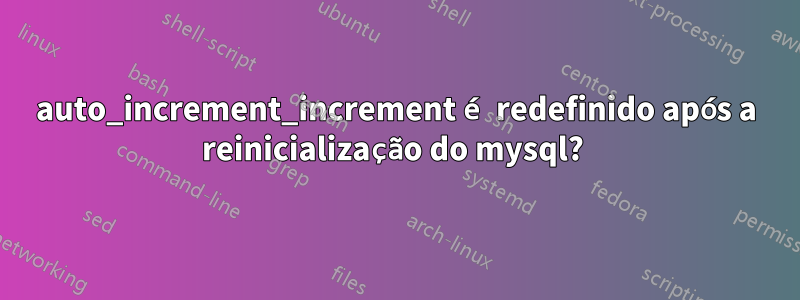
Estou configurando a variável MySQL auto_increment_incrementusando o seguinte comando.
mysql -u root -p -e "SET GLOBAL auto_increment_increment = 10;"
E tudo funciona, até eu reiniciar o MySQL (usando sudo service mysql restart), então as variáveis voltam ao padrão.
Antes de reiniciar:
mysql> SHOW VARIABLES LIKE 'auto_%';
+--------------------------+-------+
| Variable_name | Value |
+--------------------------+-------+
| auto_increment_increment | 10 |
| auto_increment_offset | 1 |
+--------------------------+-------+
2 rows in set (0.00 sec)
Depois de reiniciar:
mysql> SHOW VARIABLES LIKE 'auto_%';
+--------------------------+-------+
| Variable_name | Value |
+--------------------------+-------+
| auto_increment_increment | 1 |
| auto_increment_offset | 1 |
+--------------------------+-------+
2 rows in set (0.00 sec)
Como posso tornar essas alterações permanentes?
Responder1
Seu comando altera o comportamento apenas temporariamente. Portanto, adicione uma nova configuração no /etc/mysql/conf.d/. Evite alterações em /etc/mysql/my.cnf. Por que? Veja no final da minha resposta.
sudo nano /etc/mysql/conf.d/my.cnf
e adicione
[mysqld]
auto-increment-increment = 10
Recarregue a configuração ou reinicie o servidor.
Extraído do padrãomy.cnf
#
# * IMPORTANT: Additional settings that can override those from this file!
# The files must end with '.cnf', otherwise they'll be ignored.
#
!includedir /etc/mysql/conf.d/
Responder2
Conforme apontado por ssta, você pode usar um arquivo de configuração. Provavelmente o melhor lugar para isso seria o my.cnfarquivo usado na inicialização. Faça as seguintes alterações:
...
[mysqld]
auto_increment_increment = 10
...
Salve o arquivo e reinicie o servidor.
sudo service mysql restart
Isso deve funcionar (eu não testei sozinho). Por curiosidade, por que você quer tal comportamento?


