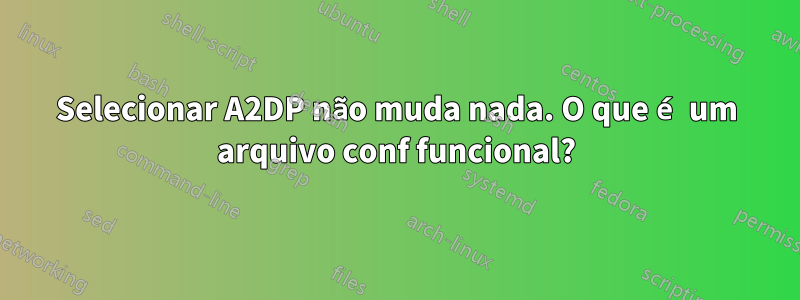
Xubuntu 14.04.3
Thinkpad t450s
Mpow Swift headset
$ bluetoothd -v
4.101
$ pulseaudio -v
4.0
O A2DP estava funcionando (depois de seguir outros tópicos para ajustar o arquivo /etc/bluetooth/audio.conf). Consegui desconectar e reconectar meu fone de ouvido anteriormente. Eu teria que selecionar manualmente A2DP em vez de HFP/HSP, mas funcionaria. Não alterei nenhuma versão nem executei uma atualização do sistema, mas algo aconteceu porque agora ele não faz nada quando seleciono A2DP. Se 'Desligado' for selecionado, selecionar A2DP resultará em nenhum áudio. Se 'HFP/HSP' for selecionado, selecionar A2DP resultará em saída HFP/HSP imóvel.
Alguém tem uma configuração funcional para postar seu audio.conf ou quaisquer outros arquivos/configurações, para que eu possa combinar o que tenho?
Existe uma configuração para selecionar A2DP por padrão?
Desde já, obrigado!
Aqui está meu audio.conf. (Tentei ativar o Socket - mesmo resultado. Tentei ativar o HFP - mesmo resultado.)
$ sudo cat /etc/bluetooth/audio.conf
# Configuration file for the audio service
# This section contains options which are not specific to any
# particular interface
[General]
# Switch to master role for incoming connections (defaults to true)
#Master=true
# If we want to disable support for specific services
# Defaults to supporting all implemented services
#Disable=Gateway,Source,Socket
#Enable=Gateway,Source
Enable=Source,Sink,Headset,Gateway,Control,Media
Disable=Socket
# SCO routing. Either PCM or HCI (in which case audio is routed to/from ALSA)
# Defaults to HCI
#SCORouting=PCM
# Automatically connect both A2DP and HFP/HSP profiles for incoming
# connections. Some headsets that support both profiles will only connect the
# other one automatically so the default setting of true is usually a good
# idea.
AutoConnect=true
# Headset interface specific options (i.e. options which affect how the audio
# service interacts with remote headset devices)
[Headset]
# Set to true to support HFP, false means only HSP is supported
# Defaults to true
HFP=false
# Maximum number of connected HSP/HFP devices per adapter. Defaults to 1
MaxConnected=1
# Set to true to enable use of fast connectable mode (faster page scanning)
# for HFP when incoming call starts. Default settings are restored after
# call is answered or rejected. Page scan interval is much shorter and page
# scan type changed to interlaced. Such allows faster connection initiated
# by a headset.
FastConnectable=false
# Just an example of potential config options for the other interfaces
[A2DP]
SBCSources=1
MPEG12Sources=0
Responder1
Ok, tentei mudar para desativar o fone de ouvido e isso o eliminou completamente. As seleções seriam apenas (desconectadas) depois delas para que nenhum áudio fosse emitido:
Enable=Source,Sink,Gateway,Control,Media
Disable=Socket,Headset
$ sudo service bluetooth restart
bluetooth stop/waiting
bluetooth start/running, process 8552
$ sudo alsa force-reload
Unloading ALSA sound driver modules: snd-seq-midi snd-seq-midi-event snd-seq snd-rawmidi snd-seq-device snd-hda-codec-hdmi snd-hda-codec-realtek snd-hda-codec-generic snd-hda-intel snd-hda-controller snd-hda-codec snd-hwdep snd-pcm snd-timer (failed: modules still loaded: snd-hda-codec-hdmi snd-hda-codec-realtek snd-hda-codec-generic snd-hda-intel snd-hda-controller snd-hda-codec snd-hwdep snd-pcm snd-timer).
Loading ALSA sound driver modules: snd-seq-midi snd-seq-midi-event snd-seq snd-rawmidi snd-seq-device snd-hda-codec-hdmi snd-hda-codec-realtek snd-hda-codec-generic snd-hda-intel snd-hda-controller snd-hda-codec snd-hwdep snd-pcm snd-timer.
$ pulseaudio -k
Então coloquei de volta e começou a funcionar novamente:
Enable=Source,Sink,Gateway,Control,Media,Headset
Disable=Socket
$ sudo service bluetooth restart
bluetooth stop/waiting
bluetooth start/running, process 15071
Como isso faz sentido eu não sei. Às vezes o Linux é o pior!


