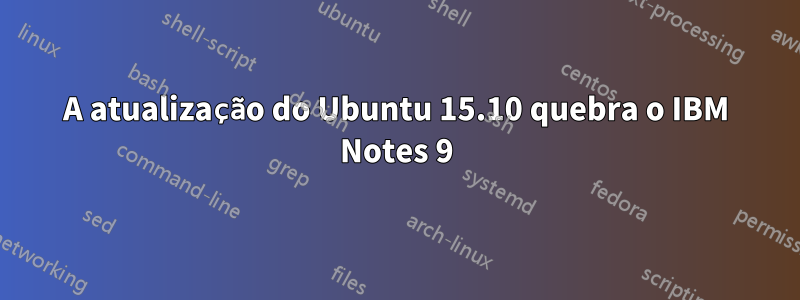
Atualizei para 15.10 e agora o Notes não inicia (provavelmente porque eles mudaram a barra de rolagem).
Gtk-Message: Failed to load module "overlay-scrollbar"
Gtk-Message: Failed to load module "unity-gtk-module"
(notes:12215): Gtk-WARNING **: Unable to locate theme engine in module_path: "murrine",
(notes:12215): Gtk-WARNING **: Unable to locate theme engine in module_path: "murrine",
(notes:12215): Gtk-WARNING **: Unable to locate theme engine in module_path: "murrine",
(notes:12215): Gtk-WARNING **: Unable to locate theme engine in module_path: "murrine",
(notes:12215): Gtk-WARNING **: Unable to locate theme engine in module_path: "murrine",
(notes:12215): Gtk-WARNING **: Unable to locate theme engine in module_path: "murrine",
(notes:12215): Gtk-WARNING **: Unable to locate theme engine in module_path: "murrine",
(notes:12215): Gtk-WARNING **: Unable to locate theme engine in module_path: "murrine",
(notes:12215): Gtk-WARNING **: Unable to locate theme engine in module_path: "murrine",
(notes:12215): Gtk-WARNING **: Unable to locate theme engine in module_path: "murrine",
(notes:12215): Gtk-WARNING **: Unable to locate theme engine in module_path: "murrine",
(notes:12215): Gtk-WARNING **: Unable to locate theme engine in module_path: "murrine",
(notes:12215): Gtk-WARNING **: Unable to locate theme engine in module_path: "murrine",
(notes:12215): Gtk-WARNING **: Unable to locate theme engine in module_path: "murrine",
(notes:12215): Gtk-WARNING **: Unable to locate theme engine in module_path: "murrine",
(notes:12215): Gtk-WARNING **: Unable to locate theme engine in module_path: "murrine",
(notes:12215): Gtk-WARNING **: Unable to locate theme engine in module_path: "murrine",
(notes:12215): Gtk-WARNING **: Unable to locate theme engine in module_path: "murrine",
(notes:12215): Gtk-WARNING **: Unable to locate theme engine in module_path: "murrine",
(notes:12215): Gtk-WARNING **: Unable to locate theme engine in module_path: "murrine",
(notes:12215): Gtk-WARNING **: Unable to locate theme engine in module_path: "murrine",
(notes:12215): Gtk-WARNING **: Unable to locate theme engine in module_path: "murrine",
(notes:12215): Gtk-WARNING **: Unable to locate theme engine in module_path: "murrine",
(notes:12215): Gtk-WARNING **: Unable to locate theme engine in module_path: "murrine",
(notes:12215): Gtk-WARNING **: Unable to locate theme engine in module_path: "murrine",
(notes:12215): Gtk-WARNING **: Unable to locate theme engine in module_path: "murrine",
(notes:12215): Gtk-WARNING **: Unable to locate theme engine in module_path: "murrine",
(notes:12215): Gtk-WARNING **: Unable to locate theme engine in module_path: "murrine",
(notes:12215): Gtk-WARNING **: Unable to locate theme engine in module_path: "murrine",
(notes:12215): Gtk-WARNING **: Unable to locate theme engine in module_path: "murrine",
(notes:12215): Gtk-WARNING **: Unable to locate theme engine in module_path: "murrine",
(notes:12215): Gtk-WARNING **: Unable to locate theme engine in module_path: "murrine",
(notes:12215): Gtk-WARNING **: Unable to locate theme engine in module_path: "murrine",
Existe alguma solução alternativa para isso?
Responder1
Você provavelmente só precisa executar:
sudo apt-get install gtk2-engines-murrine
Para instalar o motor GTK Murrine.
Caso contrário, é porque aparentemente suporta apenas versões bastante antigas do Linux (RHEL 5 e 6, Ubuntu 10.04 e 12.04) - consulteaqui
Responder2
Não me lembro como consertei isso, mas hoje em dia basta atualizar para 16.04 ou superior e ele funcionará bem novamente.


