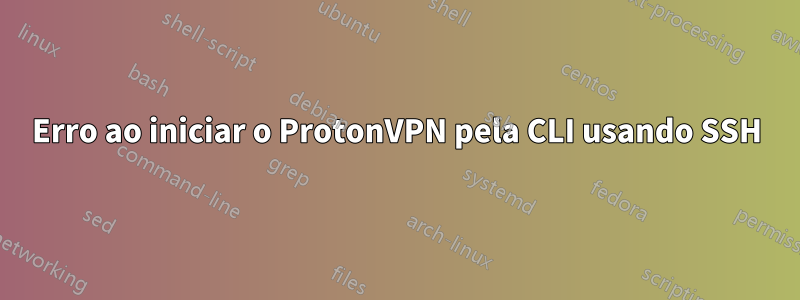
Se eu estiver fisicamente na minha área de trabalho, posso iniciar o protonvpn sem problemas usando o comando protonvpn-cli c.
No entanto, quando estou conectado remotamente por meio de uma conexão SSH e executo o mesmo comando, recebo este erro:
Unable to setup reconnect. Please make sure that you have access to internet or that you've previously connected to another server.
Ainda não tive sorte em pesquisar nos fóruns, então qualquer ajuda seria apreciada.
Atualmente estou executando o Ubuntu 20.04.3 LTS e usando o pacote oficial ProtonVPN (https://protonvpn.com/support/linux-ubuntu-vpn-setup/)
Responder1
Depois de pesquisar, finalmente encontrei essa solução!
Para corrigir esse problema, precisamos adicionar uma PolicyKitregra para o arquivo NetworkManager.
Use root para criar um nome de arquivo /etc/polkit-1/localauthority/50-local.d/org.freedesktop.NetworkManager.pkla, com o conteúdo abaixo:
Identity=unix-user:<your username>
Action=org.freedesktop.NetworkManager.*
ResultAny=yes
ResultInactive=no
ResultActive=yes
Substitua <your username>pelo seu nome de usuário do Linux.
Para vários nomes de usuário:
Identity=unix-user:<username1>;unix-user:<username2>
Verifique PolicyKitse o agente de autenticação existe ou não:
# ls /usr/lib/policykit-1-gnome/polkit-gnome-authentication-agent-1
ls: cannot access '/usr/lib/policykit-1-gnome/polkit-gnome-authentication-agent-1': No such file or directory
Se o arquivo não existir, instale-o por apt-get install policykit-1-gnome:
# apt-get install policykit-1-gnome
Reading package lists... Done
Building dependency tree
Reading state information... Done
The following NEW packages will be installed:
policykit-1-gnome
0 upgraded, 1 newly installed, 0 to remove and 0 not upgraded.
Need to get 68.2 kB of archives.
After this operation, 508 kB of additional disk space will be used.
Get:1 http://deb.debian.org/debian buster/main amd64 policykit-1-gnome amd64 0.105-7 [68.2 kB]
Fetched 68.2 kB in 0s (752 kB/s)
Selecting previously unselected package policykit-1-gnome.
(Reading database ... 133186 files and directories currently installed.)
Preparing to unpack .../policykit-1-gnome_0.105-7_amd64.deb ...
Unpacking policykit-1-gnome (0.105-7) ...
Setting up policykit-1-gnome (0.105-7) ...
Se policykit-1-gnomenão existir, tente usar apt-cachea pesquisa PolicyKit Authentication Agentpara obter o nome correto do pacote:
# apt-cache search PolicyKit Authentication Agent
lxqt-policykit - LXQt authentication agent for PolicyKit
lxpolkit - LXDE PolicyKit authentication agent
mate-polkit - MATE authentication agent for PolicyKit-1
mate-polkit-bin - MATE authentication agent for PolicyKit-1 (executable wrapper script)
mate-polkit-common - MATE authentication agent for PolicyKit-1 (common files)
libpolkit-agent-1-0 - PolicyKit Authentication Agent API
libpolkit-agent-1-dev - PolicyKit Authentication Agent API - development files
policykit-1-gnome - authentication agent for PolicyKit
polkit-kde-agent-1 - KDE dialogs for PolicyKit
ukui-polkit - UKUI authentication agent for PolicyKit-1
Em seguida, tente executar protonvpn-clio connect novamente. Você deveria estar pronto para ir


