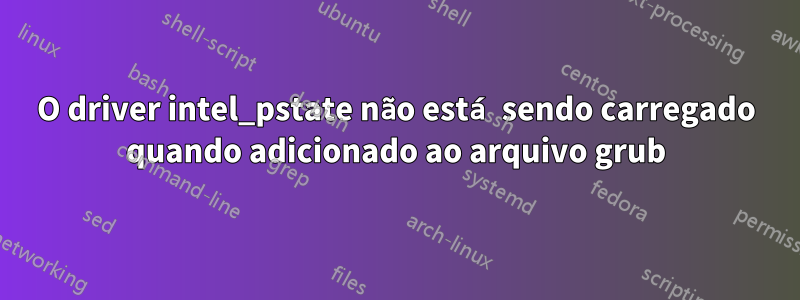
eu tenho um
Processor Intel(R) Core(TM) i7-4700MQ CPU @ 2.40GHz
Memory 16305MB (2531MB used)
Machine Type Laptop
Operating System Ubuntu 20.04.3 LTS
No meu/etc/default/grubarquivo eu tenho a linha
GRUB_CMDLINE_LINUX_DEFAULT="quiet splash intel_pstate=enable"
Eu fiz umsudo update-grubdepois das mudanças, mas quando eu faço um cpupower frequência-info ou cpufreq-info --driverdiz que o driver usado éintel_cpufreq
rt@sys76:~$ cpufreq-info --driver
intel_cpufreq
rt@sys76:~$ cpupower frequency-info
analyzing CPU 0:
driver: intel_cpufreq
CPUs which run at the same hardware frequency: 0
CPUs which need to have their frequency coordinated by software: 0
maximum transition latency: 20.0 us
hardware limits: 800 MHz - 3.40 GHz
available cpufreq governors: conservative ondemand userspace powersave performance schedutil
current policy: frequency should be within 1.70 GHz and 3.40 GHz.
The governor "ondemand" may decide which speed to use
within this range.
current CPU frequency: Unable to call hardware
current CPU frequency: 798 MHz (asserted by call to kernel)
boost state support:
Supported: yes
Active: yes
rt@sys76:~$
Como posso obter ocpufreq-info --driver usarintel_pstatemotorista?
Responder1
Seu processador, i7-4700MQ, é anterior ao controle HWP (HardWare Pstate). O caminho de migração, conforme determinado pelo grupo de gerenciamento de energia do kernel, para esses processadores Intel é o padrão para o driver de escalonamento de frequência da CPU intel_pstate estar no modo passivo usando o governador de escalonamento schedutil. Para tanto foi feito este commit:
cometer 33aa46f252c703e42c81a76696cd0c240f2281e4 Autor: Rafael J. Wysocki[e-mail protegido]Data: Quarta, 25 de março 15:03:35 2020 +0100
cpufreq: intel_pstate: Use passive mode by default without HWP After recent changes allowing scale-invariant utilization to be used on x86, the schedutil governor on top of intel_pstate in the passive mode should be on par with (or better than) the active mode "powersave" algorithm of intel_pstate on systems in which hardware-managed P-states (HWP) are not used, so it should not be necessary to use the internal scaling algorithm in those cases. Accordingly, modify intel_pstate to start in the passive mode by default if the processor at hand does not support HWP of if the driver is requested to avoid using HWP through the kernel command line. Among other things, that will allow utilization clamps and the support for RT/DL tasks in the schedutil governor to be utilized on systems in which intel_pstate is used.
Na verdade, você está usando o driver de escalonamento de frequência da CPU intel_pstate, mas ele está no modo passivo. Experimente isto:
echo active | sudo tee /sys/devices/system/cpu/intel_pstate/status
e então verifique:
cat /sys/devices/system/cpu/intel_pstate/status
Se funcionar conforme o esperado, altere sua linha grub para:
GRUB_CMDLINE_LINUX_DEFAULT="quiet splash intel_pstate=active"
e veja se ele inicializa do jeito que você deseja.
Observe que o driver de escalonamento de frequência da CPU intel_cpufreqé apenas o intel_pstatedriver no modo passivo.
Exemplo:
doug@s19:~/temp$ grep . /sys/devices/system/cpu/cpu*/cpufreq/scaling_driver
/sys/devices/system/cpu/cpu0/cpufreq/scaling_driver:intel_cpufreq
/sys/devices/system/cpu/cpu10/cpufreq/scaling_driver:intel_cpufreq
/sys/devices/system/cpu/cpu11/cpufreq/scaling_driver:intel_cpufreq
/sys/devices/system/cpu/cpu1/cpufreq/scaling_driver:intel_cpufreq
/sys/devices/system/cpu/cpu2/cpufreq/scaling_driver:intel_cpufreq
/sys/devices/system/cpu/cpu3/cpufreq/scaling_driver:intel_cpufreq
/sys/devices/system/cpu/cpu4/cpufreq/scaling_driver:intel_cpufreq
/sys/devices/system/cpu/cpu5/cpufreq/scaling_driver:intel_cpufreq
/sys/devices/system/cpu/cpu6/cpufreq/scaling_driver:intel_cpufreq
/sys/devices/system/cpu/cpu7/cpufreq/scaling_driver:intel_cpufreq
/sys/devices/system/cpu/cpu8/cpufreq/scaling_driver:intel_cpufreq
/sys/devices/system/cpu/cpu9/cpufreq/scaling_driver:intel_cpufreq
doug@s19:~/temp$ cat /sys/devices/system/cpu/intel_pstate/status
passive
doug@s19:~/temp$ echo active | sudo tee /sys/devices/system/cpu/intel_pstate/status
active
doug@s19:~/temp$ grep . /sys/devices/system/cpu/cpu*/cpufreq/scaling_driver
/sys/devices/system/cpu/cpu0/cpufreq/scaling_driver:intel_pstate
/sys/devices/system/cpu/cpu10/cpufreq/scaling_driver:intel_pstate
/sys/devices/system/cpu/cpu11/cpufreq/scaling_driver:intel_pstate
/sys/devices/system/cpu/cpu1/cpufreq/scaling_driver:intel_pstate
/sys/devices/system/cpu/cpu2/cpufreq/scaling_driver:intel_pstate
/sys/devices/system/cpu/cpu3/cpufreq/scaling_driver:intel_pstate
/sys/devices/system/cpu/cpu4/cpufreq/scaling_driver:intel_pstate
/sys/devices/system/cpu/cpu5/cpufreq/scaling_driver:intel_pstate
/sys/devices/system/cpu/cpu6/cpufreq/scaling_driver:intel_pstate
/sys/devices/system/cpu/cpu7/cpufreq/scaling_driver:intel_pstate
/sys/devices/system/cpu/cpu8/cpufreq/scaling_driver:intel_pstate
/sys/devices/system/cpu/cpu9/cpufreq/scaling_driver:intel_pstate
Responder2
A fonte de alimentação do laptop parou de funcionar e eu a substituí. De repente, a CPU começou a funcionar corretamente novamente. Parece que a fonte de alimentação estava com defeito e não estava fornecendo corrente suficiente.


