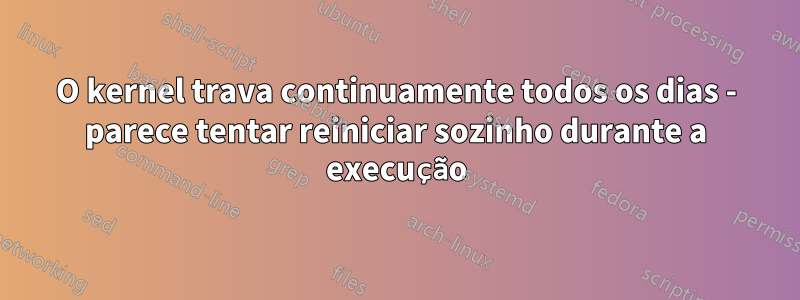
Estou executando o Ubuntu 21.10 no sistema Raspberry Pi 4 8GB. A cada poucos dias, o kernel está travando. Isso aconteceu em 21.04 e atualizei para tentar corrigir o problema. Não aconteceu.
Os únicos dois aplicativos principais em execução que instalei especificamente: NUT UPS Network Tools, pihole e Docker. Atualmente, nenhum contêiner docker está em execução:
root@Raspberry-Ubuntu02:/var/log# docker ps -a
CONTAINER ID IMAGE COMMAND CREATED STATUS PORTS NAMES
13f798769cc7 mrlt8/wyze-bridge:latest "python3 /app/wyze_b…" 7 weeks ago Exited (137) 13 days ago wyze-bridge
6eec7aa42d68 e160eddd0032 "/bin/sh -c 'unzip /…" 6 months ago Exited (1) 6 months ago competent_mccarthy
645f4e799cd1 a19f3e837571 "/bin/sh -c 'pip3 in…" 6 months ago Exited (1) 6 months ago sad_elion
1cee3c8068b4 a19f3e837571 "/bin/sh -c 'pip3 in…" 6 months ago Exited (1) 6 months ago gifted_pare
3eb5fd50e442 a19f3e837571 "/bin/sh -c 'pip3 in…" 6 months ago Exited (1) 6 months ago happy_payne
5b0c0e94094f a19f3e837571 "/bin/sh -c 'pip3 in…" 6 months ago Exited (1) 6 months ago youthful_keller
780319f7d1e1 a19f3e837571 "/bin/sh -c 'pip3 in…" 6 months ago Exited (1) 6 months ago determined_knuth
d451a269c2f0 a19f3e837571 "/bin/sh -c 'pip3 in…" 6 months ago Exited (1) 6 months ago cranky_davinci
674180fe7399 a19f3e837571 "/bin/sh -c 'pip3 in…" 6 months ago Exited (1) 6 months ago vibrant_satoshi
5855e5fe36c7 a19f3e837571 "/bin/sh -c 'pip3 in…" 6 months ago Exited (1) 6 months ago distracted_curran
aa05bdac17b3 hello-world "/hello" 6 months ago Exited (0) 6 months ago zen_kalam
Tenho tentado estudar o arquivo syslog após cada falha. A única coisa que encontro em comum pouco antes das falhas são estes aplicativos: tracker-miner, systemd-fsckd.service, NetworkManager-dispatcher.service.
Jan 1 19:33:10 Raspberry-Ubuntu02 systemd[1098]: Stopped Tracker file system data miner.
Jan 1 19:33:10 Raspberry-Ubuntu02 systemd[1098]: tracker-miner-fs-3.service: Start request repeated too quickly.
Jan 1 19:33:10 Raspberry-Ubuntu02 systemd[1098]: tracker-miner-fs-3.service: Failed with result 'exit-code'.
Jan 1 19:33:10 Raspberry-Ubuntu02 systemd[1098]: Failed to start Tracker file system data miner.
Jan 1 19:33:13 Raspberry-Ubuntu02 systemd[1]: NetworkManager-dispatcher.service: Deactivated successfully.
Jan 1 19:33:19 Raspberry-Ubuntu02 systemd[1]: systemd-fsckd.service: Deactivated successfully.
Jan 1 20:47:00 Raspberry-Ubuntu02 systemd-resolved[671]: Clock change detected. Flushing caches.
Dec 29 12:04:48 Raspberry-Ubuntu02 systemd[1449]: Started Tracker file system data miner.
Dec 29 12:04:48 Raspberry-Ubuntu02 systemd[1449]: Reached target Main User Target.
Dec 29 12:04:48 Raspberry-Ubuntu02 systemd[1449]: Startup finished in 3.544s.
Dec 29 12:04:48 Raspberry-Ubuntu02 NetworkManager[697]: <info> [1640808288.6536] agent-manager: agent[2f80d7424bc11b49,:1.129/org.freedesktop.nm-applet/132]: agent registDec 29 12:04:50 Raspberry-Ubuntu02 wpa_supplicant[719]: wlan0: Reject scan trigger since one is already pending
Dec 29 12:04:54 Raspberry-Ubuntu02 systemd[1]: NetworkManager-dispatcher.service: Succeeded.
Dec 29 12:04:58 Raspberry-Ubuntu02 systemd[1449]: tracker-extract.service: Succeeded.
Dec 29 12:04:59 Raspberry-Ubuntu02 systemd[1]: systemd-fsckd.service: Succeeded.
Dec 29 12:52:20 Raspberry-Ubuntu02 systemd-timesyncd[667]: Initial synchronization to time server [2001:67c:1560:8003::c8]:123 (ntp.ubuntu.com).
Tenho certeza de que não estou ficando sem memória:
top - 20:55:14 up 9 min, 1 user, load average: 0.08, 0.20, 0.18
Tasks: 271 total, 1 running, 270 sleeping, 0 stopped, 0 zombie
%Cpu(s): 0.1 us, 0.5 sy, 0.0 ni, 99.4 id, 0.0 wa, 0.0 hi, 0.0 si, 0.0 st
MiB Mem : 7759.6 total, 6163.8 free, 540.7 used, 1055.0 buff/cache
MiB Swap: 1024.0 total, 1024.0 free, 0.0 used. 6929.1 avail Mem
PID USER PR NI VIRT RES SHR S %CPU %MEM TIME+ COMMAND
2317 root 20 0 12616 3404 2824 R 1.3 0.0 0:00.76 top
702 root 20 0 334580 17308 14104 S 0.7 0.2 0:04.52 NetworkManager
813 root 20 0 1409416 39852 25328 S 0.3 0.5 0:00.97 containerd
826 nut 20 0 3712 1664 1236 S 0.3 0.0 0:00.12 usbhid-ups
2166 root 20 0 0 0 0 I 0.3 0.0 0:00.16 kworker/1:3-events
1 root 20 0 166200 11412 7060 S 0.0 0.1 0:04.37 systemd
2 root 20 0 0 0 0 S 0.0 0.0 0:00.02 kthreadd
3 root 0 -20 0 0 0 I 0.0 0.0 0:00.00 rcu_gp
4 root 0 -20 0 0 0 I 0.0 0.0 0:00.00 rcu_par_gp
5 root 20 0 0 0 0 I 0.0 0.0 0:00.22 kworker/0:0-events
8 root 0 -20 0 0 0 I 0.0 0.0 0:00.00 mm_percpu_wq
9 root 20 0 0 0 0 S 0.0 0.0 0:00.00 rcu_tasks_kthre
10 root 20 0 0 0 0 S 0.0 0.0 0:00.00 rcu_tasks_rude_
11 root 20 0 0 0 0 S 0.0 0.0 0:00.00 rcu_tasks_trace
12 root 20 0 0 0 0 S 0.0 0.0 0:00.42 ksoftirqd/0
13 root 20 0 0 0 0 I 0.0 0.0 0:00.52 rcu_preempt
14 root rt 0 0 0 0 S 0.0 0.0 0:00.00 migration/0
15 root -51 0 0 0 0 S 0.0 0.0 0:00.00 idle_inject/0
16 root 20 0 0 0 0 I 0.0 0.0 0:00.16 kworker/0:1-cgroup_destroy
17 root 20 0 0 0 0 S 0.0 0.0 0:00.00 cpuhp/0
18 root 20 0 0 0 0 S 0.0 0.0 0:00.00 cpuhp/1
19 root -51 0 0 0 0 S 0.0 0.0 0:00.00 idle_inject/1
20 root rt 0 0 0 0 S 0.0 0.0 0:00.00 migration/1
21 root 20 0 0 0 0 S 0.0 0.0 0:00.38 ksoftirqd/1
Eu nem sei por onde começar a solucionar isso. Esta é a última coisa em /var/crash:
drwxrwsrwt 2 root whoopsie 4096 Dec 31 01:58 .
drwxr-xr-x 16 root root 4096 Dec 22 17:14 ..
-rw-r--r-- 1 root whoopsie 0 Dec 31 01:58 _usr_bin_xfce4-session.0.upload
-rw------- 1 whoopsie whoopsie 37 Dec 31 01:58 _usr_bin_xfce4-session.0.uploaded
E o conteúdo de _usr_bin_xfce4-session.0.uploaded:
IW _usr_bin_xfce4-session.0.uploaded Row 1 Col 37
27e45136-6a20-11ec-81f9-fa163e6cac46
Como posso começar a identificar como resolver isso?
Atualização 1
Depois de mais pesquisas (e mais travamentos), acredito que sei o que está causando o travamento. Parece que o kernel está tentando reinicializar durante a execução:
Jan 3 03:41:27 Raspberry-Ubuntu02 systemd-modules-load[306]: Failed to find module 'lp'
Jan 3 03:41:27 Raspberry-Ubuntu02 systemd-modules-load[306]: Failed to find module 'ppdev'
Jan 3 03:41:27 Raspberry-Ubuntu02 systemd-modules-load[306]: Failed to find module 'parport_pc'
Jan 3 03:41:27 Raspberry-Ubuntu02 systemd-growfs[322]: Successfully resized "/" to 119.1G bytes.
Jan 3 03:41:27 Raspberry-Ubuntu02 systemd[1]: Starting Flush Journal to Persistent Storage...
Jan 3 03:41:27 Raspberry-Ubuntu02 systemd[1]: Finished Apply Kernel Variables.
Jan 3 03:41:27 Raspberry-Ubuntu02 systemd[1]: Finished Create System Users.
Jan 3 03:41:27 Raspberry-Ubuntu02 systemd[1]: Starting Create Static Device Nodes in /dev...
Jan 3 03:41:27 Raspberry-Ubuntu02 kernel: [ 0.000000] Booting Linux on physical CPU 0x0000000000 [0x410fd083]
Jan 3 03:41:27 Raspberry-Ubuntu02 kernel: [ 0.000000] Linux version 5.13.0-1011-raspi (buildd@bos02-arm64-026) (gcc (Ubuntu 11.2.0-7ubuntu2) 11.2.0, GNU ld (GNU Binutils for Ubuntu) 2.37) #13-Ubuntu SMP PREE
Jan 3 03:41:27 Raspberry-Ubuntu02 kernel: [ 0.000000] random: fast init done
Jan 3 03:41:27 Raspberry-Ubuntu02 kernel: [ 0.000000] Machine model: Raspberry Pi 4 Model B Rev 1.4
Jan 3 03:41:27 Raspberry-Ubuntu02 kernel: [ 0.000000] efi: UEFI not found.
Por que está fazendo isso, ainda não sei. Aqui estão os eventos Whoopsie antes da última falha:
Jan 3 03:15:41 Raspberry-Ubuntu02 NetworkManager[708]: <info> [1641208541.3094] manager: NetworkManager state is now CONNECTED_SITE
Jan 3 03:15:41 Raspberry-Ubuntu02 whoopsie[936]: [03:15:41] Cannot reach: https://daisy.ubuntu.com
Jan 3 03:15:41 Raspberry-Ubuntu02 whoopsie[936]: [03:15:41] offline
Jan 3 03:15:41 Raspberry-Ubuntu02 dbus-daemon[707]: [system] Activating via systemd: service name='org.freedesktop.nm_dispatcher' unit='dbus-org.freedesktop.nm-dispatcher.service' requested by ':1.11' (uid=0 pi
Jan 3 03:15:41 Raspberry-Ubuntu02 systemd[1]: Starting Network Manager Script Dispatcher Service...
Jan 3 03:15:41 Raspberry-Ubuntu02 dbus-daemon[707]: [system] Successfully activated service 'org.freedesktop.nm_dispatcher'
Jan 3 03:15:41 Raspberry-Ubuntu02 systemd[1]: Started Network Manager Script Dispatcher Service.
Jan 3 03:15:41 Raspberry-Ubuntu02 NetworkManager[708]: <info> [1641208541.4587] manager: NetworkManager state is now CONNECTED_GLOBAL
Jan 3 03:15:41 Raspberry-Ubuntu02 whoopsie[936]: [03:15:41] Cannot reach: https://daisy.ubuntu.com
Jan 3 03:15:41 Raspberry-Ubuntu02 whoopsie[936]: [03:15:41] The default IPv4 route is: /org/freedesktop/NetworkManager/ActiveConnection/1
Jan 3 03:15:41 Raspberry-Ubuntu02 NetworkManager[708]: <info> [1641208541.5086] device (wlan0): supplicant interface state: inactive -> scanning
Jan 3 03:15:41 Raspberry-Ubuntu02 NetworkManager[708]: <info> [1641208541.5088] device (p2p-dev-wlan0): supplicant management interface state: inactive -> scanning
Jan 3 03:15:41 Raspberry-Ubuntu02 whoopsie[936]: [03:15:41] Not a paid data plan: /org/freedesktop/NetworkManager/ActiveConnection/1
Jan 3 03:15:41 Raspberry-Ubuntu02 whoopsie[936]: [03:15:41] Found usable connection: /org/freedesktop/NetworkManager/ActiveConnection/1
Jan 3 03:15:42 Raspberry-Ubuntu02 whoopsie[936]: [03:15:42] online
Jan 3 03:15:42 Raspberry-Ubuntu02 wpa_supplicant[730]: wlan0: Failed to initiate sched scan
Jan 3 03:15:42 Raspberry-Ubuntu02 NetworkManager[708]: <info> [1641208542.3692] device (wlan0): supplicant interface state: scanning -> inactive
Jan 3 03:15:42 Raspberry-Ubuntu02 NetworkManager[708]: <info> [1641208542.3694] device (p2p-dev-wlan0): supplicant management interface state: scanning -> inactive
Jan 3 03:15:51 Raspberry-Ubuntu02 systemd[1]: NetworkManager-dispatcher.service: Deactivated successfully.
Jan 3 03:21:01 Raspberry-Ubuntu02 NetworkManager[708]: <info> [1641208861.3092] manager: NetworkManager state is now CONNECTED_SITE
Jan 3 03:21:01 Raspberry-Ubuntu02 whoopsie[936]: [03:21:01] Cannot reach: https://daisy.ubuntu.com
Jan 3 03:21:01 Raspberry-Ubuntu02 whoopsie[936]: [03:21:01] offline
Jan 3 03:21:01 Raspberry-Ubuntu02 dbus-daemon[707]: [system] Activating via systemd: service name='org.freedesktop.nm_dispatcher' unit='dbus-org.freedesktop.nm-dispatcher.service' requested by ':1.11' (uid=0 pi
Jan 3 03:21:01 Raspberry-Ubuntu02 systemd[1]: Starting Network Manager Script Dispatcher Service...
Jan 3 03:21:01 Raspberry-Ubuntu02 dbus-daemon[707]: [system] Successfully activated service 'org.freedesktop.nm_dispatcher'
Jan 3 03:21:01 Raspberry-Ubuntu02 systemd[1]: Started Network Manager Script Dispatcher Service.
Jan 3 03:21:01 Raspberry-Ubuntu02 NetworkManager[708]: <info> [1641208861.4594] manager: NetworkManager state is now CONNECTED_GLOBAL
Jan 3 03:21:01 Raspberry-Ubuntu02 NetworkManager[708]: <info> [1641208861.5048] device (wlan0): supplicant interface state: inactive -> scanning
Jan 3 03:21:01 Raspberry-Ubuntu02 NetworkManager[708]: <info> [1641208861.5049] device (p2p-dev-wlan0): supplicant management interface state: inactive -> scanning
Jan 3 03:21:01 Raspberry-Ubuntu02 whoopsie[936]: [03:21:01] The default IPv4 route is: /org/freedesktop/NetworkManager/ActiveConnection/1
Jan 3 03:21:01 Raspberry-Ubuntu02 whoopsie[936]: [03:21:01] Not a paid data plan: /org/freedesktop/NetworkManager/ActiveConnection/1
Jan 3 03:21:01 Raspberry-Ubuntu02 whoopsie[936]: [03:21:01] Found usable connection: /org/freedesktop/NetworkManager/ActiveConnection/1
Jan 3 03:21:01 Raspberry-Ubuntu02 whoopsie[936]: [03:21:01] online
Jan 3 03:21:01 Raspberry-Ubuntu02 whoopsie[936]: [03:21:01] Cannot reach: https://daisy.ubuntu.com
Jan 3 03:21:01 Raspberry-Ubuntu02 whoopsie[936]: [03:21:01] offline
Jan 3 03:21:02 Raspberry-Ubuntu02 whoopsie[936]: [03:21:02] online
Jan 3 03:21:02 Raspberry-Ubuntu02 wpa_supplicant[730]: wlan0: Failed to initiate sched scan
Jan 3 03:21:02 Raspberry-Ubuntu02 NetworkManager[708]: <info> [1641208862.3794] device (wlan0): supplicant interface state: scanning -> inactive
Jan 3 03:21:02 Raspberry-Ubuntu02 NetworkManager[708]: <info> [1641208862.3795] device (p2p-dev-wlan0): supplicant management interface state: scanning -> inactive
Alguém viu alguma coisa lá que eu deveria olhar para resolver isso?
Atualização 2
Pensei em resolver esse problema simplesmente reinstalando o Ubuntu. Segui estas instruções para instalar o 21.10 na unidade, usando um novo cartão SD:https://ubuntu.com/tutorials/how-to-install-ubuntu-desktop-on-raspberry-pi-4#1-overview
Em menos de 24 horas, o kernel travou. O syslog relata o mesmo que antes, mas notei algumas entradas incomuns:
Jan 5 13:50:25 Raspberry-Ubuntu02 NetworkManager[2837]: <info> [1641419425.4963] manager: NetworkManager state is now CONNECTED_SITE
Jan 5 13:50:25 Raspberry-Ubuntu02 dbus-daemon[751]: [system] Activating via systemd: service name='org.freedesktop.nm_dispatcher' unit='dbus-org.freedesktop.nm-dispatchJan 5 13:50:25 Raspberry-Ubuntu02 whoopsie[1043]: [13:50:25] Cannot reach: https://daisy.ubuntu.com
Jan 5 13:50:25 Raspberry-Ubuntu02 whoopsie[1043]: [13:50:25] offline
Jan 5 13:50:25 Raspberry-Ubuntu02 systemd[1]: Starting Network Manager Script Dispatcher Service...
Jan 5 13:50:25 Raspberry-Ubuntu02 dbus-daemon[751]: [system] Successfully activated service 'org.freedesktop.nm_dispatcher'
Jan 5 13:50:25 Raspberry-Ubuntu02 systemd[1]: Started Network Manager Script Dispatcher Service.
Jan 5 13:50:25 Raspberry-Ubuntu02 NetworkManager[2837]: <info> [1641419425.6392] manager: NetworkManager state is now CONNECTED_GLOBAL
Jan 5 13:50:25 Raspberry-Ubuntu02 whoopsie[1043]: [13:50:25] The default IPv4 route is: /org/freedesktop/NetworkManager/ActiveConnection/1
Jan 5 13:50:25 Raspberry-Ubuntu02 whoopsie[1043]: [13:50:25] Not a paid data plan: /org/freedesktop/NetworkManager/ActiveConnection/1
Jan 5 13:50:25 Raspberry-Ubuntu02 whoopsie[1043]: [13:50:25] Found usable connection: /org/freedesktop/NetworkManager/ActiveConnection/1
Jan 5 13:50:25 Raspberry-Ubuntu02 whoopsie[1043]: [13:50:25] online
Jan 5 13:50:25 Raspberry-Ubuntu02 whoopsie[1043]: [13:50:25] Cannot reach: https://daisy.ubuntu.com
Jan 5 13:50:25 Raspberry-Ubuntu02 whoopsie[1043]: [13:50:25] offline
Jan 5 13:50:25 Raspberry-Ubuntu02 NetworkManager[2837]: <info> [1641419425.6951] device (wlan0): supplicant interface state: inactive -> scanning
Jan 5 13:50:25 Raspberry-Ubuntu02 NetworkManager[2837]: <info> [1641419425.6952] device (p2p-dev-wlan0): supplicant management interface state: inactive -> scanning
Jan 5 13:50:26 Raspberry-Ubuntu02 whoopsie[1043]: [13:50:26] online
Jan 5 13:50:28 Raspberry-Ubuntu02 wpa_supplicant[787]: wlan0: Failed to initiate sched scan
Jan 5 13:50:28 Raspberry-Ubuntu02 NetworkManager[2837]: <info> [1641419428.2647] device (wlan0): supplicant interface state: scanning -> inactive
Jan 5 13:50:28 Raspberry-Ubuntu02 NetworkManager[2837]: <info> [1641419428.2649] device (p2p-dev-wlan0): supplicant management interface state: scanning -> inactive
Jan 5 13:50:35 Raspberry-Ubuntu02 systemd[1]: NetworkManager-dispatcher.service: Deactivated successfully.
Jan 5 14:07:01 Raspberry-Ubuntu02 CRON[27516]: (root) CMD (sar 1 30 > /home/ron/workarea/system/sar_cpu_1_min.txt)
Jan 5 14:07:01 Raspberry-Ubuntu02 CRON[27515]: (root) CMD (sar -b 1 30 > /home/ron/workarea/system/sar_io_1_min.txt)
Jan 5 14:07:01 Raspberry-Ubuntu02 CRON[27517]: (root) CMD (top -b -n 1 > /home/ron/workarea/system/top_1_min.txt)
Jan 5 14:07:01 Raspberry-Ubuntu02 CRON[27521]: (root) CMD (sar -r 1 30 > /home/ron/workarea/system/sar_memory_1_min.txt)
Jan 5 14:08:01 Raspberry-Ubuntu02 CRON[27534]: (root) CMD (sar -b 1 30 > /home/ron/workarea/system/sar_io_1_min.txt)
Jan 5 14:08:01 Raspberry-Ubuntu02 CRON[27533]: (root) CMD (sar 1 30 > /home/ron/workarea/system/sar_cpu_1_min.txt)
Jan 5 14:08:01 Raspberry-Ubuntu02 CRON[27535]: (root) CMD (top -b -n 1 > /home/ron/workarea/system/top_1_min.txt)
Jan 5 14:08:01 Raspberry-Ubuntu02 CRON[27539]: (root) CMD (sar -r 1 30 > /home/ron/workarea/system/sar_memory_1_min.txt)
Jan 5 14:09:02 Raspberry-Ubuntu02 CRON[27553]: (root) CMD (sar -b 1 30 > /home/ron/workarea/system/sar_io_1_min.txt)
Jan 5 14:09:02 Raspberry-Ubuntu02 CRON[27554]: (root) CMD (sar 1 30 > /home/ron/workarea/system/sar_cpu_1_min.txt)
Jan 5 14:09:02 Raspberry-Ubuntu02 CRON[27555]: (root) CMD (top -b -n 1 > /home/ron/workarea/system/top_1_min.txt)
Jan 5 14:09:02 Raspberry-Ubuntu02 CRON[27559]: (root) CMD (sar -r 1 30 > /home/ron/workarea/system/sar_memory_1_min.txt)
@@@@@@@@@@@@@@@@@@@@@@@@@@@@@@@@@@@@@@@@@@@@@@@@@@@@@@@@@@@@@@@@@@@@@@@@@@@@@@@@@@@@@@@@@@@@@@@@@@@@@@@@@@@@@@@@@@@@@@@@@@@@@@@@@@@@@@@@@@@@@@@@@@@@@@@@@@@@@@@@@@@@@@@@@Jan 5 13:43:37 Raspberry-Ubuntu02 systemd[1]: Condition check resulted in First Boot Complete being skipped.
Jan 5 13:43:37 Raspberry-Ubuntu02 systemd[1]: Starting Flush Journal to Persistent Storage...
Jan 5 13:43:37 Raspberry-Ubuntu02 systemd[1]: Finished Apply Kernel Variables.
Jan 5 13:43:37 Raspberry-Ubuntu02 systemd[1]: Finished Create System Users.
Jan 5 13:43:37 Raspberry-Ubuntu02 systemd[1]: Starting Create Static Device Nodes in /dev...
Jan 5 13:43:37 Raspberry-Ubuntu02 kernel: [ 0.000000] Booting Linux on physical CPU 0x0000000000 [0x410fd083]
Jan 5 13:43:37 Raspberry-Ubuntu02 kernel: [ 0.000000] Linux version 5.13.0-1008-raspi (buildd@bos02-arm64-018) (gcc (Ubuntu 11.2.0-7ubuntu2) 11.2.0, GNU ld (GNU BinuJan 5 13:43:37 Raspberry-Ubuntu02 kernel: [ 0.000000] random: fast init done
Jan 5 13:43:37 Raspberry-Ubuntu02 kernel: [ 0.000000] Machine model: Raspberry Pi 4 Model B Rev 1.4
Jan 5 13:43:37 Raspberry-Ubuntu02 kernel: [ 0.000000] efi: UEFI not found.
Jan 5 13:43:37 Raspberry-Ubuntu02 kernel: [ 0.000000] Reserved memory: created CMA memory pool at 0x000000001a400000, size 320 MiB
Jan 5 13:43:37 Raspberry-Ubuntu02 kernel: [ 0.000000] OF: reserved mem: initialized node linux,cma, compatible id shared-dma-pool
Jan 5 13:43:37 Raspberry-Ubuntu02 systemd[1]: Finished Set the console keyboard layout.
Jan 5 13:43:37 Raspberry-Ubuntu02 kernel: [ 0.000000] Zone ranges:
Jan 5 13:43:37 Raspberry-Ubuntu02 kernel: [ 0.000000] DMA [mem 0x0000000000000000-0x000000003fffffff]
Jan 5 13:43:37 Raspberry-Ubuntu02 kernel: [ 0.000000] DMA32 [mem 0x0000000040000000-0x00000000ffffffff]
Jan 5 13:43:37 Raspberry-Ubuntu02 kernel: [ 0.000000] Normal [mem 0x0000000100000000-0x00000001ffffffff]
Jan 5 13:43:37 Raspberry-Ubuntu02 kernel: [ 0.000000] Movable zone start for each node
Jan 5 13:43:37 Raspberry-Ubuntu02 kernel: [ 0.000000] Early memory node ranges
Jan 5 13:43:37 Raspberry-Ubuntu02 kernel: [ 0.000000] node 0: [mem 0x0000000000000000-0x0000000037ffffff]
Jan 5 13:43:37 Raspberry-Ubuntu02 kernel: [ 0.000000] node 0: [mem 0x0000000040000000-0x00000000fbffffff]
Jan 5 13:43:37 Raspberry-Ubuntu02 kernel: [ 0.000000] node 0: [mem 0x0000000100000000-0x00000001ffffffff]
Jan 5 13:43:37 Raspberry-Ubuntu02 kernel: [ 0.000000] Initmem setup node 0 [mem 0x0000000000000000-0x00000001ffffffff]
Jan 5 13:43:37 Raspberry-Ubuntu02 kernel: [ 0.000000] On node 0 totalpages: 2048000
Jan 5 13:43:37 Raspberry-Ubuntu02 kernel: [ 0.000000] DMA zone: 3584 pages used for memmap
Jan 5 13:43:37 Raspberry-Ubuntu02 kernel: [ 0.000000] DMA zone: 0 pages reserved
Então, estou começando a pensar que isso pode ser um problema com o próprio hardware do Raspberry Pi 4. Observe como as entradas de log saltam de 14h09 para 13h43 enquanto o sistema tenta se reinicializar.


