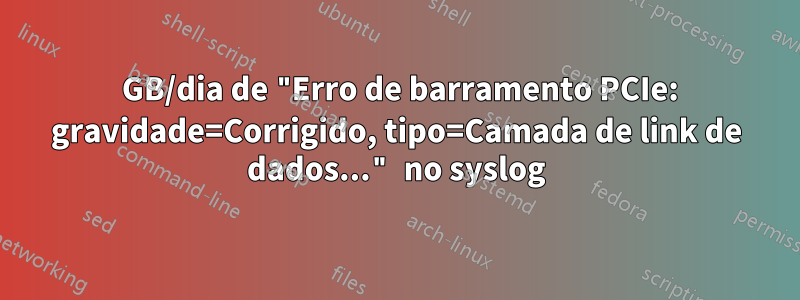
- Ubuntu 20.04.4LTS
- Dell XPS 8940
- BIOS 2.4.0 mais recente
A nova instalação e o sistema parecem estar funcionando bem, mas tenho 35 GB/dia de mensagens de erro de syslog como:
Feb 25 00:00:10 mumsilar kernel: [32409.088886] pcieport 0000:00:01.0: AER: Multiple Corrected error received: 0000:00:01.0
Feb 25 00:00:10 mumsilar kernel: [32409.088907] pcieport 0000:00:01.0: PCIe Bus Error: severity=Corrected, type=Data Link Layer, (Receiver ID)
Feb 25 00:00:10 mumsilar kernel: [32409.088908] pcieport 0000:00:01.0: device [8086:4c01] error status/mask=00000040/00002000
Feb 25 00:00:10 mumsilar kernel: [32409.088910] pcieport 0000:00:01.0: [ 6] BadTLP
Feb 25 00:00:19 mumsilar kernel: [32418.024062] pcieport 0000:00:01.0: AER: Multiple Corrected error received: 0000:00:01.0
Feb 25 00:00:19 mumsilar kernel: [32418.024100] pcieport 0000:00:01.0: PCIe Bus Error: severity=Corrected, type=Physical Layer, (Receiver ID)
Feb 25 00:00:19 mumsilar kernel: [32418.024102] pcieport 0000:00:01.0: device [8086:4c01] error status/mask=00000001/00002000
Feb 25 00:00:19 mumsilar kernel: [32418.024103] pcieport 0000:00:01.0: [ 0] RxErr
Feb 25 00:00:20 mumsilar kernel: [32418.431966] pcieport 0000:00:01.0: AER: Multiple Corrected error received: 0000:00:01.0
Feb 25 00:00:20 mumsilar kernel: [32418.432012] pcieport 0000:00:01.0: PCIe Bus Error: severity=Corrected, type=Physical Layer, (Receiver ID)
Feb 25 00:00:20 mumsilar kernel: [32418.432014] pcieport 0000:00:01.0: device [8086:4c01] error status/mask=00000001/00002000
Feb 25 00:00:20 mumsilar kernel: [32418.432016] pcieport 0000:00:01.0: [ 0] RxErr
Feb 25 00:00:20 mumsilar kernel: [32418.443484] pcieport 0000:00:01.0: AER: Corrected error received: 0000:00:01.0
Feb 25 00:00:20 mumsilar kernel: [32418.443492] pcieport 0000:00:01.0: PCIe Bus Error: severity=Corrected, type=Data Link Layer, (Receiver ID)
Feb 25 00:00:20 mumsilar kernel: [32418.443494] pcieport 0000:00:01.0: device [8086:4c01] error status/mask=00000040/00002000
Feb 25 00:00:20 mumsilar kernel: [32418.443495] pcieport 0000:00:01.0: [ 6] BadTLP
...
Aqui está a saída dos seguintes comandos
sudo lspci -nn
sudo lspci -tv
sudo lshw -C network
sudo sysctl vm.swappiness
inxi -Fxxxrz
sudo lspci -s 00:01.0 -vvv
https://pastebin.com/XnvMbxm5
( lspci -s 00:01.0 -vvvsaída adicionada)
Obrigado por qualquer ajuda que você possa dar. Saúde.
PS
Eu adicionei esta linha a/etc/modprobe.d/alsa-base.conf
# apparently after power saving shuts down the audio, the next time it turns on
# it will audibly pop. Turn off shutting down the audio to prevent the popping.
# see https://superuser.com/questions/1493096/linux-ubuntu-speakers-popping-every-few-seconds#:~:text=The%20operation%20system's%20default%20behavior,value%20from%201%20to%200.
options snd-hda-intel power_save=0 power_save_controller=N
Responder1
Parece que sua placa Nvidia está causando o problema de syslog.
Feb 25 00:00:10 mumsilar kernel: [32409.088886] pcieport 0000:00:01.0: AER: Multiple Corrected error received: 0000:00:01.0
Feb 25 00:00:10 mumsilar kernel: [32409.088907] pcieport 0000:00:01.0: PCIe Bus Error: severity=Corrected, type=Data Link Layer, (Receiver ID)
Feb 25 00:00:10 mumsilar kernel: [32409.088908] pcieport 0000:00:01.0: device [8086:4c01] error status/mask=00000040/00002000
00:01.0 PCI bridge [0604]: Intel Corporation Device [8086:4c01] (rev 01)
-[0000:00]-+-00.0-[ff]--
+-01.0-[02]--+-00.0 NVIDIA Corporation TU116 [GeForce GTX 1660 Ti]
| +-00.1 NVIDIA Corporation TU116 High Definition Audio Controller
| +-00.2 NVIDIA Corporation TU116 USB 3.1 Host Controller
| \-00.3 NVIDIA Corporation TU116 [GeForce GTX 1650 SUPER]
Experimente a Nvidia 510.54. Experimente uma placa de vídeo diferente, se você conseguir acessar uma.
Para acalmar o ruído do syslog, faça isso...
sudo -H gedit /etc/default/grub#edite este arquivo
Encontrar:
GRUB_CMDLINE_LINUX_DEFAULT="quiet splash"
Altere para:
GRUB_CMDLINE_LINUX_DEFAULT="quiet splash pci=noaer"
Salve o arquivo.
sudo update-grub#atualiza o GRUB
reboot# reinicie o computador
Atualização nº 1:
Corrigido ao desligar o ASPM: pcie_aspm=off
https://forums.developer.nvidia.com/t/pcie-bus-error-severity-corrected-on-jetson-nano/155780


