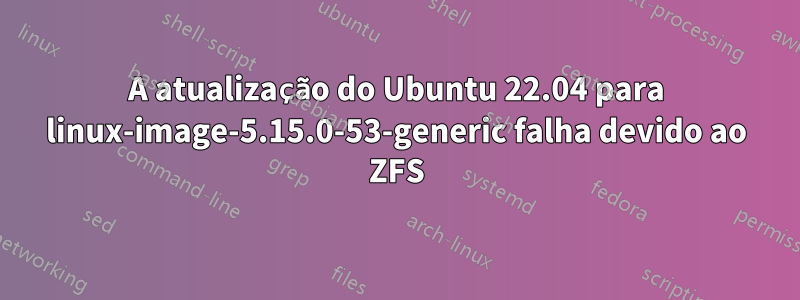
Quando tento atualizar para a imagem de kernel mais recente em meu laptop 22.04 (System 76), recebo um erro ao desmontar um volume do tmp que parece ser um volume ZFS:
$ sudo apt upgrade
[sudo] password for rotten:
Reading package lists... Done
Building dependency tree... Done
Reading state information... Done
Calculating upgrade... Done
The following packages were automatically installed and are no longer required:
libflashrom1 libftdi1-2 linux-headers-5.15.0-48
linux-headers-5.15.0-48-generic linux-image-5.15.0-48-generic
linux-modules-5.15.0-48-generic linux-modules-extra-5.15.0-48-generic
python3-charset-normalizer python3-defusedxml python3-pygments
python3-requests-toolbelt
Use 'sudo apt autoremove' to remove them.
#
# News about significant security updates, features and services will
# appear here to raise awareness and perhaps tease /r/Linux ;)
# Use 'pro config set apt_news=false' to hide this and future APT news.
#
0 upgraded, 0 newly installed, 0 to remove and 0 not upgraded.
1 not fully installed or removed.
After this operation, 0 B of additional disk space will be used.
Do you want to continue? [Y/n] y
Setting up linux-image-5.15.0-53-generic (5.15.0-53.59) ...
Processing triggers for linux-image-5.15.0-53-generic (5.15.0-53.59) ...
/etc/kernel/postinst.d/dkms:
* dkms: running auto installation service for kernel 5.15.0-53-generic
...done.
/etc/kernel/postinst.d/initramfs-tools:
update-initramfs: Generating /boot/initrd.img-5.15.0-53-generic
W: Possible missing firmware /lib/firmware/amdgpu/yellow_carp_gpu_info.bin for module amdgpu
W: Possible missing firmware /lib/firmware/amdgpu/vangogh_gpu_info.bin for module amdgpu..........................................................................W: Possible missing firmware /lib/firmware/amdgpu/cyan_skillfish_rlc.bin for module amdgpu........................................................................W: Possible missing firmware /lib/firmware/amdgpu/cyan_skillfish_mec2.bin for module amdgpu
W: Possible missing firmware /lib/firmware/amdgpu/cyan_skillfish_mec.bin for module amdgpu
W: Possible missing firmware /lib/firmware/amdgpu/cyan_skillfish_me.bin for module amdgpu
W: Possible missing firmware /lib/firmware/amdgpu/cyan_skillfish_pfp.bin for module amdgpu
W: Possible missing firmware /lib/firmware/amdgpu/cyan_skillfish_ce.bin for module amdgpu
W: Possible missing firmware /lib/firmware/amdgpu/cyan_skillfish_sdma1.bin for module amdgpu
W: Possible missing firmware /lib/firmware/amdgpu/cyan_skillfish_sdma.bin for module amdgpu
W: Possible missing firmware /lib/firmware/amdgpu/sienna_cichlid_mes.bin for module amdgpu
W: Possible missing firmware /lib/firmware/amdgpu/navi10_mes.bin for module amdgpu
/etc/kernel/postinst.d/zz-update-grub:
Sourcing file `/etc/default/grub'
Sourcing file `/etc/default/grub.d/init-select.cfg'
Generating grub configuration file ...
Found linux image: vmlinuz-5.15.0-53-generic in rpool/ROOT/ubuntu_4nnk71
Found initrd image: initrd.img-5.15.0-53-generic in rpool/ROOT/ubuntu_4nnk71
Found linux image: vmlinuz-5.15.0-52-generic in rpool/ROOT/ubuntu_4nnk71
Found initrd image: initrd.img-5.15.0-52-generic in rpool/ROOT/ubuntu_4nnk71
Found linux image: vmlinuz-5.15.0-48-generic in rpool/ROOT/ubuntu_4nnk71
Found initrd image: initrd.img-5.15.0-48-generic in rpool/ROOT/ubuntu_4nnk71
umount: /tmp/zfsmnt.IHNzvH: target is busy.
umount: /tmp/zfsmnt.IHNzvH: target is busy.
rmdir: failed to remove '/tmp/zfsmnt.IHNzvH': Device or resource busy
run-parts: /etc/kernel/postinst.d/zz-update-grub exited with return code 1
dpkg: error processing package linux-image-5.15.0-53-generic (--configure):
installed linux-image-5.15.0-53-generic package post-installation script subprocess returned error exit status 1
Errors were encountered while processing:
linux-image-5.15.0-53-generic
E: Sub-process /usr/bin/dpkg returned an error code (1)
O ponto de montagem:
$ mount | grep zfsmnt.IHNzvH
rpool/ROOT/ubuntu_4nnk71 on /tmp/zfsmnt.IHNzvH type zfs (rw,noatime,xattr,posixacl)
Eu tenho a criptografia ativada, se isso for importante.
No momento, meu laptop reinicia corretamente e não apresenta outros problemas. Estou apenas atualizando para a imagem mais recente.
Acho que os avisos do amdgpu são uma pista falsa e podem ser ignorados.
Responder1
Recebi essencialmente a mesma mensagem de erro que você. A parte da instalação que estava falhando também poderia ser replicada fora do apt upgradeprocesso via sudo update-grub.
Achamos que isso poderia estar relacionado ao antivírus sophos instalado recentemente, então desativado via sudo systemctl stop sophos-spl.service. Depois disso, o sudo update-grubsucesso. Como estávamos tentando outros comandos para remover manualmente a imagem antiga do kernel, etc., fizemos isso sudo apt-get dist-upgradee sudo apt --fix-broken installo sistema voltou a um lugar feliz.


